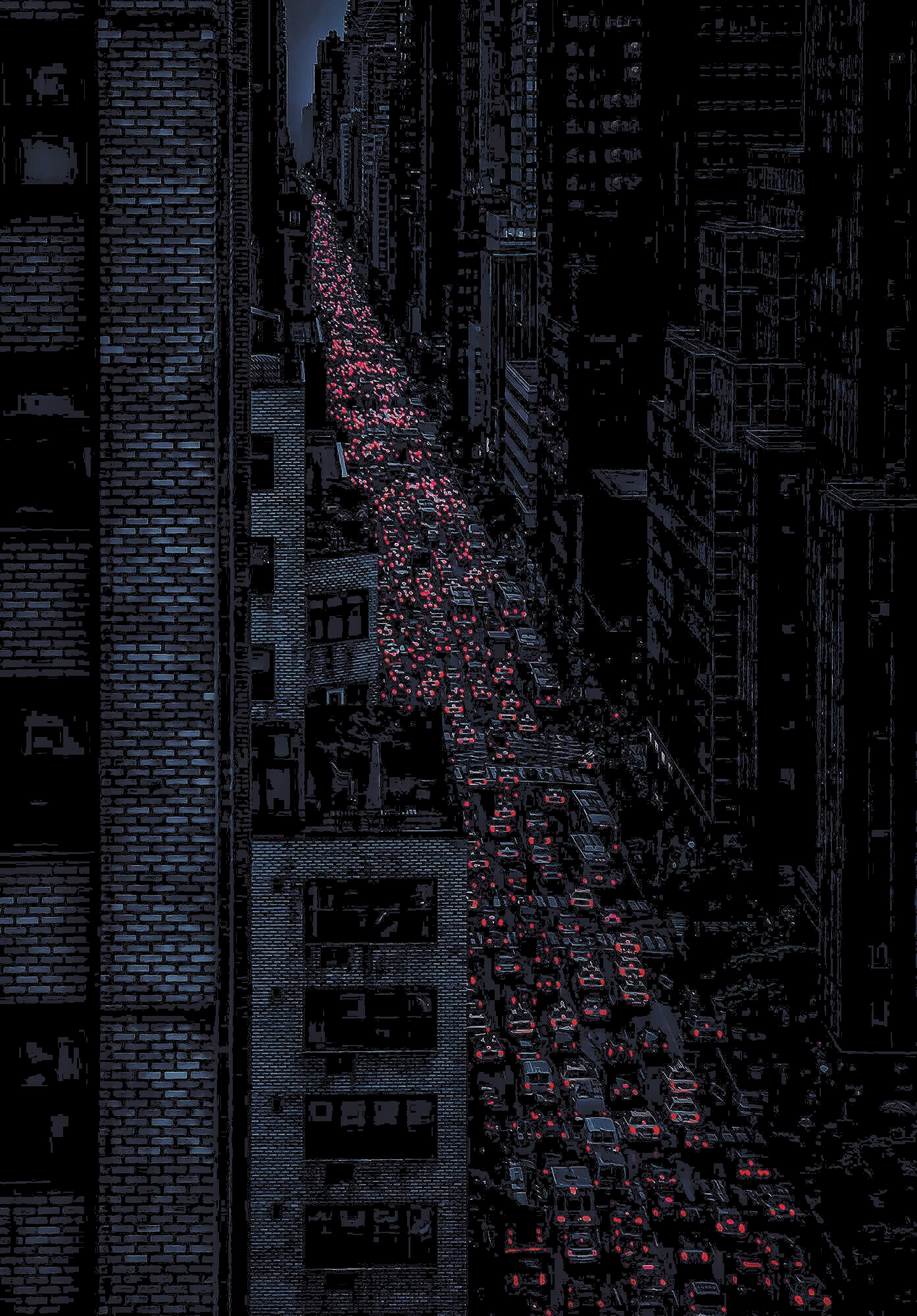wait, people take notes while gaming? In over 20 years of playing games I can’t think of a single instance that I needed notes.
I think it depends on the game. Personally I made lots of notes when playing Elden Ring since it was impossible to keep track of all the obscure open quests otherwise (especially before the NPC map markers update). There are also plenty of games where you need to return to an area when you reach a certain level or have a certain item/ability. I don’t usually make notes to remind myself to do that but since it’s so accessible now I can see myself doing that.
lmao same, and i have less years of playing games than you
You’ve never alt-tabbed out of a game to research something about it? Now you can paste that information on your screen for viewing simultaneously as you play. Though having a second monitor is nice, most people probably only have one monitor. I think it’s a useful and nice to have feature. Nobody has to use it, but enough will.
yeah, I’ve alt+tabbed for a million reasons before, but I can’t remember “taking a note about this game I’m playing” being one of them. Mainly because the games I play tend to show quest details and goals on the hud already, so requiring the player to take notes just feels like an odd thing to me. Perhaps the game itself should offer a note taking feature if that happens often.
I was really hoping for good performance on the mac client, but yet again, unbearably slow scrolling, it can’t be that hard to make it go fast.
I hope it runs better on Linux now. the beta was pretty iffy on my Ubuntu 23 setup
I don’t know for sure it’s a steam issue, but in the last few days my bluetooth controller (xb elite 2) has been very inconsistent about connecting to steam and any games launched from steam. jstest doesn’t see any problem, but often Steam’s Test Device Inputs won’t get anything from it, or if it does, the game might not. One day it’ll work, the next it won’t without me having changed anything 🤷. Plugging in over USB gets rid of all issues.
Also, the new big picture mode on nvidia is very low framerate. Sub 10fps. It’s not great.
that’s been my experience with new big picture too, and I have a gtx 1070 so I guess that tracks. next upgrade I’m definitely switching to team red
Yeah, I found a github issue for this. Some people have had success tweaking the settings. ymmv.
Edit: actually, I don’t know why, but enabling GPU accelerated rendering in web views seems to have solved it for me too. Might give that a shot.
I finally got around to booting steam (it’s been a very legend of zelda couple weeks for me lol) and enabling GPU accelerated rendering doesn’t seem to have done anything :( I hope valve fixes this soon
Aw dang. Yeah, hope so.
they got rid of the overlay music player and replaced with a player that plays the soundtracks you bought, definitely the worst thing to have come out of this update