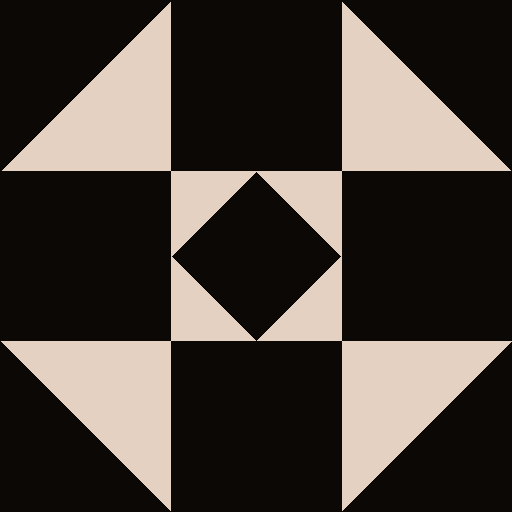Playing with deep reds and greys on Hyprland.
DE: Hyprland
WM: SwayAnyway, good looks!
My neofetch says that too…
Can you help me fill in the blanks on your waybar layout? from what I can tell (left to right):
- logo/app launcher
- workspace indicator
- window title
- clock
- ??? - notifications?
- system tray
- ??? - maybe network connectivity/data transferred?
- volume
- mic ? - privacy indicator/mic muted?
- picture ? - maybe change background?
- power
@sneakyninjapants
The thing next to the clock is my own module that launches Gnome-Endeavour task manager on a click and Valent (implementation of KDE Connect) on a right click.Some of the other custom modules I originally got from JaKoolit but, I may have tweaked some of them a bit as I just kinda used him as a “startiing point”. (I’ve also completely hacked-up the way the clock module works).
https://github.com/JaKooLit/Hyprland-v3
Stunning, actually. Love it.
Would you mind sharing deez dots? I’m particularly interested in the bar setup once I transition from i3 to Hyprland.
Well, here’s the Waybar config (some things are commented out as I’m endlessly tweaking it…)
{
//
// Reminder: The last statement in a module block cannot
// be commented out or waybar won’t launch.
//
“include”: “~/.config/hypr/waybar/modules”,
“layer”: “top”,
//“mode”: “dock”,
“exclusive”: true,
“passthrough”: false,
“position”: “top”,
“spacing”: 3,
“fixed-center”: true,
“ipc”: true,
“margin-left”: 0,
“margin-right”: 0,“modules-left”: [
“custom/menu”,
“hyprland/workspaces”,
“hyprland/window”,
],“modules-center”: [
“clock”,
//“custom/weather”,
“custom/task-phone”,
],“modules-right”: [
“tray”,
//“network”,
“memory”,
//“pulseaudio”,
“wireplumber”,
“pulseaudio#microphone”,
“custom/cycle_wall”,
//“custom/task-phone”,
“custom/power”,
],
}Thanks man! I’m particularly interested in all the custom modules 😅
@victorz
My starting point was an old set of JaKoolit dot files. I think the latest can be had here.
https://github.com/JaKooLit/Hyprland-v3
Maybe I’ll post the style.css later if it’s not too big…
The style shouldn’t be necessary unless you want to. That I can replicate 😊❤️ Thank you buddy!
Love the palette. Care to share it?
@jol
It’s borrows from "Matrial-Black-Cherry, Kora Grey Icons, and “Derp” for the Foot Terminal theme. Also, you can use hyprpicker to sample colors as needed from the wallpaper or wherever.
That’s sick
fire