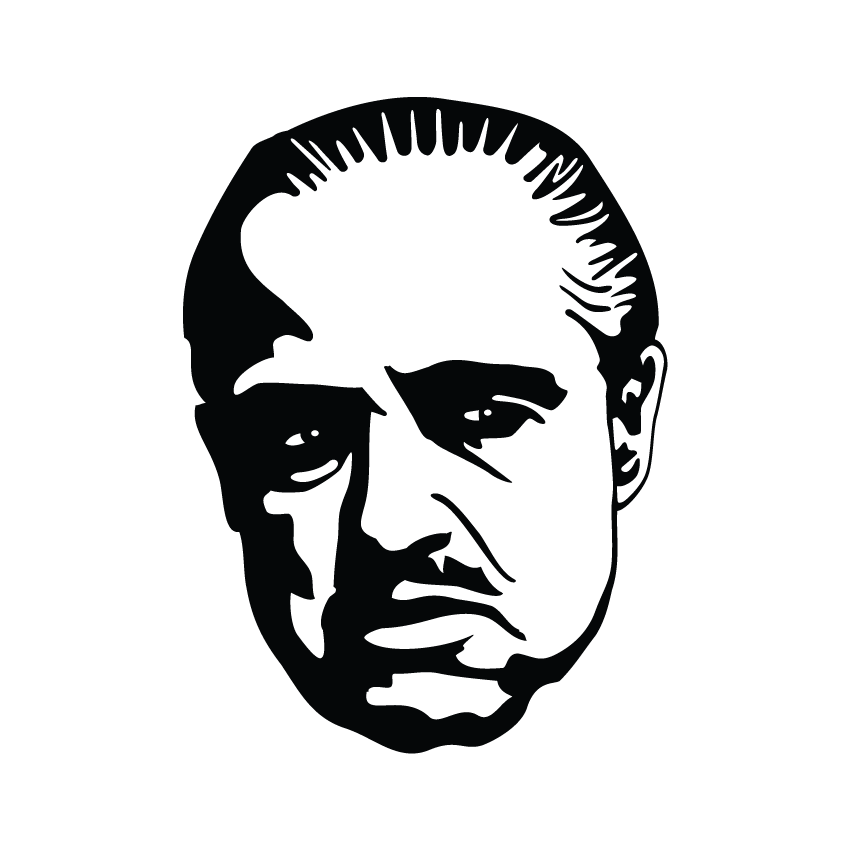After this announcement, I am planning to reject meetings organised in zoom. But the problem is that it’s really good. So, is there any privacy friendly and viable alternatives to zoom? It does not have to be open source because I nearly tried all alternatives. Your experiences?
Jitsi is an alternative that works fairly well.
I’ve found Jitsi to be a great replacement. The only shortfall I found is that most folk don’t know about it and can be resistent to trying it.
But it works in a web browser. So you can just send them the link
I tried it on the browser on my own and it seemed to work okay at first glance. I haven’t tried the app due to the 3.8-star rating on Google Play that is actually closer to a 3-star rating when you account for the fact that half of the 5-star ratings look fake. Main complaints seemed to be sound and video quality and getting disconnected. The fact that anybody can just come into your session if they guess the room name correctly isn’t optimal either. Overall it feels janky, or maybe I am spoiled. I could be spoiled.
The fact that anybody can just come into your session if they guess the room name correctly isn’t optimal either.
If you ignore the warnings about an easily-guessable name, ignore the option to use a waiting room, and ignore the suggestions to use a password, yeah.
You can set the session in lobby mode wheresomeone has to be accepted or you can require a password to join. Its not a bad app, or at least the version from fdroid.
Maybe spoiled, but definitely not wrong
When the number of participants is above 15-20, and you need to share screen, it’s not stable. So, people always complained about its quality when I sent an invitation.
If you want privacy-friendly, you really do want something that’s open source. Jitsi is probably your best bet.
You beat me to it for recommending Jitsi.
I really like Jitsi Meet and use it for any video conference calls. And Signal for one on one calls with friends and family.
Jitsi, perhaps matrix (element), signal (has tell number) works too. Threema also added video into it… and an unpopular one brave (has it without signing in, within the browser)
I’m really surprised privacy guides doesn’t include jitsi… You can self-host if your very paranoid.
GROUP CALLS! OPEN SOURCE! SELF hOSTING FRIENDLY. Join with a link in any web browser
It’s amazing. You can do peer-to-peer video chat. Nobody else can see it. It’s open source. You can host it on anything. If you just want to have a video call with a bunch of people you can make a jitsi link to share it with all of them. You can embed it in a calendar invite.
If you use matrix or element they have jitsi support baked in now or at least in beta.
As far as wire signal and the other end-to-end encrypted messengers go they don’t really do group calls well. So jitsi the best for getting groups of people to work together
If you’re good with mega corps like Zoom, then I’d say Google Meet has been perfectly fine for us as a company. There’s also Microsoft Teams.
If you’re looking for something to use on a personal level and not corporate, then you’ve got pick of the litter.
Have to say with our home wifi (which is very good) Zoom is the only programme which consistently has problems with connections dropping out both on my devices and my wife’s. Turning VPN and other things off can help, but even then not always. And why should I have to do that exactly anyway, hm? Stopped using it unless I have to because someone else is using it.
My work uses Teams - it does the job, and is reliable. It also has chat functions and other various things aside from the video calling which clutter it up though.I personally prefer Google Meet - cleaner interface, no clutter and has an adequate subtitle function which is in advertently hilarious at times but pretty useful as well.
Both have the advantage of being matched up with their equivalent email systems etc, so if a business uses MS Office it does kind of make sense to use Office and same for Gmail.
I’m talking from workplace experience where places have tried using all of these or interact with other companies using them. Since lockdowns ended I don’t really do video calls in private.
Going for a more obscure open source option might have the same issue with other obscure options, persuading the other parties in the call to install and use something they’ve never heard of. That’s not knocking those options though, I’ve never used them and can’t comment on them.
It seems that the user deleted his tweet. https://mashable.com/article/zoom-use-calls-train-ai-artificial-intelligence
@privacyfalcon9899 I’ve been using https://meet.coop/ for nearly 2 years, find it better than Zoom. Runs on BigBlueButton.
Thanks. This is the first time I saw this. Will check it out.
Jitsi seemed okay to me
Wire is open source and e2ee
nextcloud talk can also be an alternative (open source and self-hosted).
but I think the whole nextcloud suite is more suited as a hub for a (small?) business, not necessarily great for, lets say, family videocalls (due to the necessity of having an administrator who runs it).
What announcement? Your Nitter link doesn’t work
Anyone using Zoom will be data for their AI training.
Proton Mail uses PGP which depends on which cipher both recipient and sender, sharing PGP keys are also problematic. PGP doesn’t encrypt subject line but Tutanota does. Tutanota uses AES-128 and RSA-2048 for their encryption and uses AES-128 for external encrypted email which Tutanota and Proton Mail also supports.
Tutanota first use the user password to generate an AES key using BCrypt, that AES key is then used to encrypt the private key. The encrypted private key and hashed AES key is then sent to the server, hence the server does not store nor know the private key and the hashed AES key is used to authenticate the user. It uses SHA256 for hashing, it’s safe because the hashing algorithm is one way only and not reversible, meaning you can’t convert the hash to the password but only the other way around the password can generate the hash, so even the server is compromised it doesn’t gain access to your password.
Subject lines and recipient/sender email addresses are encrypted but not end-to-end encrypted for Proton Mail.