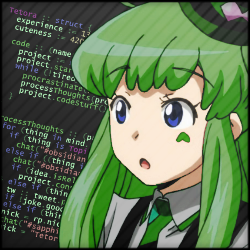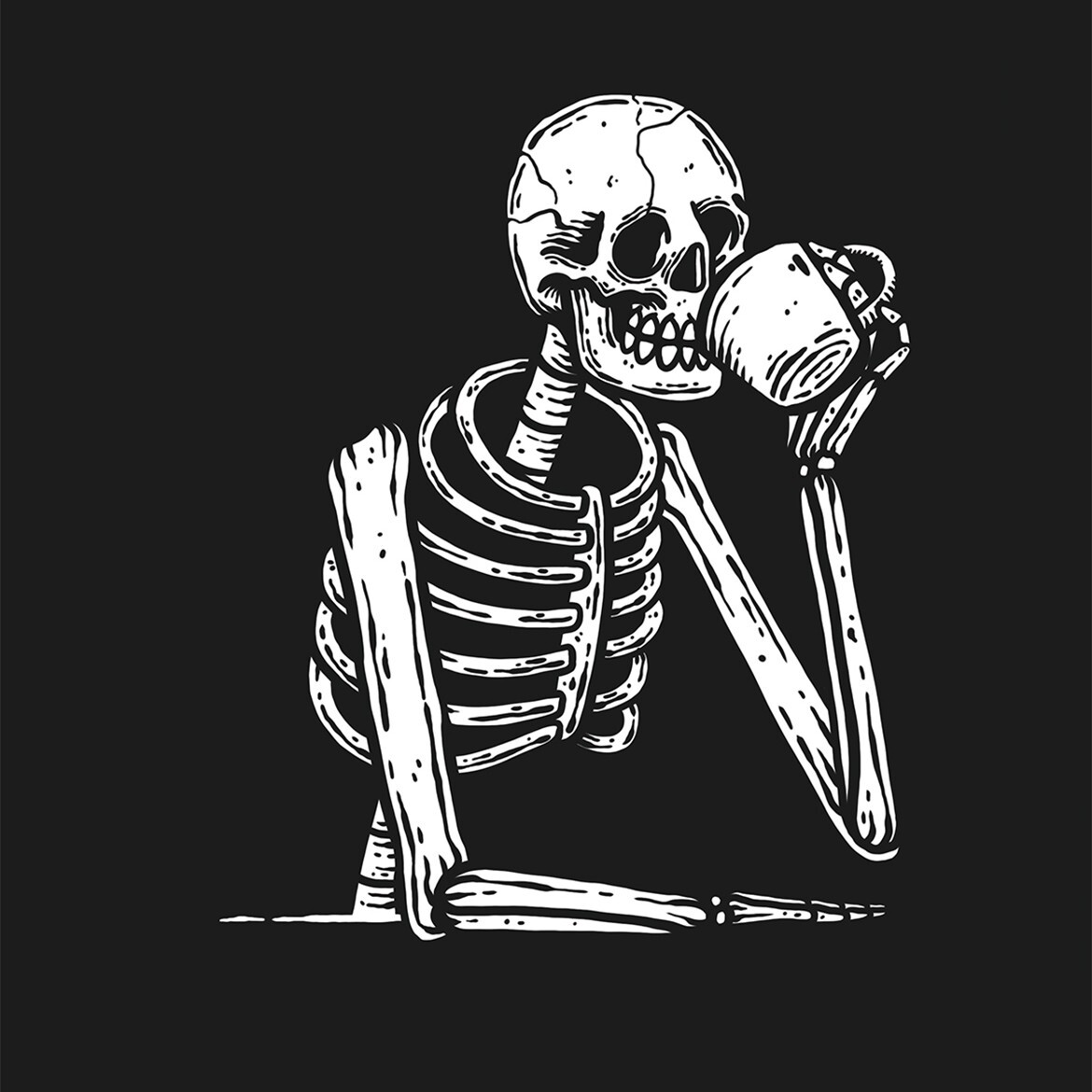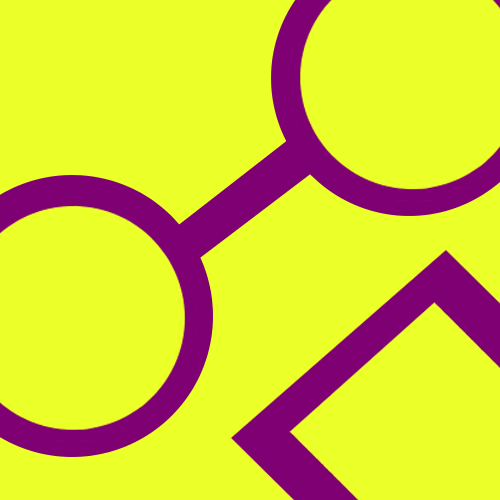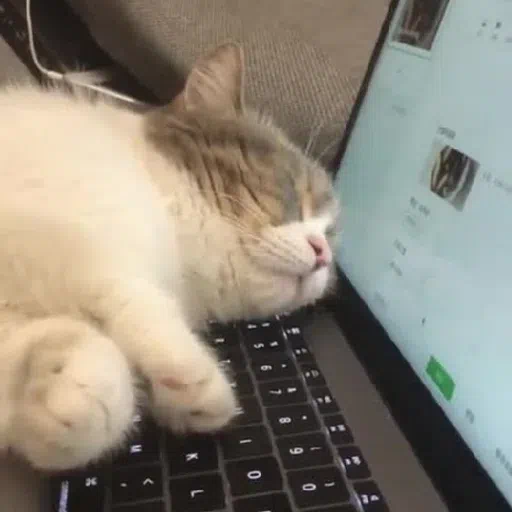- Install VSCode
- Install all extensions
- Copy extensions folder
- Install Codium
- Move extensions to Codium extensions folder
- Remove VSCode
Does codium handle updates for the extensions?
As long as the same extensions exist in its repositories, yes. VSCodium has its own extension marketplace though, many of the most used can be easily found there.
Nope
This works until you have debug .NET.
You can also download the *.vsix file of the desired extension from either Github or Microsoft’s extension marketplace and install it manually by clicking on “Install from VSIX” in the Extensions menu.
This obviously doesn’t solve the update problem and it is also questionable if this is in terms with the “Microsoft Terms of Use” of the extension.
or just use the vscode marketplace in codium…
you can also just use openvsix, which actually contains everything you’ll ever need
Come to neovim and spend countless hours tweaking your configs when you should be working 🙃
Crazy that people seem to think you’re serious and that Neovim needs constant tweaking. I built my config nearly 6 months ago and have only edited it to add new keybinds when I think of how something could be faster or easier. Everything else has been pretty stable.
That was exactly my experience with it.
I was using VIM in the old days, so I already had some memories on now to do basic editing.
And then I’ve spent a week trying to make NeoVIM a well adjusted IDE for C, Java, JavaScript and go. I’ve quit after a week, as the results were not satisfactory.
I just installed CoC with a language server, and it works like a charm.
vim users: you guys got buttons?
Hey you get to decide between neovim and vim
I don’t think that’s much of a choice.
#neovim4life
neovim is not much different really, except you can do configs in lua (much better).
Vim chocked for me when I tried to launch it with
git commit -vwith a massive changeset (~100 files, lots of small changes per file), and neovim was cool with it.So neovim is just a little bit smoother.
Those guys aint human, we don’t talk about them.
Any Jetbrains users here?
Can’t imagine working with java without it
Love WebStorm.
RubyMine, vscode is lacking for Ruby development unfortunately.
Have a work and personal license. Pretty doable after a few years the full package is only like 170 euros a year.
Yes, it seems to have everything I need for Go and Python
Sometimes. Depends on how lazy I am
✋ Using Goland daily. Haven’t try out their Fleet much though.
No telemetry but also restricted extension stores
deleted by creator
I use VSCode with config options to disable telemetry. Probably not perfect but good enough for me, I’m very happy using VSCode
I miss when this was vim vs Emacs
Whish side were you on then? The correct side (emacs) or the wrong side (vim)?
Why not both? I’ve used Emacs with evil-mode for several years. I did use Vim before that for longer though.
If you count that as both then I agree. I also use emacs with modal keybinds (not vim-style though)
I just wanted to bring back the flame war a little sijce you were nostalgic about it
Still waiting for VSCopium
I thought you had a typo… But then I look it up…
https://github.com/TheHolyTachanka/VsCopium
It’s real… But I think it’s abandoned…
i always mistype codium as copium…
soalias --save copium codium
in linux I use codium and add a symlink from code to codium, that way software that only recognizes code will work with codium (don’t know why godot does it) and it works great, on windows I just couldn’t make it work so I use code because unity only works with code and I have to use Unity for work also, I enabled the vscode store in codium because there are some extensions I need that aren’t on the codium store
You can symlink in Windows as well. It’s called a “junction”
Obvious choice, nano
Obvious choice, NeoVim.
Boo this man!!
Boooo
When I go to save files in nano I’m always afraid I’m gonna break something more, if I’m not using vim its probably not an everyday sort of broken Linux situation :P
You can install most of the extension that aren’t included straight up in the Extensions tab, it’s just a little inconvenient. And yes I’m using Codium.
Is there even a difference, asside from the telemetry?
VSCodium has limited plugins, but most known ones were available… Weird logo, some kind of a seaplant?? But I soon dig it…
VSCode has all the plugins, but with Microsoft’s Telemetry as expected… Cool logo…
Truth: I’m using VSCodium, the absence of Telemetry tends to improve it’s overall performance… I’m beginning to like the logo… Plugins support has improved, all the plugins I used in VSCode, are now available… All of it…
It’s basically the same difference between Chrome and Chromium.
I love Foss software but chrome crushes browerbench.org speedometer test (on windows not Linux ) like its always 20 runs more than chromium or ungoogled chromium makes me wonder is chrome cheating or what’s happening under the hood
until you open more than 4 tabs. then firefox wins
This is the way. Check out betterfox user.js to make Firefox light speed
You can add the official microsoft marketplace in a json file and get all the addons :)
I bet their telemetry package being so ancient and having ancient parts to it is the reason it brings performance down for the whole application. It’s just too old.
The plugins. Aside from that, it’s the same source code
Well, choose neovim and customize it the way you want.
I managed to code 100% in nvim after I realized vscode taking almost 5gb storage for caches and the extensions
This is what I get for daily driving win11 and thinking “wow wsl2 is pretty cool”
NeoVim, VSCodium and Kate are my picks.
emacs vs vim