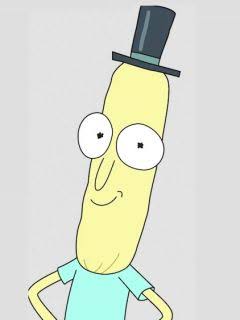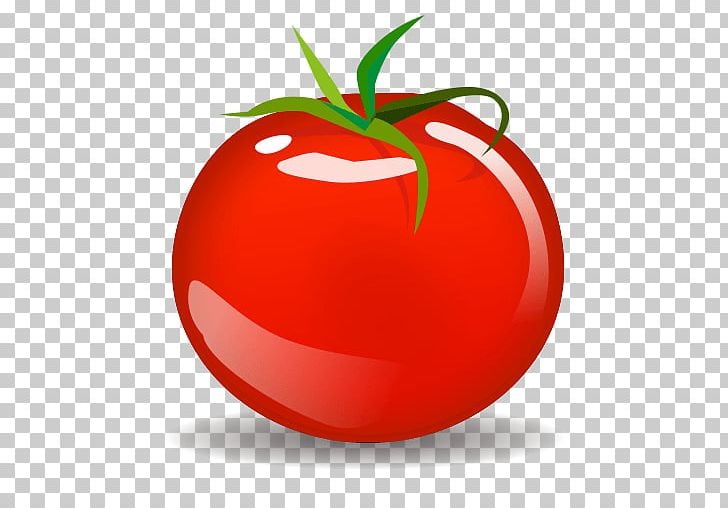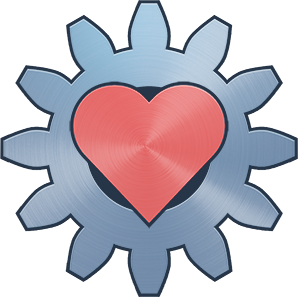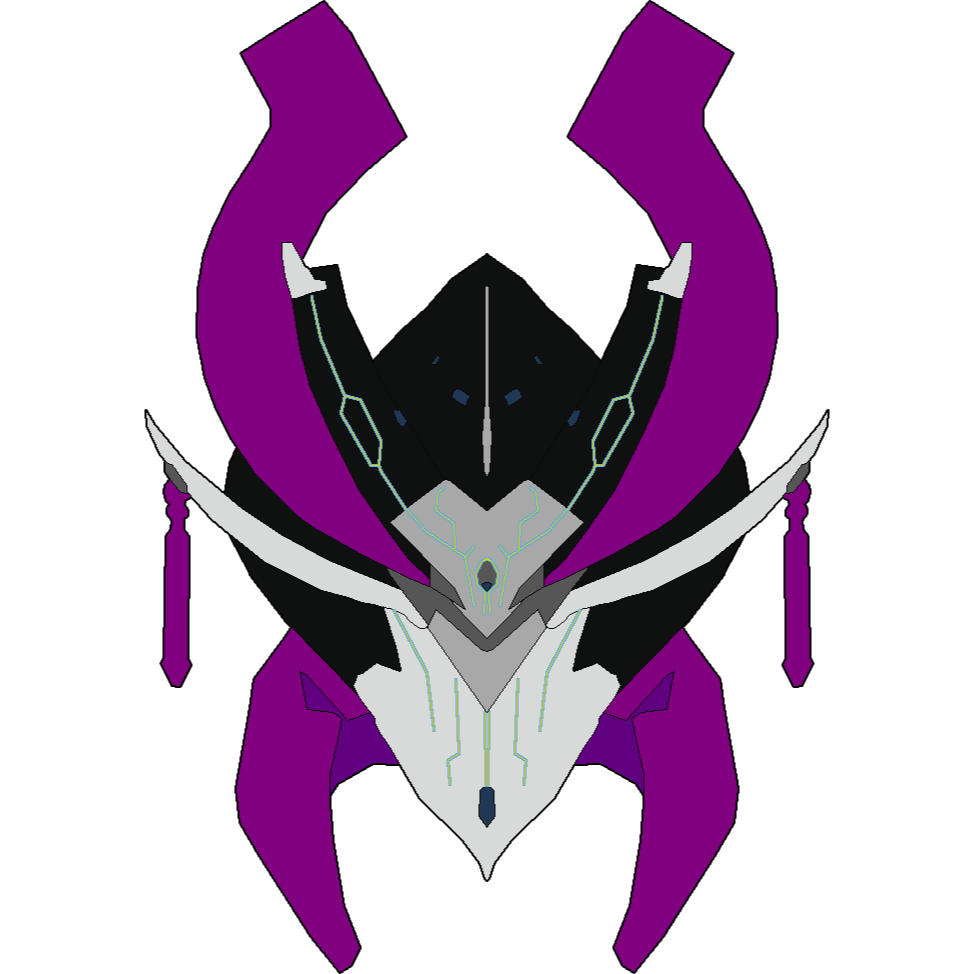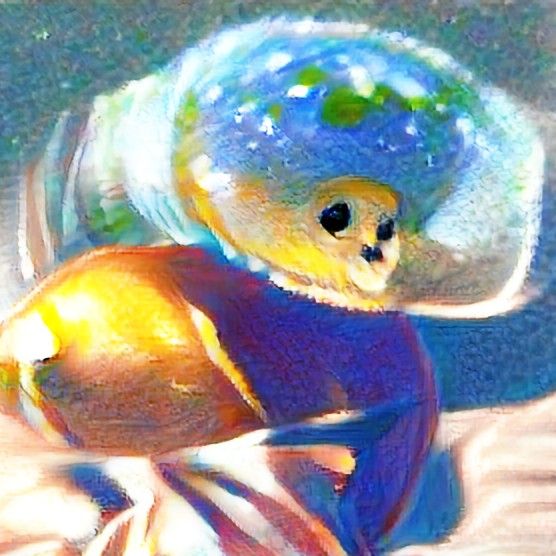Current-era Microsoft continuing to push the boundaries of consent.
Microsoft Edge is a good browser but for some reason Microsoft keeps trying to shove it down everyone’s throat and make it more difficult to use rivals like Chrome or Firefox. Microsoft has now started notifying IT admins that it will force Outlook and Teams to ignore the default web browser on Windows and open links in Microsoft Edge instead.
“continuing to push the boundaries of consent.”
If by “push the boundaries” you meant “completely ignore them”, then yes. This kind of behavior from MS, or any vendor, should always be considered strictly unacceptable.
This kind of behavior from MS, or any vendor, should always be considered strictly unacceptable.
Yep but especially from MS since their OS is just so incredibly widespread that they pretty much have a monopoly that they abuse.
@Pechente somebody needs to sue them as a reminder.Maybe 23 years is a long time to forget?
I guess we are never regulating tech companies again even though this behavior was already blocked by the FTC Microsoft case twenty years ago.
Sort of related, but this reminds me of a really annoying thing that’s been happening on my work windows 11 machine.
Any time I launch chrome from VSCode to attach a debugger, edge launches along with it, and directs me to a page that says “try the new bing.”
Absolutely infuriating, makes me want to uninstall edge.
I mean, why not just uninstall edge then?
Good luck with that lmao
You can absolutely do it, the one that comes to mind is a small batch file you can download that disables it. I know there’s plenty of other ways too though if you’re not comfortable with that
Ran into this about two weeks ago. It can be turned off.
Here’s the setting to change. It’s under File -> Options -> Advanced

God I hate Windows and their dance with monopolistic behaviour. They’ll bring out a “feature” that changes how a program works so you have to change it back, in the hopes that most people don’t do it. They keep doing it with browsers because they siphon away enough users each time that it’s worth it for them.
Windows should have a default browser choice in settings, and any program you use should automatically use it no matter what, unless you physically change it yourself. It shouldn’t even be possible for them to do. I really need to learn how to use Linux. I’ve got a spare SSD. Fuck it
Linux is not even difficult to use and there is no telemetry slowing down the hardware you paid for and feeding some greedy org with your user data. Ubuntu desktop is perfectly fine as a daily driver as long as you don’t use it for gaming or windows apps through Wine. Thats when it becomes more complicated and error prone.
Even then, with the effort Steam has put in, there is a lot more support for games on Linux, one way or the other, than there was before, and not necessarily as difficult, either. All of my admittedly small collection of frequently played games should work on Linux. I need to refresh my Windows, maybe it’s time to try Linux out for my gaming machine.
When Windows 10 hits EOL we might actually arrive at the year of Linux. I’ve been daily driving Arch (obligatory, I use arch btw) for the past 7 months and aside from a few hiccups where I tried to tweak absolutely everything and NVIDIA shenanigans, neither of which was the fault of the underlying kernel or OS, it has been dreamy. Never going back.
Ah you must be from the IUseArchLinux.FYI instance. Lol
They have a point. After the Win10 EOL, the only secure option for hardware that doesn’t meet Win11 requirements will be Linux.
The day I can play all my games on Linux and know the games i want to play will come to it, I will rejoice. I want so badly not to be stuck on Windows.
This is why, while I’ll probably never get a steam deck myself, I am all for people buying it en masse.
More users will force game publishers to opt for native Linux support, just so they can advertise their products as deck-compatible.
It’s not that hard to use and it’s worth the transition. Gaming on Linux is pretty reasonable at this point, most stuff is in the browser or has a Linux app now too.
That is a terrible dark pattern. “Let me just change the defaults away from the option that literally is the default setting (default browser) to the thing I want users to use instead”.
Straight up maliciously ignoring “default browser”.
Good to see. And if there’s a setting, there’s probably a registry key behind it storing the value…it’s about 30 seconds in group policy to set it back to “Default Browser” for everyone at my company once I know which one it is.
Had to do the same thing to uncheck the “Also set up outlook on mobile device” box when Outlook initially adds the mail account last year…
MS’s main goal nowadays seems to be to find new ways to annoy users by advertising their own crap instead of producing a useful product that gets our of your way and just works.
I stopped using Windows and converted to Linux. I’m not going to be “one of those people” and tell you that you should too, but I’ve been using Linux full-time for 3 years for gaming, work, and personal stuff and never felt the need to go on Windows except to use my VR headset, which I haven’t used in months. I just built a new PC and haven’t even bothered installing my Windows SSD into it in the last 4 weeks since I built it. I may never and just sell my VR headset.
I’ve been wanting to switch to Linux but it just looks like one of those things I’d dive head-first into and have no idea what I’m doing, not to mention I have years of random shit on hard drives formatted for Windows.
I’d love to do it, but it all just looks so overwhelming, maybe i’ll think about it more seriously if/when I ever replace my current laptop. What flavor do you recommend? I mainly use my computer for gaming but sometimes school too, plus id like it to be as windows-like as possible just so I don’t have to worry about a major shift in usability.
Is there a way to convert windows content to linux-compatible files? Can I just save the files I want to a USB drive and move them? Nothing I wanna save is specifically windows, mostly game files and/or photos
was planning on switching to linux but then payday 2 dropped support for it. too bad I guess
Just plug it in. Linux will read it. You don’t need to do anything. Also I highly recommend Fedora with KDE Plasma.
What kind of files are you concerned by? Pretty much all pictures, videos, docs, etc. will all open on Linux without issue. The only real thing you have to think about is the applications you use and whether they can be run on Linux or have acceptable alternatives.
Most of the things I have could run on a Steam Deck, the only exception being a few games owned by Microsoft and only available on the Windows Store. Most of the files I would transfer would be save files from different games, though most of them could probably be uploaded to Steam Cloud
Not op, but I’ve been using various flavors of Linux off and on for a couple of years.
First I’ll note that in pretty much any flavor you pick should be able to retrieve data off those Windows drives. You’ll probably need NTFS support if you want to read from the drives directly, but I’m not 100% certain about the details so do a little searching before taking the plunge. Files generally should work fine. Images saved in any common format (.jpg, .png, etc) will be fine. Game files could be trickier. If you mean the actual files for running the game, you’ll either need a dedicated Linux version or run them through a compatibility layer like WINE or Proton (this may take a bit of luck to get working). If you mean things like save files then that all depends on the particular game… you’ll need to research moving data across operating systems for each game. For regular computer files, though, it is usually as simple as throwing them on a USB drive and dragging and dropping them.
Given that you want to do some gaming I would be remiss to not mention that, even in the best cases, Linux gaming can still be a little hit-or-miss. This is greatly exaggerated if you have uncommon hardware. For instance, Linux gaming on Intel ARC video cards is pretty rough right now. Sooner or later you will find a game that doesn’t work right, and you may not be able to fix it. Such is life.
As for picking a flavor (colloquially called a “distro”) that can get a bit complicated. If you just want a jumping-off point without the full breakdown, then Pop!-OS is probably a good starting point. They aim at being a more newbie-friendly distro, and they have a big enough community that you should be able to find help if you get stuck on something.
You should know that when you’re installing Linux, you will usually first boot the computer using a USB drive with the distro of your choice. This is called a live environment, and it gives you a chance to test out a distro without making any permanent changes to your computer. Of course, once you actually do install the new OS it will wipe all data from the computer’s drive so make sure you’re ready.
If you want to get a bit out in the weeds of picking a distro then read on, otherwise you can ignore the rest of the comment. If you choose to take the plunge then good luck, and I hope you enjoy it!
There are two major families of Linux that I think you should consider: Debian-based and Arch-based. There are a lot more than that, but IMO these are the most appropriate for your use case. Of the Debian-based distros, I’d recommend the aforementioned Pop!_OS, Ubuntu, and Mint. Some good Arch-based options are Manjaro, Endeavour, or possibly Garuda.
When in doubt, a Debian-based distro is probably the right choice. Any of the distros above should do the trick, but all are a little different. I already described Pop!, so I won’t rehash it. Ubuntu is one of the most popular Linux distros ever. Probably the most popular for home computers. As a result, there is a wealth of forums and other users you can ask for help. If you run into a problem in Ubuntu, someone else has had to deal with the exact same thing and probably made a forum post about it. Linux Mint, in particular with their “Cinnamon” desktop was made to feel a bit like old Windows 7. It’s not exactly like Windows (no distro is) but if you’re a long-time Windows user then Mint feels strangely comfortable. Like Pop! its userbase is smaller than Ubuntu, but still more than substantial enough to help out with the most common hangups.
Anyone who knows about Arch Linux would probably raise an eyebrow at recommending any form of it to someone new to Linux, but in my defense, most of the development in Linux Gaming is being pushed by Valve right now, and their new SteamOS 3 (which is what the Steam Deck runs by default) is Arch-based. AFAIK SteamOS 3 is not yet available for non-steam deck systems. Valve has stated they intend on releasing it as a fully-fledged distro, and if that ever happens then it will likely become the de facto standard gaming Linux distro. Until then, I suspect that running another Arch-based distro might result in fewer issues while gaming. That said, while the distros I’ve named are much more user-friendly than vanilla Arch Linux, the Arch family is generally less beginner-friendly than their Debian counterparts. Some quick notes: Manjaro is fairly popular but a bit weird as far as Arch distros go, Endeavour is clean but I’m not super confident in their noob-friendliness, and Garuda has a gorgeous desktop and is probably the most feature complete for gaming but it includes some power-user tools (chaotic-AUR) out of the box that I wouldn’t recommend for new users.
On a final note, if you want to learn a lot about how to use a Linux system, and in particular the command line, you could try installing vanilla Arch. This is almost certainly a terrible idea; you’d have to be more than a little masochistic to try it. If you want your computer to just work then steer well clear of this option. Arch has a reputation for being non-user friendly and borderline hostile to newbies for a reason. If you decide to try this don’t expect anyone to hold your hand. And don’t ask for help on the Arch forums unless you’ve done everything by the book, to the letter, and you’ve actually tried everything else first. But making vanilla Arch your first distro would be a pretty chad move.
deleted by creator
SteamOS being publically available would be the best. Until then, if I ever get around to building a new setup (if I ever round up the $$$) I might look into a Debian distro. As far as learning about Ubuntu goes- does it have a lot of requirements for running? Could I install Arch or something a little more friendly on an old laptop or something so I can train myself on the basics?
I’ve been using both for a good while by now, Linux is good but damn I know that’s a sacrilege but I still like Windows.
Granted, I heavily customized my Windows install, made all the adjustments I wanted and threw out most of the nagging garbage and my locked down work computer is definitely worse.
Windows just… works most of the time, and it’s fluent and does what I want.
At the end of the day, most of the direct user interaction with an OS “directly” is task bar, start menu and file manager. And for all of these things, there’s a lot that annoys me on Linux. In Windows, I’m very happy.
Just to give one example. I like the individual entries in the taskbar to fill the entire width dynamically. If there’s one entry, it fills the entire taskbar, you get what I mean. On Windows, that’s a registry tweak. On KDE, that’s basically impossible. Like, I’m sure somewhere in the source code for the panel there’s a way to rewrite that, but frankly, that’s close enough to “basically impossible” for me.
I’m in this same boat. I enjoy gaming too much to be able to ditch Windows completely, but I have it very, very customized.
I enjoy gaming too and do it on Linux just fine. None of my normal games don’t run on Linux thanks to Valve’s work on Proton. Apex Legends, Mechwarrior Online, Halo MCC/Infinite, and much more all run on Linux without a hiccup.
Unless you firewall it… It is pinging bill gates every time you click start…
I’ve been using Linux since the first Ubuntu release in 2004. I still use occasionally Windows 11 for work, but about 95% of the time I use Linux.
What distro? Mentioning you love Linux but not saying what distro you use is like when someone posts a still frame of a brick wall pulled from their favorite movie, saying “I love this movie, everyone should see it” but doesn’t say the name of the damn movie. :) I’m curious!
I run Pop_OS!
Sweet you came back to answer!!! I hadn’t heard of that distro—about every 10 years I mess with Linux and I’m getting close to the 10 year cycle beginning again. Would pop OS work well on an i7-4770 with a GTX 1060ti with 16 gb of ram or is it built for bleeding edge systems?
That hardware will be suited fine to run any Linux distro in general. None of them have an especially demanding desktop environment. I’m rocking an RX 550 at work on pop OS’s cousin Ubuntu.
Is there a performance hit for windows gaming in Linux? I’ve read it’s come a long way but is it virtualization that will bog down on my CPU or is it something else?
I really should check my notifications more often.
I can’t really say from experience, as the only game I’ve played on Linux that isn’t Linux native is Starcraft, and that’s not exactly a demanding game these days. Linux is on my main workstation, but I still have a Windows PC as my main gaming PC, so I haven’t had a reason to check out how well the virtualization & compatibility stuff works.
My intuition says you’ve still got enough CPU oomph to muscle through any such virtualization overhead though.
This sound like a great way to die by thousands of lawsuits. We really need to squash this goddamed company.
They’re more like default browser suggestions, really…
Microsoft: "you no want Microsoft? You want Microsoft. "
Weren’t they literally sued and almost broken up for doing something like this by antitrust prosecutors like 25 years ago?
More like Asshole Design
Use Thunderbird
As much as I love Thunderbird, I do not want to retrain Outlook users. I just want Microsoft to use my chosen browser.
Edge is an OK browser that’s rapidly being bogged down with bloatware, just like Chrome which it sought to destroy. I’ll keep using Firefox and hope the same thing never happens to it. At least they finally killed off IE.
I use it on my gaming machine because it’s there and it isn’t chrome. But it keeps harassing me with browser shopping notifications, recommendations that are always about AI, and you have to visit a pasted-in flags page to disable them. It’s shit
Not that I like the current Chrome, but with all this forcing down your throat Edge from Microsoft, I hate Edge 10 times more. I guess Firefox is the only good alternative even if its is not Chromium
Especially because its not Chromium
I quite like Chromium. Maybe is my tinted glass when I just switched from Firefox/Explorer. The fact that your browser would pop up almost instantly instead of taking those 2-3 seconds to start was quite revolutionary (Firefox of course caught up quite soon on that regard, Microsoft had to adopt Chromium to do the same).
But yeah, the current bloatware and resouce gourging are quite bad when looking at it impartially.
That’s what we call malware!
I’ve been using edge since the first chromium beta. I’m considering moving to firefox just out of spite.
Firefox is great! I have never been to a website where it doesn’t work, and the future of the internet relies on people ditching chrome based browsers (don’t kid yourself, chromium = supporting chrome and monopolistic companies)
Sadly haven’t had the same experience. There are some websites that are broken and Canvas particularly didn’t play videos well on Firefox. Also, it has been really laggy for me lately and watching videos has been laggy. There are also no tab sorting options. I love Firefox and still use it, but it’s not all great.
I love Firefox, but had to go to Edge due to tab groupings. How Firefox doesn’t have this yet boggles my mind. The day I see they have groups, I’ll be all over it again.
For me the worst part is sites with crappy JavaScript not working in it. It’s like they didn’t even test it in Firefox. Our time tracking and accrual systems at work and my bank system don’t operate particularly well in Firefox. Whenever people do refreshes on websites it’s kind of hit or miss whether they actually work out of the box.
I’ve converted over to mainly running Brave because It’s more aggressive about blocking tracking while still remaining almost completely chrome compatible.
I generally still keep a Firefox browser window open but it’s mainly to play YouTube videos.
When Microsoft offered GPT to edge users I flipped over and started using that for a while. I loaded it down with all my normal Chrome plugins. For me it’s faster unless ram heavy than Firefox, Chrome, or Brave, I just don’t trust openly giving all of my browsing data to Microsoft.
For me the worst part is sites with crappy JavaScript not working in it. It’s like they didn’t even test it in Firefox.
A major issue now is that some sites actually unknowingly rely on bugs in Chrome, so they don’t work properly in other browsers that don’t have the same bugs. Mozilla do ship some workarounds with Firefox (where it detects sites that rely on bugs and patches them to work properly) but obviously they can’t test everything.
What so you mean by “tab sorting options”?
Chromium has tab groups where you can easily add or remove tabs from a group. It makes it easy to drag it out to a different window, bring it into an existing window, and the groups are collapsible.
I usually have a lot of forums open, work tabs, and just other stuff. Right now, my solution is dealing with it/creating separate windows, but it gets messy really fast when you have 4-6 different windows. It becomes a game of which one has the tab I’m looking for.
For me what did my migration was the frequent crashes and the adding of bloat
It’s much better. I don’t miss Chrome at all. Also f Google.
It’s fucking annoying, admittedly edge is good on its own merits, but you know what pushes me to not want to ever use your product? Anti-consumer practices.
I have been very happy in using FF for my main browsing. It has adblock, NoScript and SponsorBlock. Since I use NoScript I jump on Edge when I want to use a trusted website for payments but I really want to use it less when it does this shit.
I can’t wait for the excuse “OoOooh wooooops, that’s a bug! Sowwy EU we did not mean to do anti consumer pwactices” as a way to dodge blame
Using Firefox is the only real way to circumvent much of the bloat of the modern web. UBlock only works 100% functionally on Firefox, Chromium-based browsers just don’t give add-ons the functionality that they need to block 100% of nasties. Until that changes (which it likely won’t) I see no reason to switch off Firefox.
brave also works very well for this. Just don’t use any of the other chromium based browsers and you’re fine.
“This change is designed to create an easier way for Outlook and Microsoft Teams users to reduce task switching across windows and tabs to help stay focused,” says Katy Asher, senior director of communications at Microsoft, in a statement to The Verge. “By opening browser links in Microsoft Edge, the original message in Outlook or Teams can also be viewed alongside web content to easily access, read and respond to the message, using the matching authenticated profile. Customers have the option to disable this feature in settings.”
I don’t know if this is a neurodivergent thing but I 500% could never see myself in a position I could say something I knew to be such BS and put my name to it.
Technically, yes, lizard people diverge from ordinary human neurological make-up and marketers are all lizard people.
For real though, someone developed this feature. Like, how soul-crushing must that be, developing such blatant anti-features.
Mmm yes, let the snake oil flow through you.
They’d do better finally fixing teams. We’re talking years after release, and there’s still no option to change my status behaviour. It forces DnD when I get called, it puts me afk after only 5min, …
Their software does not fundamentally work very well. So even if this bs would be talking about an actual feature, that’s some stone age project management right there.
My job involves a fair amount of paperwork (I know, I know, what year is this?) and the fact that Teams marks me as inactive when my hands are off the mouse for a couple of minutes borderline offends me.