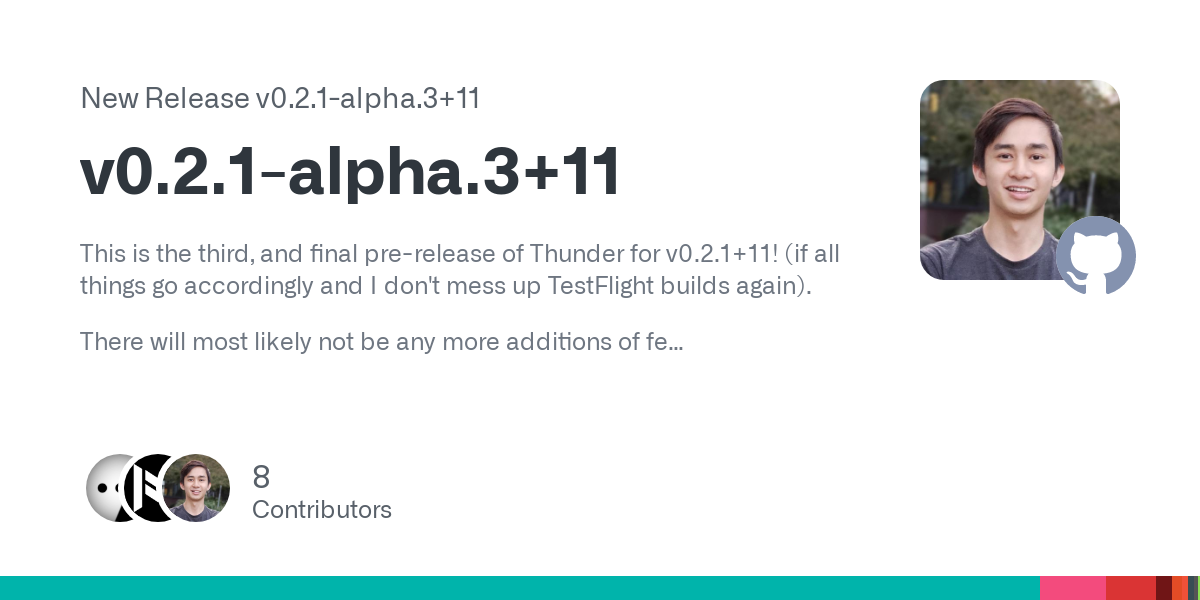This is the third, and final pre-release of Thunder for v0.2.1+11! (if all things go accordingly and I don’t mess up TestFlight builds again).
Edit 5: New pre-release to fix minor issues: https://github.com/hjiangsu/thunder/releases/tag/v0.2.1-alpha.9%2B11
Edit 4: New pre-release to fix issues with missing inbox items, and missing comments on profile/user page: https://github.com/hjiangsu/thunder/releases/tag/v0.2.1-alpha.8%2B11
Edit 3: New pre-release to fix issues with long comment chains above 8 not showing up: https://github.com/hjiangsu/thunder/releases/tag/v0.2.1-alpha.6%2B11
Edit 2: New pre-release to fix issues with replying from inbox: https://github.com/hjiangsu/thunder/releases/tag/v0.2.1-alpha.5%2B11
Edit 1: New pre-release to fix issues with comment editing: https://github.com/hjiangsu/thunder/releases/tag/v0.2.1-alpha.4%2B11
There will most likely not be any more additions of features for the next release, just bug fixes for large bugs. I would like to give a huge shoutout to everyone that has been working on PRs for this upcoming release, it has been incredible. This includes but is not limited to @bactaholic, @micahmo, @Fmstrat, @CTalvio, @ajsosa, @guigs4, @coslu, @minicit! Please let me know if I have missed anyone :D
Another note: I have created a Matrix space for Thunder for anyone who wants to have general chat there or to get replies even faster. The link to it is here: https://matrix.to/#/#thunderapp:matrix.org
Be fully prepared to know that these pre-release versions may contain major bugs which could cause Thunder to crash or behave unexpectedly.
For things to test out, I would suggest:
- Test out everything you possibly can. Place heavy focus on general and most common actions (upvote, downvote, save, reply, comment, creating posts, etc)
- Look around for any issues with performance overall, or things that seem like they require an immediate fix
Without further ado, these are the changes from the last pre-release:
- Added initial way to block communities from the long press menu on posts. Long press a post in the feed page to show an option to block a community. Currently there is no way to unblock a blocked community, but that will come in a future release
- Added a whole bunch of UI tweaks and changes to post page, and in other places - contribution from @CTalvio
- Addition of community and user banners - contribution from @CTalvio
- Added pull to refresh to a few more pages - contribution from @bactaholic
- Showing collapsed comment count - contribution from @micahmo
- Sharing media directly as images - contribution from @michahmo
…and probably a whole bunch of other under-the-hood changes I forgot to note down 😅
For a full changelog of things that have changed since the last release, visit this link: https://github.com/hjiangsu/thunder/blob/develop/CHANGELOG.md
I would also like to know if there are still issues with the ability to edit your own comments. If you find that you can’t edit your own comments, please let me know the following:
- Are you using a display name, or just your username?
- Are you logging in via username or email?
- Have you tried clearing the app data, uninstalling the app, and then re-installing the app? Did that resolve your issues?
Editing my comments worked before.
I’m just using my username. I’m logging in via username.
I’ll try a fresh install
I did a fresh install. I still can’t edit at all. It was working before. Also, I don’t know what sorcery is going on but I cleared the cache and app data before installing thunder but after installing the latest nightly my accounts were already logged in. I don’t see how this is possible.
Hmm, that’s weird. I was sure the database was attached to the app itself but maybe I’ll have to take a closer look at that.
The local database which holds your username and token for authentication should be stored together with the app
Can you check if you have a thunder.db file in
data/data//databases? It might be stored there apparentlyIn the Android file system? I assume it’s hidden?
Yeah, It would most likely be in the file system somewhere if you can access it - I don’t have an Android device so I can’t help too much unfortunately.
I’m creating a new build as we speak to see if maybe I can fix the issues you mentioned with comment editing
I looked through the hidden files but no such directory exists that I can see
When I clicked reply to this message in the inbox, the reply button does nothing.
Ignore this: testing reply from inbox
Did it work?
Yup - I fixed this issue - creating another build right now for you to test out as well!
Try this build to test out the reply issue - this also contains the previous stuff to hopefully fix comment editing: https://github.com/hjiangsu/thunder/releases/tag/v0.2.1-alpha.5%2B11
Testing editing alpha 4
Edit: Editing works again. Still can’t reply from inbox.
v0.2.1-alpha.9+11
Collapsed comments will not stay collapsed after scrolling out of view.
I’ll collapse a comment thread, scroll down a bit until it’s off screen, scroll back up and the comments will be fully expanded again.
P.S. This app is fucking awesome. Super clean, nice UI and Animations. Great job!
Is it in the cards to add the top hourly sorting options?
That will most likely come in a future release, not the upcoming one!
I can no longer edit my own comments
Could you answer the questions in the other comment I made? It’ll help me track down the issue better 😅
Hi, looks like the matrix server is restricted for posting…
Here are the issue I am still having:
-
Loading comments on profile page does not load any recent comments.
-
- If I make a comment, it does not display on the thread when I click submit. So I can’t proofread it, let alone edit to fix any mistakes.
-
- I posted a comment which didn’t show up, thought it failed to post and posted it again, and it still didn’t show neither on the thread nor the profile view. I opened up the web browser and deleted the duplicate comment from there.
-
Replies don’t show up / are very buggy in doing so. Clicking show all does not help. It’s like the client just gets a few replies to requests for data, sometimes.
-
This app feels so clean and I want this to be the one that lasts thru the ages so bad
edit:
- editing comments works so there’s that. On this post I was able to find my comment after posting. Maybe the issue is only when it’s nested? gonna try it out now
The comments not showing up is fixed in the update
I am running the latest build published a few mins ago.
I’ve narrowed down the culprit, I think…
See this comment I made: https://lemmy.world/comment/982778
From the app’s front page, from a post I clicked on the /c/, entered a thread, scrolled down to something with a few nests, and replied.
After replied it just reloaded the whole thread, and doesn’t show up on my profile in the app. I had to get the link from the browser.
Edit:
-
This comment also doesn’t show up.
-
When clicking the main comment from the profile page, I get an error, and it reloads this thread
-
From the profile page I saw your reply when checking “show all” and refreshing, but refreshing a 2nd time clears the whole list
Loading comments on profile page does not load any recent comments.
The missing comments on the profile page is noted - this is the GitHub issue on it: https://github.com/hjiangsu/thunder/issues/249#issuecomment-1627488891
If I make a comment, it does not display on the thread when I click submit. So I can’t proofread it, let alone edit to fix any mistakes.
Just to clarify, the thread does not update when you press submit when entering a new comment? Does this happen to both the top-level comment (replying to a post) and also sub-comments (replying to replies/other comments)
Replies don’t show up / are very buggy in doing so. Clicking show all does not help. It’s like the client just gets a few replies to requests for data, sometimes.
I’ll take a closer look at the inboxing part to see what’s causing some of those issues. I probably won’t be able to get to all of them for this release, but I’ll see if I can fit some of them if they’re simple enough to figure out
This seems to be 4 or 5-nest deep so I’m recording this reply now.
e: this reply seems to work fine, going to another nested
-
Replies don’t show up / are very buggy in doing so. Clicking show all does not help. It’s like the client just gets a few replies to requests for data, sometimes.
This should hopefully be fixed with this build: https://github.com/hjiangsu/thunder/releases/tag/v0.2.1-alpha.7%2B11
The main issue was that the inbox was only fetching x amount of items, and nothing more. I’ve added the ability for it to fetch more items when you scroll down
A new build again - this one should fix some issues with the comments not showing up on the profile page: https://github.com/hjiangsu/thunder/releases/tag/v0.2.1-alpha.8%2B11
Let me know if this is working for you! (This build includes the changes I made to the inbox as well)
Sweet. I’m about to leave my computer so I’ll leave the screen record I took. I’ll check the updated app when I get a chance, but here’s what I had jotted down for the vid just in case cuz my original comment didn’t include some of it: https://libre.video/videos/watch/38ea4941-dac0-4528-bb77-34931e00814d
0:00 - 0:25: child comment shows on Browser, but not in App’s Profile>Comments
0:25 - 0:40: parent comment in Profile>Comments is clicked, Error screen, whole thread is loaded.
0:40 - 1:20: adding 4th child to our comment thread. No bug now with this task, but still does not show in Profile>Comments
1:20 - 1:40: shows bug with displaying Inbox>Replies.
- Click “Show All” and refresh, page gets populated.
- Refresh a second time, page is empty.
- Keep refreshing and page remains empty.
- To re-populate, must uncheck “Show All”, refresh, check “Show All”, then refresh.
- If refreshed once more, page will empty again.
1:40 - 2:00: clicking a comment from this replies page also gives error. Does not scroll to / display reply for you to respond.
2:00 - 3:00: more examples of the Inbox>Replies display issues
3:00 - 4:45: I reply to a nested comment, prompt exits, comment I replied to replaced with spinner, and Disappears (“end of thread”).
4:45 - 7:30: I reply to a nested (5th/6th?) comment. Entire thread below the spinner gets cut off.
7:30 - 7:45: had to refresh the whole thread, scroll down, open nests, to find my comment
7:45 - 8:00: still doesn’t show in Profile>Comments
Thanks for the detailed reply! I think most of the issues you’ve described should be fixed with the build I mentioned earlier
- Profile > Comments should show all comments now
- The error screen that you see briefly should be resolved
- I’ve tested the inbox refresh stuff and it seems to be okay, but it could be on a case-by-cases basis
-
I’m getting a language but allowed error when trying to comment on certain comments. I don’t know if it’s Thunder related or not.
Edit: it’s not thunder related
This could potentially be Thunder related - there’s currently no option when creating a comment to select a language, so the default language used may not be allowed in the community
This issue probably won’t be fixed in this release since it’ll take a bit more work than some of the other issues!
Edit Test
Can’t
I have a display name but it doesn’t show up
The user on posts looks really weird now
Could you elaborate on this?
It says: user to community in a small font with a line underneath, and Before it just showed the community next to the user.
Found some issues: you have to long press on a community to open it, and profiles don’t show comment replys
I’m not currently seeing issues with having to long press to open a community - where are you experiencing this so that I can try to re-create it?
I have noted the comment replies on the profiles page, I’ll take a look to see what could be causing those issues
I’m not currently seeing issues with having to long press to open a community
It was probably just a temporary glitch. because it’s not happening to me anymore.
Edit: I can edit now
deleted by creator
I’m pretty sure you can already do this. If you have ‘Use dark theme’ and ‘Pure black theme’ both enabled, the dividers will be there. :) They will go away if you only have ‘Pure black theme’ enabled.
deleted by creator
deleted by creator
On newest build, when clicking the read checkmark in the inbox it goes to an infinite spinning circle
Hmm, I’m unable to reproduce this issue. I did add in some more bug fixes to a new build just now: https://github.com/hjiangsu/thunder/releases/tag/v0.2.1-alpha.9%2B11
If you’d like, you can test that out and see if it potentially fixes the issue you were having
That update seemed to resolve the issue. Thanks!