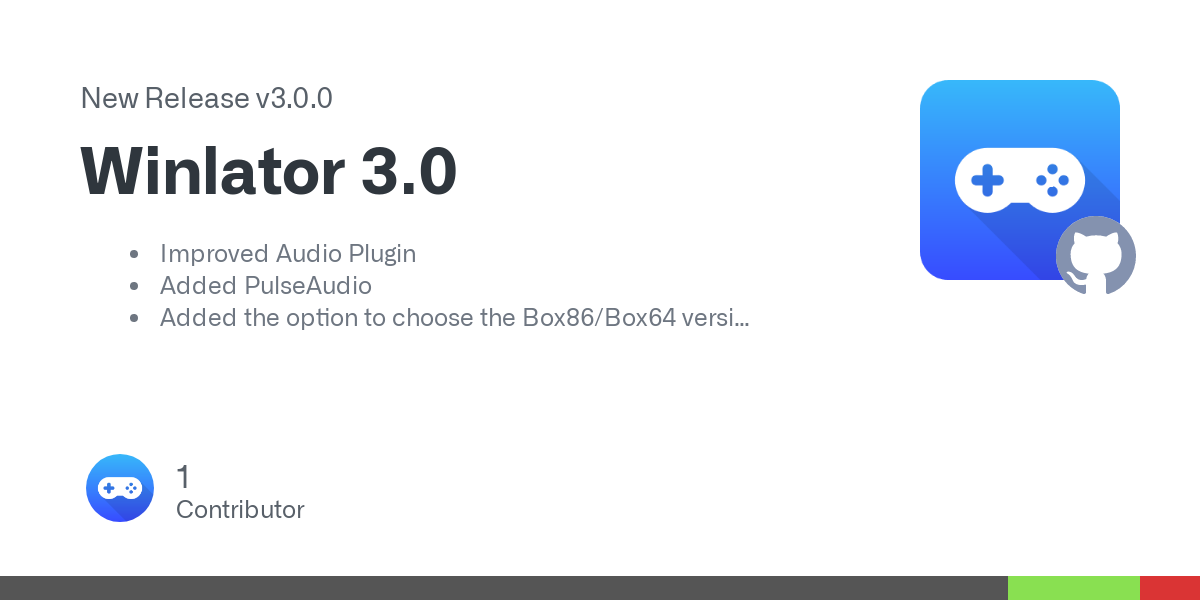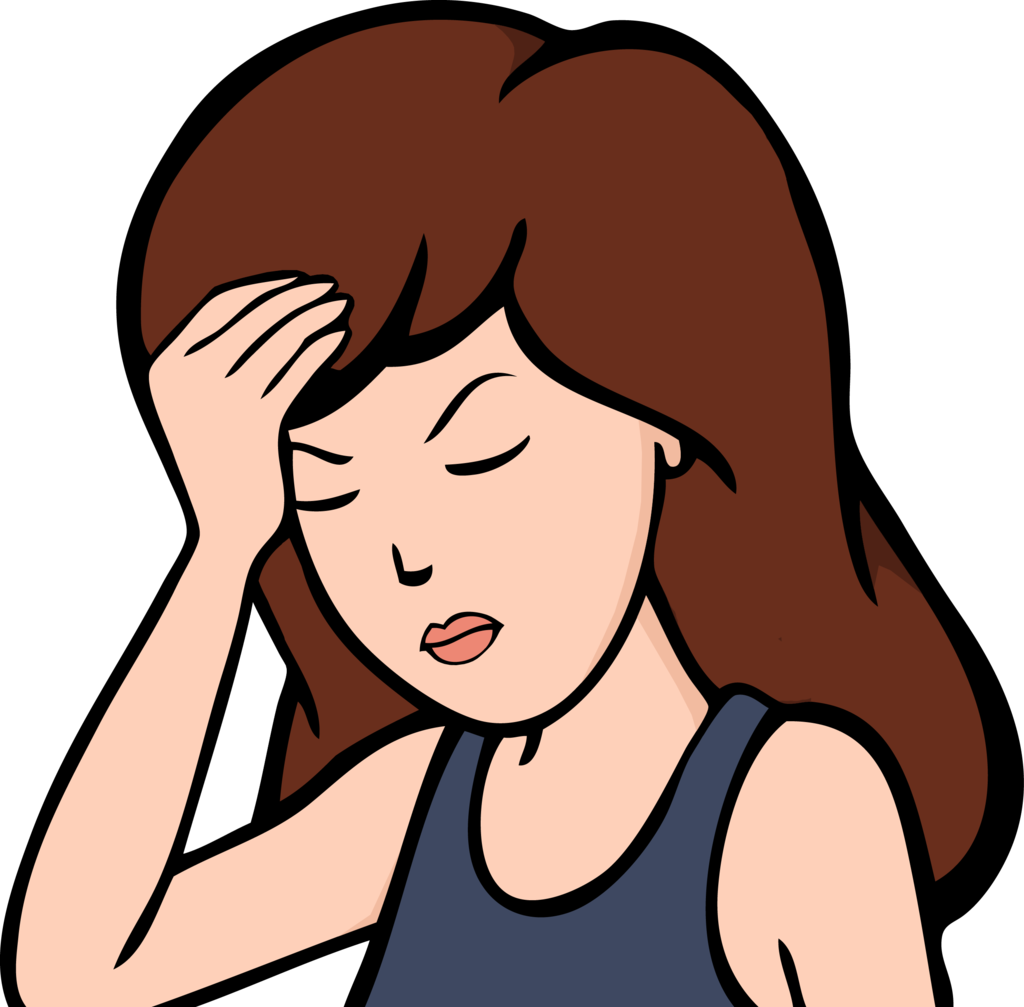Winlator is an Android application that lets you to run Windows (x86_64) applications with Wine and Box86/Box64.
Version 3.0 Changelog:
- Improved Audio Plugin
- Added PulseAudio
- Added the option to choose the Box86/Box64 version
- Added the option to choose the Turnip version
- Added Custom resolution option
- Improved Input Controls
- Improved Lock Cursor option
- Added Task Manager to main menu
- Updated OBB Image to version 3
- Other bug fixes and improvements
When regular phones will be powerful enough to run complex windows apps a phone would be all you need. It will be a revolution.
I would say they already are: the snapdragon 8Gen2 has a GPU comparable to a desktop GTX 1050 (!!!) And the 8gen3 is like 50% faster as well
deleted by creator
The limiting factor is still RAM, if you’re using more RAM intensive programs. Other than that, I’d pretty much agree.
Cooling is the major limiter for phones. They simply can’t dissipate the heat when running any kind of continuous load.
À lot of cheap phones start at 8 gigs of ram this days. That’s like entry level laptops
And MacBook Pros!
Haha, good one. If you try, you can even get a 12GB ram version from Chinese OEMs for cheap. Just remember it would be less than the Macbook Pro’s 8GB unified memory.
Fair enough.
I knew it was powerful but i didn’t know that it was comparable to a gtx 1050 🤯.
Strong press X to doubt.
If it can run Sekiro for 5 mins before dying of overheating, it does not mean it is comparable.
It’s a phone, not a gaming rig. Office work and internet browsing is what most people do with computers . The OS just doesn’t need to lag while doing the above and that’s enough. Cooling could be done via the dock used to transform the phone as pc.
Many people nowadays use their phones for gaming, me included.
Your point is not valid.
Me too but you were talking about wanting to play a recent PC game on your phone. You play games natively made for phones or old games ported to the platform . Let’s not forget about emulation which is basically Pandora box. You have access to games from the nes library to the entire Nintendo switch library. You don’t need the OS part for this to work, it’s already there.
Seems comparable to me. How long could the 1050 run a game without active cooling?
Uhh… Goalpost move. Active cooling is part of the design.
Phones lack active cooling, which means performance can’t be the same for any meaningful length of time.
deleted by creator
This is so cool! Oh man, I don’t even know what to begin testing with it.
Can you run Linux apps (eg from the AUR or flatpak) on Android?
For that you can use andronix, it allows you to install a distro on a proot, I’ve been using it for a while it’s quite nice
Does it run GUI apps ?
Yes, you have to use a vnc client to connect to it as if you were connected to an external server.
Yep, but not complex ones. Photoshop for instance will not work, same with the current version of Office 365. But older versions might work, eg Photoshop CS6, or Office 2015 etc. You can check https://appdb.winehq.org/ as a rough reference - bearing in mind that since you’re running this on ARM + emulated x86, there’s bound to be a lot more bugs.
I’ve just been using proot in termux for that
Is there a compatibility list like most emulators? I tried Spelunky and some other game but neither of them worked so I have up on Winlator, but I feel like I should really give it another try.
There isn’t one because this (PC emulation on Android) is a fast moving target with lots of different apps, with variations and combinations of both hardware and software. So if a particular game works for someone, there’s no guarantee that it can work for you, even if you’re on a similar setup. Eg, they could be using a different DKVK version or a different graphics driver and so in.
Also, Winlator is relatively new, you may have better luck with Box64Droid.
We have come full circle!
I installed the apk, and it immediately crashed saying ‘unable to install the obb image’
There is a separate file you have to download, it’s in the repo readme.
Thanks for the small accidental documentation
I did that and now I can run it, but when I tap the mouse doesn’t click.
Root required?
Nope! Makes no difference either way, as it runs using proot which is entirely in userspace.
How do you create the required folder without root?
Just launch the app once, it’ll automatically create the folder. You can then access it from a file manager. I used Solid Explorer but any file manager should work.
It never made the folder for me, and when I made it with AOSP file manager (the only one that has permission), I cannot move the file into the folder without root lol
Installed it on my Fold 5 and runs great until opening Wine internet explorer and it asks to install Gecko to render html. After downloading, it freezes and crashes.
Eew, this should not exist.
You shouldn’t exist.
Wow, fuck you cunt