

They didn’t strictly mined the power units, but also the cooling pool, so… all of those are set up to cause a meltdown. The article point that out.


They didn’t strictly mined the power units, but also the cooling pool, so… all of those are set up to cause a meltdown. The article point that out.


Yup! If the Lynel is armored however… then you probably want to head to Hyrule castle and find a great sword in the sanctum and then look for Spike ball in the overworld and merge them together with a fuse. That weapon is great for busting up the armor and you can use flurry rush to shatter Lynel’s armor.


Get a construct head, maybe at least 4x beam emitters and then finally batteries. You can also optionally attach the construct head on top of stake to keep your platform away from Lynel.
So basically, you first spawn the construct head (the direction where it hit enemy is where the eyes are), stack some beam emitters, all facing toward enemy (unicorn to enemy) and stack the batteries behind the beam emitters and that’s it. A simple cheesing turret, and you can optionally put it on atop of Stake so that it’ll stay upright and can be positioned anywhere. Once you built it once, just make that a favorite in your autobuild and test it.
When you’re ready, the strategy is simple, you find a lynel, just stun it by shooting arrow in the head, use this stun time to spawn the turret and start it up and watch Lynel melt. :)
Make sure it’s a bit further away from Lynel and try to lead it a bit away from the turret so it doesn’t use the whirlwind roar to delete your turret.


One advice I can offer is to try and cheese it with turret build with zionai autobuild with batteries to get the necessary loots from a Lynel. Just simply block it’s attack with shield and dodge when able.
I basically did this when I was having trouble killing a silver lynel when my last weapon broke, basically cheesed it with a 12+ laser turret with 3+ big batteries behind it. It eats A LOT of zionites, but damn it’s a sight to see the HP melt.
When Blood Moon approaches, I get to the campfire with cooking pot and cook up some boosting meals, they get bonus about 15 minutes before and after blood moon (11:45 to 12:15.)
After a blood moon, I immediately head to the Floating Coliseum to get 2 Silver Lynel Sabers and replenish on some useful weapons like spike ball fused swords (anti-armor weapon, perfect for fury rush) and lynel 3x bows and 3x Lynel Guts. After the floating coliseum, I head to the west above the Gerudo Desert in the snowy mountain to find another Silver Lynel and kill it there and then the last silver lynel at the bottom of Hyrule castle. That sum up my to-do list every time Blood Moon rolls around until I have 10+ Lynel Sabers and weapons. I also sometime replenish the base-weapons by heading into the Hyrule Castle Sanctum where bow, royal great sword, regular royal sword, and spear could be found there. (Zelda room have another royal bow and royal great sword.)
Once you have established some pretty good arsenals, you should mark the map of every single Rock Octos spawn in Death Mountain and use it for replenishing the durability of your fused weapons.


That basically why I stock up on damage boosting meals and carry some Lynel Saber weapons that net you like 70+ damage after a fuse and potentially 120+ if you have a fusion boosting weapon. You can endlessly repair those sort of weapons by heading to death mountain to find a few rock octos. Combined with Tarry Town for breaking Lynel Saber off your broken weapon, once you have 10+ Silver Lynel Sabers, you are pretty much golden and you can reuse it however many times you want.
I always find myself using heavier weapon so I can just spin attack on silver enemy, they die fast after taking a few round.
I also have a laser turret to cheese the army of silver enemies if I needed to though those can be expensive, like 100+ zionites depending on batteries.


You pretty much nail it, there were an unconfirmed report of Wagner approaching a warehouse that holds tactical nukes (I really hope that remains a simple speculation.) If Wagner claimed the tactical nukes, that would’ve very nearly guaranteed a successful coup, because they could simply waltz right into Moscow and hold tactical nukes to keep the rest of Russian army at bay and other factions in Russia would realize the same thing, “Oh wait, so if they can do it… then…”
Cue the Western Governments poker face at the enactment of the movie, The Dark Knight Rises, where terrorists/fascists gain access to nukes and Russia balkanize by competing warlords holding at each others throat with tactical nukes.


I mean, Silver Lynel is awesome for farming, some of the greatest materials for weapon attachment particularly the sabers where you get a +55. Plus, it looks badass to put it on your master sword.


Thing is, there is a line of succession for Linux Kernel, Linus is more of a Q/A manager for determining whether to merge code or not, and they most likely never yield to Linux Foundation, because why the hell would they want to let some corpo suits tell them what to do especially if they don’t have the technical literacy to do the job in the first place? If corpo try to meddle with the development process of Linux Kernel into something of a hostile environment, then developers of Linux would just fork off and spin off their own version right there and then.


I guess it’s for the best that those astroturfing people stay on Reddit while we can enjoy the Lemmy-verse.
Inb4 all of the garbage content flooding Reddit with the lack of moderators to maintain the site.
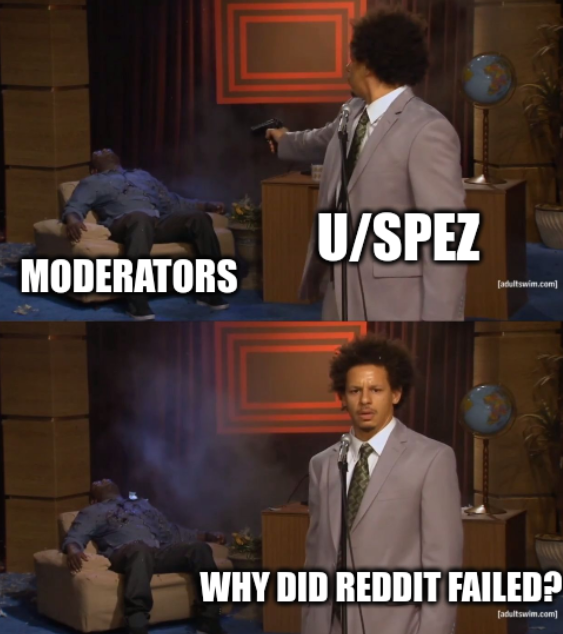


You probably got your answer from system administrator perspectives, but I’ll put mine in as a developer perspective who also developed some niche admin tools like SELinux Editor.
TL;DR: It require reinventing GUI on Linux and no, I’m not joking. I’m working on it as it is leveraging Vulkan by default.
@[email protected] did a good job laying out on some of the issues that arise from GUI Toolkit that we currently have on GTK and QT which are the two mainstay GUI on Linux. One of the problem is the lack of automatability in GUI, but it can be solved by establishing an Interprocess Communication Protocol. With an agreed upon convention, you can subscribe events or issue commands such as clicking on button or whatnot and that allows for each GUI Toolkit to also interacts with one another as well. Think of Wayland, but for between GUI.
Some challenges are impossible in CLI, but possible in GUI, and those can be SELinux, Firewall, or other administrative tasks that require as many widgets, visualizer, debugger, or whatever available to aid you. So I think people here need to realize that there are significant merit to GUI workflow for administrative tasks.
So with the current GUI Toolkits that are available on Linux, most developers aren’t very inclined to use limited features offered by GTK and a difficult to use C++ GUI and so, some of them consider developing web application, but it comes with it’s own baggage too. This is kind of a no-win situation for those who are looking to make a GUI for Linux. This is one of my pet-peeves with Linux and why I am working on it.
On Linux, I’ll summarize the issues for GUI Toolkits:
Why do I want to make my own GUI Toolkit?
Before you suggest that I should fork off GTK, that would means I would have to comply with GTK’s licensing, which is GPL 2 and my project will be licensed differently. Also the whole project is redesigned from ground up, so it wouldn’t make sense for me to overhaul GTK which would be twice the work I have to do.


Would be hilarious if Link doesn’t speak, but instead, signed it. (Sign Language.)



Yeah, this rumor involves Illumination Entertainment studio for making Legend of Zelda. It something that is better suited for Ghibli studio to handle so I’m not very keen on it, so we’ll have to wait and see if it have any merit.


Haunted Chocolatier for me… The same guy who made Stardew Valley is making a new game. I look forward to it more than I am looking forward to Starfield.


What comes after the blackout is the exodus. So in time, Reddit will decline and people would hear more about Lemmy as the network effect grows, Lemmy can come out pretty strong.


The driver license isn’t always necessarily for driving, but it can also be used for identification and verification. I would still get a driver license for that reason though you could probably do fine with a passport.
The Expanse, the whole book trilogy!
I think we have clearly established in the past year that any sense of rationality from the Russian government is already out of the window.