Hey there, I’ve been on a networking journey that has, over a few years, taken me from simple unmanaged networking, to managed networking, to advanced VLAN management. It’s all been self taught, but mostly successful. However, I’ve gotten myself into a bit of a pickle and I’m hitting a wall in troubleshooting. Apologies for the length of the post, however I want to provide as much detail as possible.
High level, I have several /16 vlans for things. VLAN 99 is networking, 2, is servers, 4 is clients, 6 is wireguard clients, and there are some others. They’re all 10.99.0.0/16 with a gateway at 10.99.1.254, etc.
I have had a very old Netgear Layer3 switch for some time. I’ve replaced it with a Brocade ICX6610, mostly so I can move my storage infrastructure to 10G fiber (I have a small hypervisor cluster). I had done a ton of preparatory work to configure the new L3 switch so that it could just be dropped in place of the old one; this was MOSTLY successful…
…However, in doing that I broke the connection to my opnsense firewall and sort of had to redo that piece from scratch. During my planning, I didn’t realize some of the config changes I’d made would require changes on the firewall, and after the cut over I was locked out of the firewall. This is all my fault; that’s the piece of this I understand the least, and I had followed dodgy guides when getting it to initially work. I have a backup in xml format, but even having that I’m realizing what I had been doing didn’t make sense. Previously, I had a firewall interface on all of my vlans and the trunk going to it was carrying all the VLANS. Now, I set this up with only 2 vlans going to the firewall, the networking vlan and the wireguard vlan, as it seems to make more sense with my understanding of how Layer 3 routing works. All routing should happen on the Brocade L3 switch. The firewall itself has 4 physical ports, 1 going to my comcast gateway, and 2 in an LACP lagg going to my L3 switch. (I have a single interface right now going to the L3 switch separately for troubleshooting, removing the LACP lag as a complexity source).
So, in recovering this, I had to get into the firewall at the console and re-define the interfaces and IP’s. I got this to work, but at this point I had tons of connection problems which I didn’t understand fully. I have found some of opnsense’s configuration to be a bit obfuscating, which I think is making my learning more difficult. The following were put in place:
- The “LAN” interface was given a static 10.99.1.40/16 IP, and an upstream gateway was defined at 10.99.1.254.
- The “WAN” interface was given DHCP, and is up and works
Once I recovered the connection to the web interface I had to make the following changes:
- Under the “Firewall” sidebar, under “Aliases”, I defined each of my VLANS/Subnets with a CIDR notation and a name.
- Under the “Firewall” sidebar, under “NAT” and then under “Outbound” I switched the mode to “hybrid” and added a rule for each of my vlans on the “LAN” interface, with the “Source” being the aliases defined above, and the target (NAT Address) being the “WAN address”
- Under the “Firewall” sidebar, under “NAT” and then under “Port Forward” I added some port forward rules.
- While it’s outside the scope of my immediate troubleshooting, I had a working WireGuard setup. I have an interface defined for it on that VLAN, and a second gateway defined at 10.6.1.254. It’s all set up according to the opnsense documentation, and I can connect from the WAN and can access any resources on the LAN.
So onto the problem…I can access the internet from almost all of my LAN clients. I can access LAN clients via the port forward rules from the WAN. The firewall itself CANNOT access the WAN; for example, I can’t check for updates. I can access the firewall web interface from anywhere on the LAN, I can ssh to the firewall from anywhere on the LAN, but once I’m ssh’d in, I can’t ping back to the client I’m connecting from. The firewall CAN ping things like 8.8.8.8, but as my DNS resolver is on the LAN, DNS queries from the firewall fail. I believe in a related note, my WireGuard clients can access anything on the LAN, but cannot connect to anything on the WAN.
I believe this has to do with outbound routes from the firewall, but any time I mess with it I end up locking myself out and having to reset interfaces from the console. I tried defining some static routes in “System” -> “Routes” -> “Configuration” but that isn’t working. I’m kind of stumped and have been looking at it so long that I don’t think more reading and configuring is going to help me anymore. I’ll post some screenshots of rules and routes as well (you’ll be able to see various things enabled/disabled for experimentation), but I’m kind of in over my head and need some help.
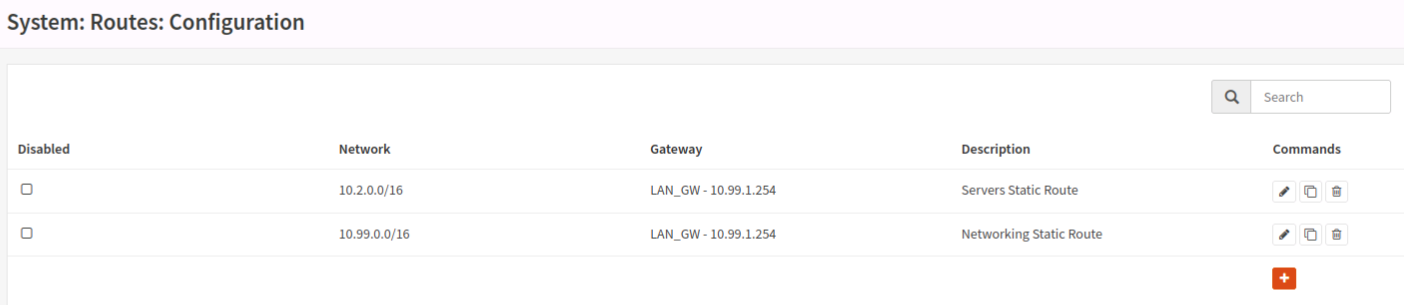
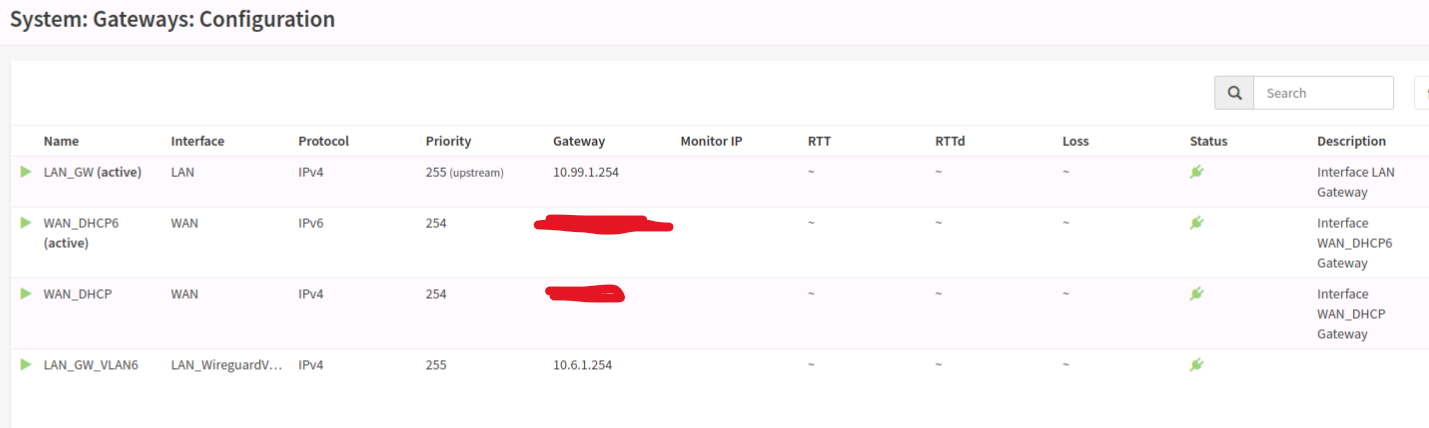


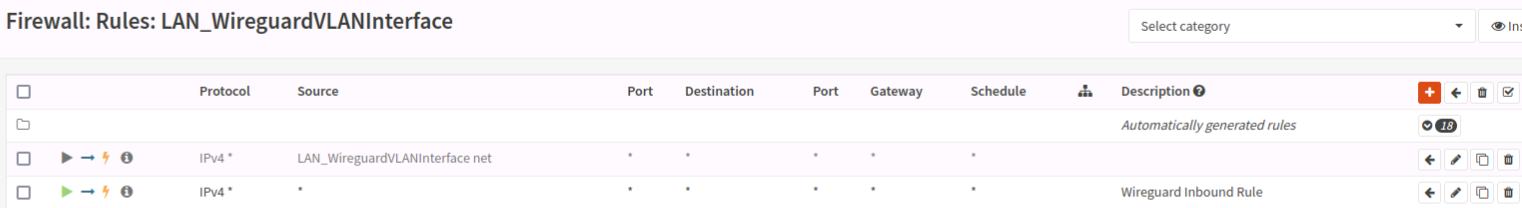



Probably a good idea sadly… There can be a lot of different things wrong, so will probably be faster doing that either way.
When rebuilding, try to verify each that each step works so you find the problem eventually, Im guessing it will be easier to find that way
Ok, good news, I re-imaged and after about an hour of tinkering it’s working. (My wife is a doctor who does tele-medicine from home so it was tricky to get a downtime, even riskier if I couldn’t get back to working; usually she works when kids are in bed and that usually my window for these kind of projects). I still have my old config backup; I have a lot of firewall rules and services to put back in (I had redirects for google trying to reach their dns from chromecasts to my pihole, I had a zabbix client pointing to my zabbix server, I had wireguard working and want to see if I can restore existing key exchanges, it was tied to my LDAP server, etc). I really want to compare my old backup with a new one when this is done and see if I can’t figure out what was broken. I want to document that because I found a bunch of people with similar questions that only had incomplete answers:
With this, LAN clients access the WAN, after putting in a port forward WAN clients can access things on the LAN, the firewall can ping both LAN and WAN.
Glad to hear it seems to be working! Hoping you find the issue in the backups, would be interesting to know what went wrong haha