-
How to send emails like pro https://www.instagram.com/p/CSo5B5UjkXm/?hl=en
Image description: HOW TO SEND EMAILS: STEP 2: READ EMAIL. STEP 1: TYPE EMAIL… 500 TIMES BEFORE SENDING. STEP 3: SEND EMAIL. STEP 4: GO TO “SENT FOLDER” AND READ MAIL AGAIN FROM THE RECEIVERS PERSPECTIVE. Comic by AMBYCOMICS
(Originally published on mastodon.social: 2024-04-14) - Click the Fedi-Link to visit.

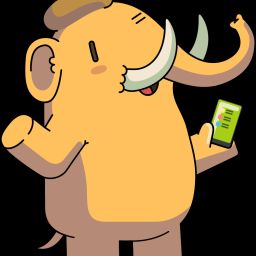
Beware if you use Outlook. With that rule your mail won’t get sent at all from time to time and is stuck in your outgoing folder. I have not further investigated when it happens.
One of the ways it happens is if you initiate “new email” from another program (say by clicking on an email address) while Outlook is closed.
It will sit in your outbox until you open Outlook properly.
If you also have that rule, I’m not sure if it creates further delay or some other conflict.
I actually have experienced this rarely, too - what works for me is either to manually re-send or to just copy the email contents over and send a new email. It seems to happen most when I try to edit or view an email that is being held by the rule in the outbox.
That said, I haven’t had this happen in quite a while, and it wasn’t a super common occurrence for me.