- cross-posted to:
- [email protected]
- cross-posted to:
- [email protected]
Microsoft is starting to enable ads inside the Start menu on Windows 11 for all users. After testing these briefly with Windows Insiders earlier this month, Microsoft has started to distribute update KB5036980 to Windows 11 users this week, which includes “recommendations” for apps from the Microsoft Store in the Start menu.
Luckily you can disable these ads, or “recommendations” as Microsoft calls them. If you’ve installed the latest KB5036980 update then head into Settings > Personalization > Start and turn off the toggle for “Show recommendations for tips, app promotions, and more.” While KB5036980 is optional right now, Microsoft will push this to all Windows 11 machines in the coming weeks.
Microsoft’s move to enable ads in the Windows 11 Start menu follows similar promotional spots in the Windows 10 lock screen and Start menu. Microsoft also started testing ads inside the File Explorer of Windows 11 last year before disabling the experiment and saying the test was “not intended to be published externally.” Hopefully that experiment remains very much an experiment.


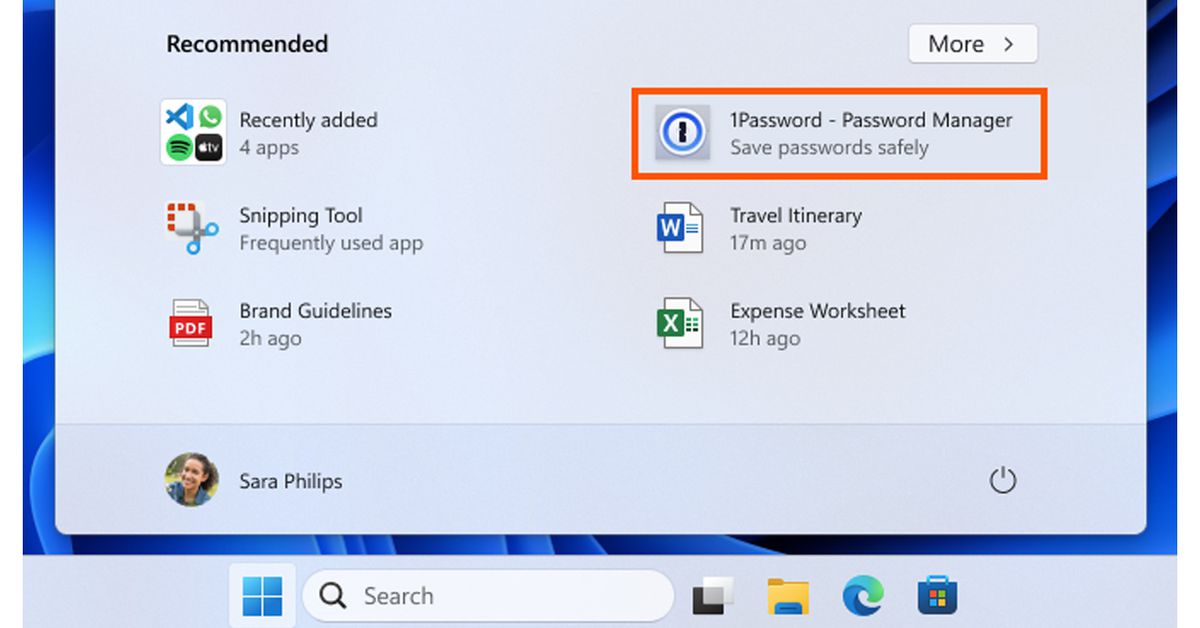
Lol! I’m fine with GIMP, actually. As a matter of fact, I prefer it to Photoshop. That’s likely due to GIMP being my first introduction to photo manipulation though, and so I’m used to its paradigm.
Photo EDITING, though? There’s no competition on Linux for the likes of Lightroom or Capture One Pro (my preferred RAW editing software). I gave up photography for a while because I hated editing my photos on Linux so much. I tried EVERY alternative Linux had to offer, and they all suck. Eventually, I started carrying around a USB-C SD card reader and just transferring photos of my camera to my phone to edit them in Snapseed of all things, I hated editing on Linux so much.
My try with GIMP is that I find that the interface is clunky, and the absence of non-destructive editing, and it’s nowhere near the level of Krita/PS at a mechanical level. I tried the version with NDE in GIMP, but I just hate the flow and I find the absence of ease of access to filter as well as lack of inherent mask a issue. So, I’ll stick with Krita instead, and it works out for my needs, but I’m not fully satisfied unless I have better selection tools in there.
Yea, that was my take as well. Try RawTherapee, they said. Nope, inferior, there were some photos where I could spot them in full-screen view, not even at 100%.
The one everyone always drones on and on about is Darktable… Don’t get me wrong, it’s a powerful piece of software. But… It’s lackluster compared to the competition. I used it for a long time, figuring if I just made myself keep using it I’d get used to it… And then I actually stopped and thought about that sentence, lol. I shouldn’t have to Stockholm’s myself into liking a piece of software.
Oh yea, I tried that too, nope, just simply can’t compare. That’s why Adobe still gets my money as much as I don’t want to give it to them. Luckily the Photography plan hasn’t increased in price… yet.
I got tired of the subscription while I was still Windows-bound, so I trialed CaptureOne Pro. It didn’t even have a subscription plan at the time, and I loved it so much I bought a perpetual license. I love the software, it’s my favorite photo editing software period. They do offer a subscription now, as well as perpetual licenses, but you can’t even begin to get it running under Linux so… Major bummer.