Dear Perchance Dev,
I believe the emoji popup layout should be like this:

And not like this:

The reason to do this is because the one I introduced allows the full view of the emoji and its name, plus it becomes easy to select the desired emoji and it allows scrolling, meaning if there are too many emojis, it will not break. This is similar to Discord’s emoji selection.
Next, I think the displayed emoji should be enlarged, a little. If not possible, there should be a method to enlarge it, either through the Perchance panel, or something like this, :toro_silly:(1.5). The unit displayed, (1.5) could be used via multiplication, the 1 unit would be the default size, while the, 1.5 would be the multiplied size.
Regardless, there should be a customization option for this directly in the perchance panel to change the default emoji size.
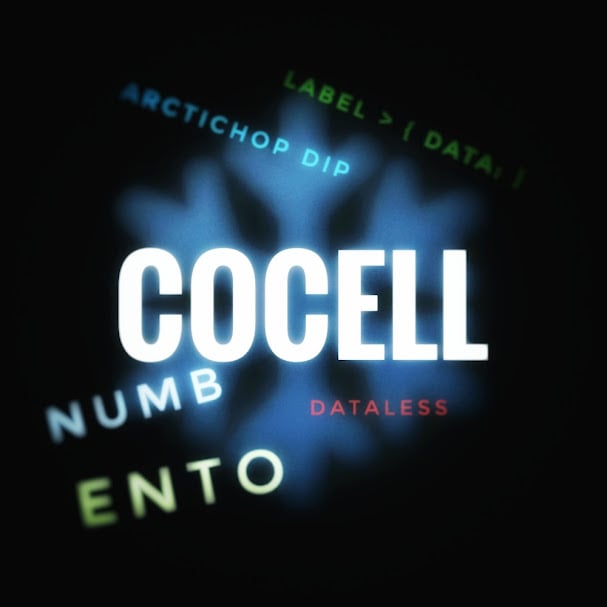

Also another suggestion from me, @[email protected] , there should be a way to insert custom emojis through a designated button that opens up an icon grid of emojis and at the bottom it shows the shortcut (e.g.,
:catjam:,:kekw:) when hovering over an emoji, like you would in Discord and Lemmy when inserting emojis in a post/comment.Yeah, that’s a good idea too. 👍
I thought about it a bit, @[email protected]/@[email protected]. And I think the approach should be tweaked slightly, unlike in desktop, mobile has hover problems. So the one easy solution I thought of is to simply display the shortcut below each emoji, omitting the requirement to hover altogether.