Hey, just curious if anyone’s had any experience saving the subtitles from max.com recently? I can only find old info about it being an xml file when it was HBO Max and that no longer seems to apply.
I’ve tried a couple random utilities (Subtitle-Downloader, ttml2ssa) and can’t seem to make any progress. If you can point me in the right direction I’d appreciate it!
edit: Like with most things I seem to do, as soon as I post about it I actually start digging into it more and figure it out. So anyway, here’s how I figured it out:
I used The Stream Detector extension in firefox, start the stream up on max.com with subtitles enabled, then monitor the extension until it shows a vtt file. Then I download the vtt file using the extension and can convert it to srt using ttml2ssa and use it normally.
edit 2: alas I discovered that downloading them this way will only download up to a certain time in the video. I haven’t explored further but I imagine I’d have to go either play or seek through the video to get it to trigger the next vtt file which I could download (I haven’t confirmed as of yet). May update again if I figure out a better process for this
(final hopefully) edit 3: doesn’t seem to be an easy way to automate this but what I ended up doing is using the stream detector extension in firefox, configured to automatically download vtt file extensions from streams, then just open the video on max, scrub through roughly every 9-11 minutes to get the each piece of the vtt file, they’re named sequentially at least. Sometimes it will grab duplicates so I just wrote a quick powershell script to delete the duplicates, and rename the files based on the episode name. Then I convert the vtt to srt, and finally I use Subtitle Edit to join the srt files into a single one since the time stamps are all correct. Then I’ve finally got a usable full subtitle file to use… yay…
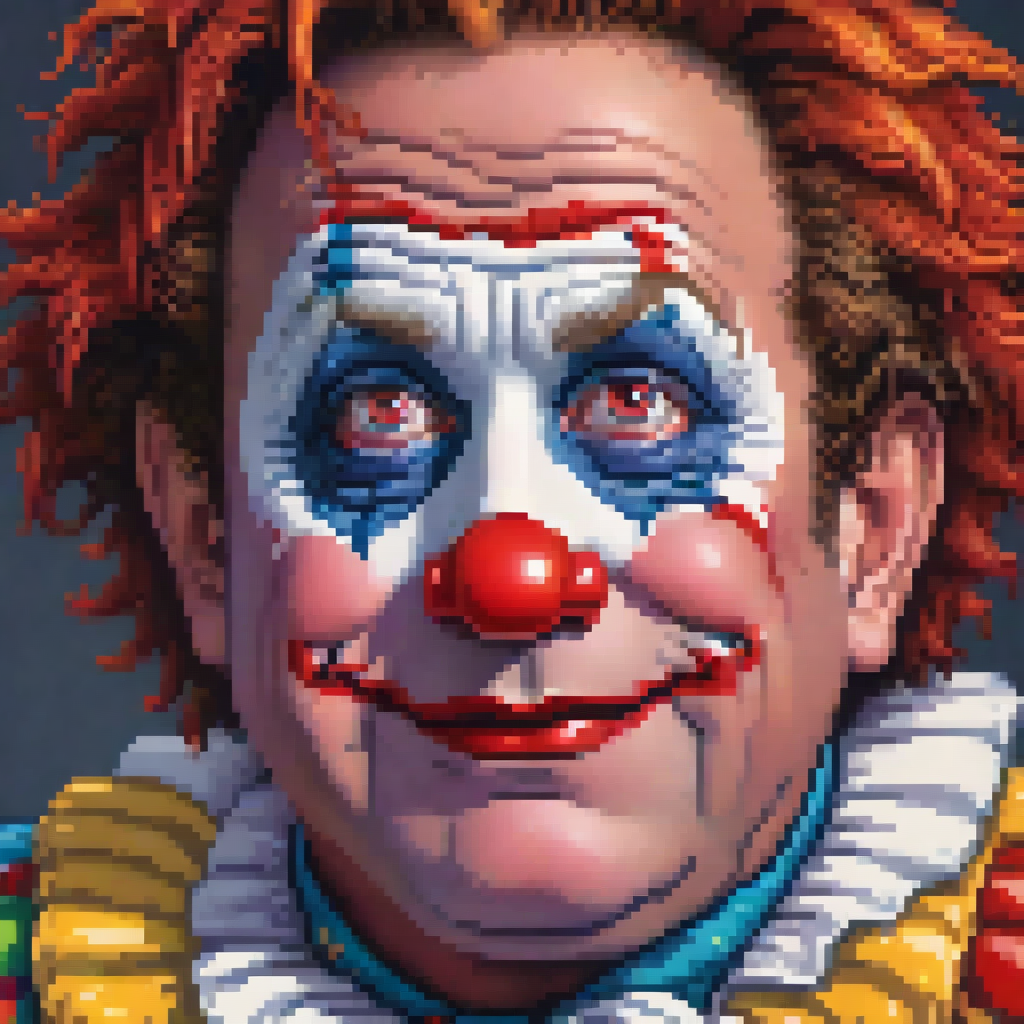

This was on Windows