Edit: @[email protected] has designed a better solution using only CSS, and this should be used instead of the old script! If you’re reading this page for the first time, ignore this message.
This userstyle adds a red heart next to people that are from your home server, and any other servers that you manually define. Spot your server buddies out in the wild!
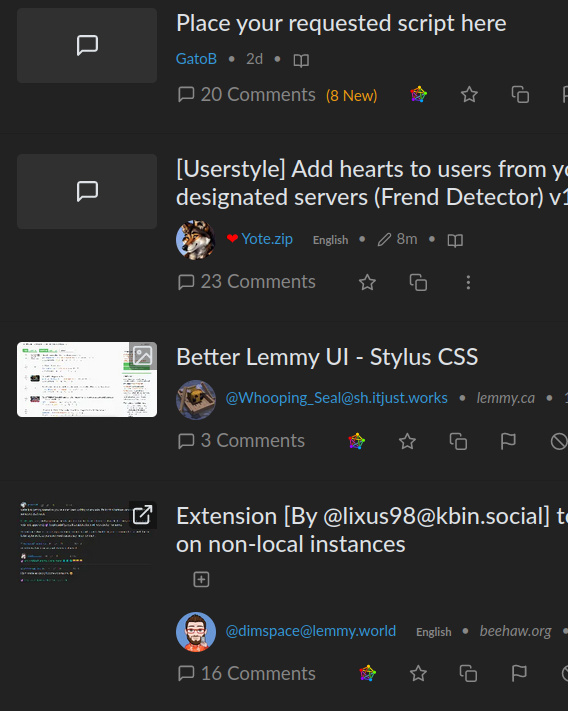
Instructions:
-
Install Stylus extension for firefox/chrome
-
“Write new style” in the addon settings
-
Copy paste the CSS code below in
-
Modify the code around line ~11 in order to reflect your homeserver and any additional frendservers that you want to highlight
-
Modify the code around line ~19 to reflect your homeserver
-
(Optional) If you’d like your homeserver buddies to have a different marker, uncomment the various sections around line ~27 through ~50 by removing the /* and */ bits
-
(Optional) Play around with different markers and colors!
CSS/Userstyle: https://gist.github.com/redyoshi49q/f1b2d1da0a8f7536aba1f8c3110d2dd8


deleted by creator
you’ll need to rewrite the
@match https://pawb.social/*to work on all lemmy servers:@match https://*/c/*You just need to rewrite it so the first part matches your homeserver I think.
There are many url schemes that potential usernames can show up on, e.g. /c/, /post/, /comment/, /u/, and worst of all, any top level site like https://pawb.social/ or https://google.com/ could be a lemmy front-page with usernames on it. Instead of running the userscript on every website you visit and then checking if we were on lemmy afterwards, I thought it was just easier to only run on your personal homeserver, which is where you should generally always be anyway (if I understand lemmy UX correctly)
yeah, that makes sense.
The way I’ve done mine is to detect universally if it’s a lemmy instance, and if it is, run. Otherwise just return.
Yeah, that’s definitely an option, but then the script will have to check on every website you visit. Practically it’s not a problem but it feels a little weird. If there’s a good reason to run this script on foreign lemmy servers it’s not a problem to change to that style, but for right now I didn’t see a reason to make it global.
when i install it i’ll just make it run globally, i see no reason why not x) i’m always visiting all the instances anyway cuz it’s better that way for now until better fedtools come out
I’ve made some updates to this script and fixed a bug - was not expecting the way that lemmy lazy-loads stuff later in the page lifespan. Now it works globally and the internals are set up to handle that properly.
https://greasyfork.org/en/scripts/468689-frend-detector-lemmy
i’m trying it out and it doesn’t seem to do anything, at least here
Did you edit the variables at the top of the script? It no longer assumes your homeserver, since it works globally.
I put in
sh.itjust.worksas the homeserver and this is the view from sh.itjust.works server:and this is the view from pawb.social side (identical):
Edit: Also, at least in my experience I had to refresh old pages once or twice before the new script would start working. Try a few new tabs and see if that fixes it.
deleted by creator
In its current iteration, the @match line needs to be switched to say
@match https://sh.itjust.works/*for you.