Howdy,
Debian is complaining that /boot is full and no wonder, it’s only 488 MiB. I see some stuff I can remove, but I also want to resize the partition. other than a tiny /boot the rest is taken up by an LVM volume for my /home. I figured I’d split it up someday and LVM looked interesting.
Gparted let me shrink the LVM volume a bit to make a 1.5Gib space, but I can’t seem to increase the /boot EXT2 partition with that free space.
KDE partition manager lets me resize the LVM partition but I also can’t increase the size of /boot.
I’m thinking it’s something about the LVM logical vs physical volumes.
What am I missing? I did all of this from live USBs of Fedora and Kubuntu and Pop! to see if it made a difference. There don’t seem to be many GUI LVM tools but I worry I’m making some fundamental mistake because I’ve resized partitions for years without issue. Any help would be appreciated.
As a side note, why does KDE ppartition Manager think my big LVM volume is mostly full? It isn’t even close, maybe 25% used.
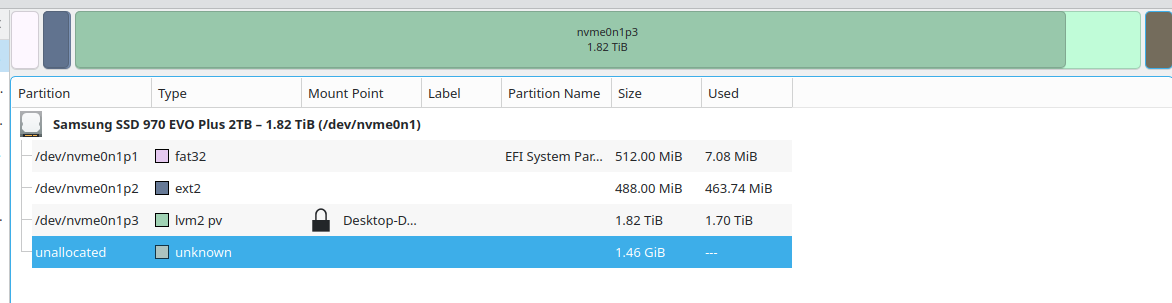


Thank you, so it’s what I thought (though I couldn’t have explained why it is so), I can’t add non-contiguous sections to the same partition. Fair enough.
I’ve been frustrated occasionally by my Debian install, so I might take the opportunity to switch to something else. Maybe bazzite? Would be interesting at least. I’ll copy my /home off first, and if I use LVM again I’ll leave some empty space before it next time.
I would suggest against wasting space by just leaving it completely unused.
The long term sollution is to remember to run apt-get autoremove --purge to have the system remove unused packages like old kernels in /boot