I’m looking at Skiff’s services lately and it’s actually looking pretty good!
They offer E-mail, Pages (docs), Calendar and Drive.
(Almost) Everything is E2EE, see here.
Their E-mail service supports custom domains, unlimited aliases, easy migration, auto-reply, schedule and undo sends and more stuff. One thing to note is they also encrypt the e-mail subject, whereas (for example) Proton Mail does not.
They have Pages, which is something like docs+notes+wikis. They have teams, real-time collaboration, public link sharing and version history. I don’t really care much about this but it’s really nice to have.
They have Calendar, which I’m not really gonna get into because I’m not really into that stuff. You can check it here if you want.
And finally they have Drive. They offer 10 GB of storage for free, you can upload any file type with any size (well, of course within the limit), easy migration and the option to store your stuff on the IPFS which is really great.
Some of the features I mentioned are not free, you can see their pricing here. They have a free tier for (of course) nothing, an Essential tier for $3, A Pro tier for $8 and a Business tier for $12 dollars per user per month. These are yearly prices so keep that in mind.
Also, they are based in the US if that’s a privacy concern for you.
Now, I want to ask this question: Can Skiff be a Proton competitor? I’m… not so sure. They have only been around for about 3 years, but they are developing very fast. They are also active with their community on reddit and Discord, so that’s cool. My suggestion right now is to use both. You can use Proton’s Mail and Calendar and Skiff’s Drive for example. Proton has a VPN and a password manager and Skiff has Pages, so you can use all of those if you want.
I think Skiff has a bright future, if they make the right choices they will grow more.
This is kind of a half-review without testing I guess.
So what do you think about Skiff?


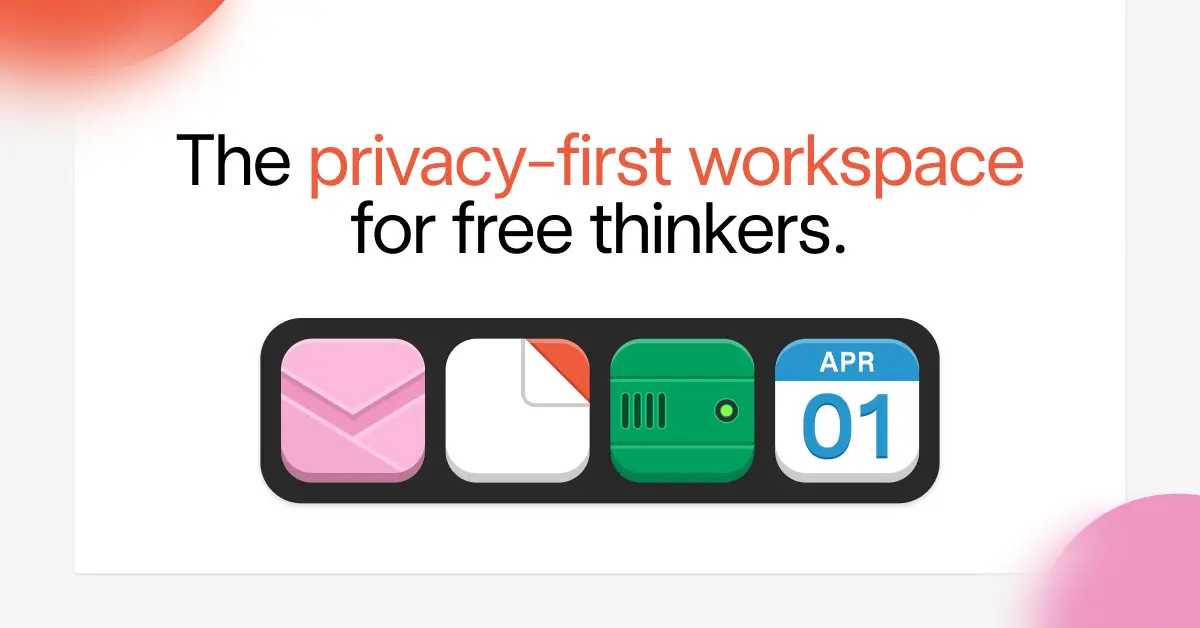
I wish I knew how to self host my own NextCloud server, and do necessary drive file transfers should I need to replace it.