The reason for Android’s Notification system being better than iOS, is solely due to the ability to turn off individual aspects of an application’s notifications.
Google, the poor multi-billion dollar scrappy startup that maintains Android, made a payment app that has one notification setting, “Google Pay”. So all the ads, promotions, everything.
3rd party apps like PhonePe & Paytm have a better system.
How do you manage to maintain this OS?
@MishaalRahman @androidfaithful @[email protected] @[email protected]
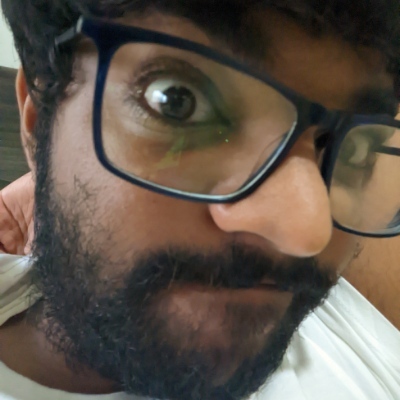

@hiramfromthechi I’m not entirely sure… I remembered seeing something like that in the Developer options menu, but there isn’t anything there…
If you’re on Android 12, you do get to add a Camera and Microphone Quick Setting (QS) tile in the notification shade. You were already able to control the Location and NFC sensors through here…
Edit the QS layout and look for the Camera and Mic tile. They let you turn off the Camera and Mic access for apps. Same for the Location and NFC tiles.
Hmm … Not sure we’re referring to the same thing. Perhaps I can clear it up:
When you long press an app icon, there’s an option labeled “App info.”
Jump into it, and it should show options to open the app, uninstall it, force stop, and disable. There’s other app settings listed as well.
Then, if you jump into Permissions, does it have the option for you to toggle the network access, sensor access, etc.?
Sensors and Network access aren’t on Stock Android unfortunately (though they should be!), only on other OSes like GrapheneOS and DivestOS atm. Everything else besides those 2 however is present on Stock.
Good to know, thanks