The game starts but I have extreme performance issues. I’m not talking about low fps or input delay, I have a decent gaming pc, and it’s relatively new. I’m talking about stutters, heavy ones. I manged to snap two screenshots of this happening on 60fps cap and uncapped:

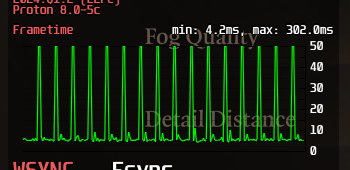
Almost all video settings are unrelated. If I lower them the freezes also lower in number, but I don’t think it’s a hardware limit… if this can’t run it on high-med (as I had it) nothing can. I ran some benchmarks and stress test, both on Windows and Linux, both Vulkan and Dx11, It didn’t stutter.
Some other things to mention is how I run it. From Steam, normally. I have no forced proton selected, I did no other configs. However I might have something fucked as:
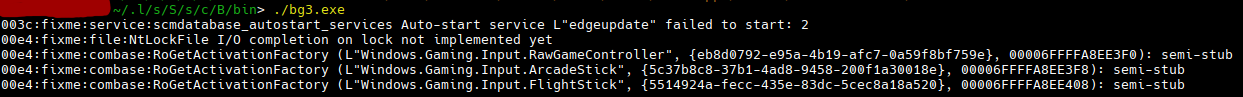
Anyways, thankfully mangohud got me and tells me that I’m using proton-experimental 9.0. (on the prev. screenshots, I had forced proton enabled, stutters the same)
I tried using steam tinker, and it says: “using proton-unknown-958”.
I have no idea what information more to give, I just typed out things that might be related to the issue. If something’s unclear or if I should supply more information, just tell me. Thanks in advance for any help or tips.
SOLVED
thanks for the tips, this one was solved by u/Leopard1907 over on Reddit.
it was my driver, and these two commands:
sudo pacman -S --needed lib32-mesa vulkan-radeon lib32-vulkan-radeon vulkan-icd-loader lib32-vulkan-icd-loadersudo pacman -R amdvlk lib32-amdvlk


I tried, proton-GE seems to help, but doesn’t fix. Game runs smoother for sure, but it still gets freezes. I found 9.1 to work best, I’ll try more 8 versions, my tests aren’t scientific. I can’t seem to find how gamescope works or to get it working.
In Steam, open the game’s properties, go to “Launch options”, and type in
gamescope %command%. It’ll open the game inside gamescope using the default settings. If your keyboard uses a non-QWERTY layout, you’ll have to set the relevant environment variables.You should also try running the game using Gamemode (instructions inside). I noticed in the screenshot that one of your CPU cores is maxed out while the others are near idle – does that always happen while the game is running?
Thank you for your time. However a guy on Reddit came in clutch and told me to use an alr driver, I did, now it’s perfect (close enough).
but btw
gamescope %command%this was my guess as well, for some reason it just doesn’t start, there was no errs in steam console.@UnRelatedBurner @rtxn are you missing the dashes?
gamescope – %command%
Yeah, that was it. Thanks
It should work with and without the dashes. I’d first check if it’s installed (it may or may not come with Steam, not sure), then I’d check if there are any gamescope or *.exe processes running – and if there are,
wineserver -kin that wineprefix.