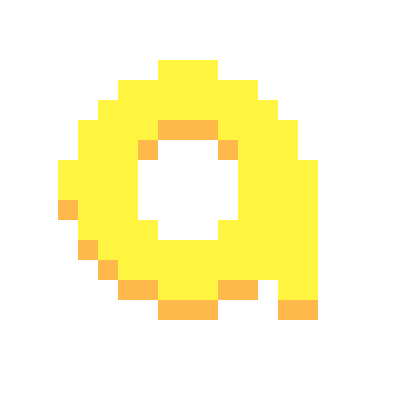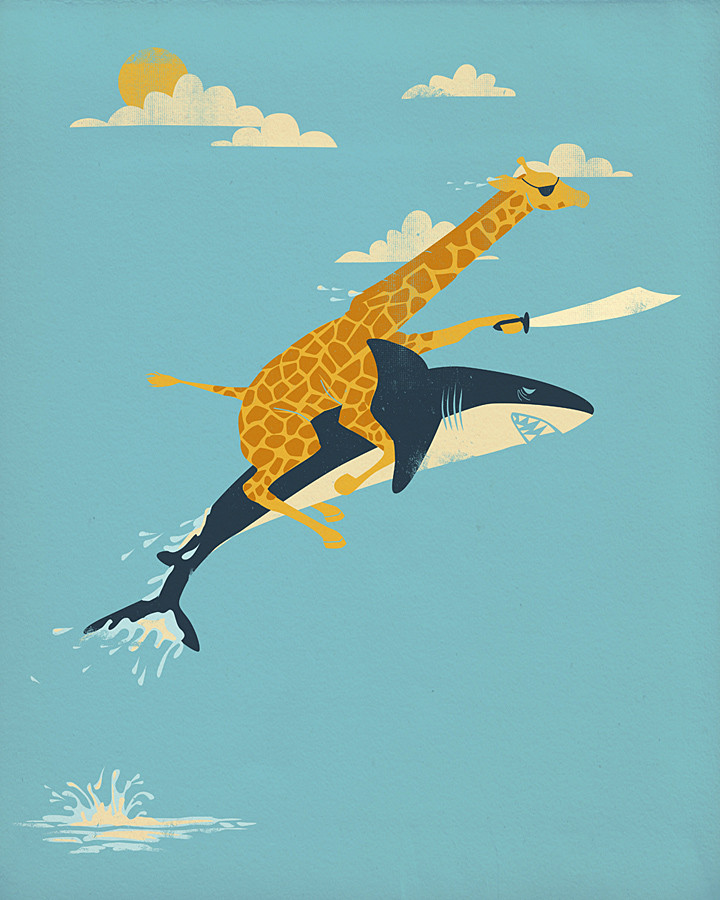A couple of weeks ago, @shazbot made this post about a project that they were working on. Since then, @shazbot, @ori, @minnieo and I have been hard at work, and we are excited to finally announce the official release of kbin Enhancement Suite (KES)!
kbin has seen an explosion of user-made add-ons, but keeping track of them in one place, letting them share settings with one another, and toggling them on and off can be a challenge. KES is an expandable add-on manager that aims to rectify this by providing a unified interface and framework for script makers to collaborate, and letting you use them all in one place.
KES brings together userscripts from the community, with a built-in settings menu that lets you tailor your experience to your liking. It also offers a flexible framework that empowers script authors to effortlessly integrate scripts into KES and set up custom input fields with no additional code.
KES gives you a single window onto a collection of enhancements that is growing by the day. And those features can be added to by you!
What the feed looks like with everything enabled
The comments with everything turned on
Features
We’ve focused on making customizing your kbin experience as easy as possible, whether you are on mobile or desktop. After we sort out the bug reports from this release, we plan on adding many more features! Here’s what we have so far:
- Collapsible comments with nesting (by @artillect)
- Use slash commands to add emoticons in text areas (by @minnieo)
- Add syntax highlighting (with customizable themes) to code blocks (by @ori)
- Show instance names next to non-local users and communities (by @artillect)
- Add a link to message users on your instance next to their usernames (by @shazbot)
- Hide upvote/downvote buttons and reputation (by @artillect)
- Show more detailed timestamps on threads and comments (by @shazbot)
- Hide thumbnails on threads (by @shazbot)
- Add link to subscribed magazines to the navbar (by @shazbot)
- Replace or hide the kbin logo in the navbar (by @shazbot)
- Add “OP” label next to thread author’s username in comments (by @shazbot)
- Convert navigation links on profile pages into a dropdown (by @shazbot)
Each of these can be toggled in the settings menu, and some of them have additional configuration options, such as setting custom labels, colors, etc.
New features are added on a rolling basis and the menu pages will update on the fly to reflect this new content.
Installation
Click here to install KES, and follow your userscript manager’s prompt to complete the installation.
If you don’t have a userscript management extension, you can install one of these, and then install KES using the link above:
- TamperMonkey (desktop, or Firefox on Android)
- Userscripts (iOS 15+)
Once KES is successfully installed, access the settings menu by clicking on the wrench icon located at the top-right corner next to your username. From there, you can enable the features you like, and customize your browsing experience.
More information
For bug reports and feature requests, visit our GitHub repository’s issues page. If you have any questions or need assistance, don’t hesitate to ask here or make a post on /m/enhancement!
Developers
If you are a userscript author, we’d love it if you could try porting your userscripts into KES, or try writing completely new ones for it! @shazbot has made it easy to integrate your scripts: you just need to add your script’s information to manifest.json, make a few small modifications to your script, add it all to the GitHub repository, and you’re good to go!
KES benefits:
- Turnkey integration: a simple, declarative framework for dynamically adding features to the UI without touching the underlying code
- Sharing of user-defined settings through script namespaces: access your script settings, and those from other scripts, through a well-defined object
- Automatically responds to infinite scroll and page reload events
- Attribution of script authors
- Easily toggle scripts on/off
Explore KES’s documentation here to get started. If you have any questions, feel free to reach out here, on /m/enhancement, or at our GitHub repository.
Very cool. I hope that some of these nice features will eventually be upstreamed/ported to vanilla Kbin, but it’s great to already have a strong community of add-ons. Keep up the great work!
Ernest is definitely aware of some of these (he’s been spying on us over at @kbinStyles lol), it’d be great to have them be built in! I love that we’ve got so many people making mods for kbin, it allows you to make things at a super quick pace
Fantastic project and fantastic work.
For what it’s worth I’d love to see the following userscripts ported to KES:
- Better Navigation Page - makes the page number at the bottom more readable
- Kbin Notifications Panel - adds a notification panel to the navigation bar
- Kbin Subscriptions Panel - adds a collapsible, filterable side panel with a list of all magazine subscriptions (KES has an “Add subs to navbar” option, but the subscriptions panel is a more sophisticated and user-friendly alternative)
I’m still running these three scripts in addition to KES, but if they were ported to KES it would make managing them easier (via a common interface for options) and reduce the potential for conflicts.
For example, running Kbin Subscriptions Panel a well as KES produces this visual glitch in the navbar, where the icons get mixed up:
notifications panel i’d love to see especially, that has been so useful! i hope @blobcat considers inserting their script (´꒳`)
Would love to! I’m trying to figure out how, I’ve never used git much and I’m still really new to doing anything JS related (ㅠ﹏ㅠ)
Thanks, this is noted, and it seems eminently doable. Is there a particular add-on that is enabled that causes this glitch?
Thanks @shazbot !
Not that I’ve been able to identify after toggling various options KES on and off.
The visual glitch also appears if I disable the Notifications Panel and Better Page Navigation scripts, so it seems to be something in the interaction between KES and Subscriptions Panel.
If it makes a difference, I use Firefox on Windows with Tampermonkey.
Kbin Notification Panel for sure, it’s SO much better than the vanilla notifications.
I’d like to see @raltsm4k 's Floating Subs List make the cut instead of that Subscription Panel though. Its the same functionally, just more aesthetically pleasing.
Why not both? ((eyebrows))
Both is good!
The author of the notification panel has submitted their script for inclusion and it is ready to be integrated after the next version bump.
Phenomenal news!
i also prefer this, i even made a customizable userstyle for it
I appreciate the effort, but am curious as to why this is needed in an open source project. I would much prefer these types of things be part of the default experience instead of a third party solution. Is this just my own ignorance showing? Is there a reason to handle this with a third party tool instead of a pull request in the kbin code?
RES was needed because reddit went closed source and didn’t prioritize the things people wanted.
Please don’t take my comment as being ungrateful for the great work you’ve done. It’s just an idle question that will probably serve only to demonstrate how little I know. haha
Honestly, it’s a great question! While kbin is open source, making userscripts allows you to iterate on changes and get updates out very quickly. It’s also much easier to start making userscripts than it is to contribute directly to the project, since you only really need to be familiar with JS, HTML, and CSS. To contribute to kbin, you need to be familiar with PHP and Twig, and set up your own instance for testing your changes.
Plus, while kbin is open source, not every single change will be merged, and there will likely always be features “missing” from it. Userscripts also give you a ton of freedom and flexibility in how you use sites, so you could make crazy changes that aren’t remotely possible to merge into it.
Hope that answers your questions!
It does, thank you.
this is a fantastic answer ★
I’ll also add, from the POV of a kbin contributor (not writing code, but triaging issues, answering questions, opening a lot of tickets, etc) that it makes sense to have user scripts to add some settings that are like…too much.
For example, I proposed that we have a preference for “delay before the user profile popover shows” and the user can enter a time between 0ms and 15 seconds. It was decided this is too much customization to have built in, and maybe we can do “off,” “slow,” and “fast.” But this seems like a great thing for a project like KES (though i love the suggestion to call it KEK) to add and overwrite, for power users.
^^^^^^^^^^^^^^^^^ note all of this is unofficial and not the opinion of /kbin the project. It’s my own personal opinion, and just educated from having seen both sides of the discussion.
I think the analogy is akin to hotrodding. Some third party modifications may make their way back to the original manufacturer, but there is always a desire/need among enthusiasts for more outlandish proposals that may not align with the vision of the original maker. Particularly when they involve subjective aesthetic details. If anything, the open-source ecosystem has shown itself to be robust to fragmentation, with 19,000 ways of solving the same problem that are generally interoperable with each other, so I don’t think it’s a bad thing per se, but rather a strength.
Yeah. I guess my concern (perhaps unfounded) is that changes won’t get pushed to the software because there is no presumed need since “the user can already do this with a user script”.
I don’t think that’s ever proven to be the case, sounds more like something cynical that Reddit would do. If it were me, I’d rather focus on actual structural, backend improvements than entertaining the whims of users who want rainbow-colored buttons or dancing emoji. We are talking about utterly trivial changes here like nudging an element here or recoloring an element there. Individually, they are rather pointless, but in aggregate, it can be helpful for a user to dial things in to their liking via a centralized HUD. I still mod every site, game, and every piece of software I use to my liking, that’s just the nature of the beast IMO. Incidentally, I think the owner of the site has been fairly encouraging and accommodating towards our cottage industry of modders!
i wouldn’t worry about that. if anything, userscripts only give ernest and his team the time to focus on more important issues that make sure the site runs properly and quickly, which in turn gets them done faster, so they can get to QOL improvements later on based on our ideas.
Collapsing comments is really smooth and the tap anywhere to collapse is something I didn’t knew I needed. Good job, thank you!
Thanks! I worked really hard on that before working on KES, and it was super easy to integrate my script into it
vger.app web app for Lemmy is annoyingly stuttery when collapsing comments, this is much better!
I’m hoping there will eventually be a kbin update or userscript that allows you to change the text size of comments separately from the rest of the site. The text is too small for me.
I’m hoping there will eventually be kbin update or userscript that allows you to change the text size of comments separately from the rest of the site.
That should actually be somewhat easy to do, I just created an issue for it on GitHub. I’m gonna be busy the next few days so I won’t be able to work on it until later, but maybe someone else will beat me to it!
I would have called it Kbin Enhancement Kit (KEK)
This is pretty nice even at such an early stage in development. Very much appreciated, thank you.
Thank you, hopefully we’re able to expand its feature set soon!
deleted by creator
Sure, I’ve already implemented that once before in kbin-css, so it’s very easy to port over to KES. Will include in the next round of add-ons
Seems to work pretty well on mobile Firefox with Tampermonkey. Haven’t had a chance to fully explore yet, but looks really good so far! Good job!
Sweet! Glad you’re liking it so far :)
woot woot, nice to finally see an announcement post on this ♡
Thanks for all of your help, I love being able to see Kibby up in the top left of my screen ᐠ( ᐛ )ᐟ
also, do you plan on making this post on @kbinStyles as well?
Is it not showing up? I made it earlier but it hasn’t gotten any votes or comments, I wonder if that’s why
oh i see it now, that must be why
I just reposted it, seems to be showing up now
i activated him too, he is so cute! im glad me and aclist finally figured out a design that made him readable on all scales, which was a struggle the first few tries lol ( ˶ˆ꒳ˆ˵ )
Lovely work! Thanks a lot!
Greasemonkey on Firefox on MacOS, seems to not really work? The CSS updated slightly but there’s not gear icon in the top right or anything.
GreaseMonkey is a bit antique by today’s standards–is it possible to use TamperMonkey? Also, can you provde the OS, Firefox, and GreaseMonkey version numbers? We are trying to reconcile these differences between extensions internally so that the tool is more agnostic to different browser extensions. This is a high priority at the moment.
This is tentatively fixed and we have it working on all flavors now. The update should be forthcoming over the weekend or start of next week, we are just verifying things.
Hello, would you mind trying again with the 2.0.0 release? This should be fixed.
I’ve seen a couple prompts to update the script via wrench menu, but the changes don’t seem clear at a glance. Is there a changelog somewhere we can view what has changed?
It’s a valid concern, will be doing that going forward once the dust settles. I think it will be an external document rather than a widget inside the menu. You are just seeing custodial changes (hotfixes) to some of the bugs reported today. If the third number is incrementing, it is a hotfix.
Thanks @shazbot! That makes sense to keep it external; although I think a static link to an external doc would not be out of place next to the version number on the wrench menu.
I really appreciate what you guys are doing, these scripts make all the difference in experience on kbin.
Yes, agreed with a link for sure, I just meant that I don’t want to have a fancy widget just for the purpose of displaying the full changelog inside the menu, I think that will be tedious to maintain.
Oh! yeah, that would just be unnecessary upkeep for sure.
This has been added in
1.2.0.
deleted by creator
Removed by mod
what browser are you using and what extension to run the script?
I’ve got the same issue - using iOS Safari and Userscripts.
It seems like this is the opposite of the issue we were having with Violentmonkey, we’ll see what we can do about fixing it
I wasn’t aware you could use Userscripts on iOS.
If you have time, would you mind trying the 2.0.0 release here?
Roger. I’ve updated (script says v2.0.1) but still seems a bust - no wrench menu.
Make sure you are on 2.0.2 at the minimum. A small hotfix was needed.
Updated to v2.0.2 - still nothing.
OK, just wanted to isolate the scope of the problem. Seems to still be isolated to iOS.
This is tentatively fixed and we have it working on all flavors now. The update should be forthcoming over the weekend or start of next week, we are just verifying things. We will definitely need your help to test Safari and Userscripts, as this seems to be the most rare combination.
Good effort! I’ll give it a test.
I am using safari with userscript, and will give an update as soon as it works.
If you have time, would you mind trying the 2.0.0 release here?
I did the update but still have no wrench, but it’s late for me and I will try tomorrow from scratch.
I appreciate your work!Alright, if you have additional debug output from the dev tools console, that would be helpful. Unfortunately, we don’t have easy access to an iOS test bench at the moment, but I’ll try to read through the Userscripts documentation to see why it might behave differently.
Thank you very much.
Do you know if it should work with the „add to homescreen“/PWA-function?
I don’t have an iOS test bench myself, so I’m not intimately familiar with this, but I believe we have succeeded in implementing a generic, tool-agnostic internal method that ensures compatibility between different versions, based on reference to the GreaseMonkey API. I have confirmed it working on GM/TM/VM, and expect it to work on Userscripts insofar as it implements functionally the same API as GM.
Removed by mod
This is tentatively fixed and we have it working on all flavors now. The update should be forthcoming over the weekend or start of next week, we are just verifying things.
Removed by mod
This should be fixed, would you mind trying the 2.0.0 release here?
Removed by mod
Like the collapsible comments didn’t work with the endless comment scrolling from kbin usability pack
Ooh, I had no idea that was a feature in KUP! I’ll see what I can do to fix that. Should be a relatively easy fix
Thanks for your feedback. There is no intentional curation as to what scripts go in, as authors are free to include what they want provided it complies with the framework, so ultimately this becomes a generic place for different features that may or may not suit different people. Other tools may have a more intentional design if they are made by one person. We cannot actively (but nevertheless try to) support other scripts unless the authors are willing to work with us.
Enlarging the content seems like a good secondary option to add.
By your last comment, I take it you are referring to clicking the update button and installing the new script over? Have you tried refreshing cache after that?
Removed by mod
Thank you, I will try to reproduce it and inspect the VM settings to see why it doesn’t auto-update as intended when invoked through the manager itself.
I have found the issue and it will be fixed in the next security hotfix. Due to the way github handles caching, VM does not update internally when pointing to the raw files, so we must point to the redirect link.
This is noted, it is a high priority at the moment to support all of the different flavors of extensions.
its really nice, thank you!