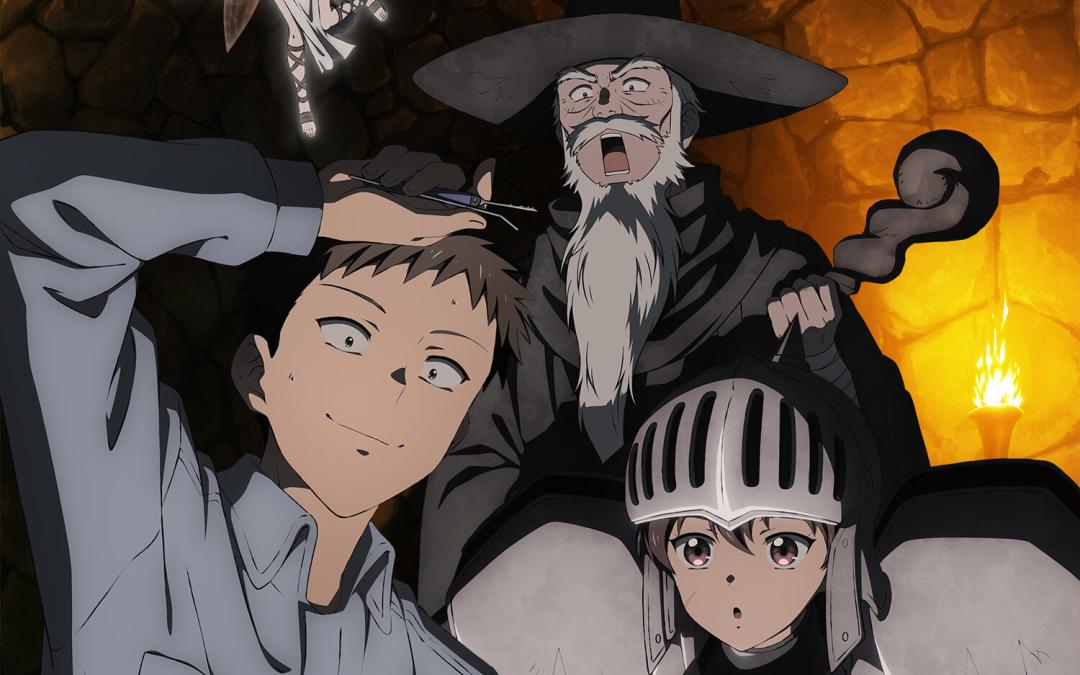I just moved to a new phone and I just want all tabs bookmarked. Opening all of them on desktop won’t work because that option usually only loads the first hundred or so before locking up.
Genuinely interested why anyone would want to do this?
In the spirit of answering a question of genuine interest, it’s because tabs are much easier to process out on desktop, whether to read-it-later archives like Pocket or Omnivore or to project folders or tasks. I’d just sync them up and call it a day but I lost my moment when my tabs crept up over one hundred. There’s a lot of good research there, whether for work or home programming projects.
I use Logseq ;-)
Hey thanks for telling me about Logseq. I recently found Obsidian and now I’m trying Logseq. I’m liking it a lot so far!
I’m glad you enjoy it! I love the daily journal it opens into. It works like my mind works, from gross to fine. Ramses Oudt has a 70 minute intro to Logseq I can’t recommend enough.
deleted by creator
Now I’m trying Logseq and loving it. It’s my understanding Logseq is FOSS.
deleted by creator
It does! I use the Omnivore and Vim plugins. There’s a ton available including a GPT one.
I haven’t looked into the pluggins much but they are definitely there.
deleted by creator
If they (hypothetically, of course) have 450+ ff android tabs and a hoarding problem 😐
Is this hoarding? You should try to break this cycle. There’s no way every single one of those hundreds of tabs is important to you. Take an hour or two to go through the tabs and manually create the bookmarks on desktop for only the ones that are most important to you. Let all the other ones go.
This is probably true… I have around 250 tabs on my phone, I should probably do a clean up one time… Eitherway, almost all should be in my account’s history.
Could be usefull at the very least as a history trail (as “History” proper is bloated with garbage, unfortunately)
Hey! I do this too. It’s a not so great habit but the Treestyle tabs firefox extension does exactly what you need. You can select all tabs and click bookmark tabs. I actually recommend another similar extension called Sidebery*. It can even create occasional snapshots so in the case of a browser or system crash you have backups on disk or memory.
EDIT: Oops, meant to say Sidebery not Tabby. Sorry, wrote that just before bed. Tabby is a great terminal emulator though!
I looked up Tree Style Tab, Tabby and Tab Stash another poster recommended but none of them are compatible with Firefox Mobile so this won’t work unless I can force compatibility.
Ah yeah, sorry. I missed the part about it being on mobile. If you’re syncing your Firefox account across phone and desktop you can just send all of your tabs to your desktop where you can just bookmark them with those extensions. I hope this helps!
Doesn’t the sync work?
I can always jump into that section in browser and there are all the tabs I have across devices.It doesn’t work well for more than a hundred or so tabs.
One possible solution is that all of these tabs will go into your history, which also can sync between devices if you configure it to. Once you have Firefox open on your desktop, you can click the hamburger menu in the top-right, history, manage history. Once in there, you can select all of the items in your history at once with ctrl-a, right click, then bookmark them all at once.
If it’s crashing while trying to open the synced tabs, you may need to turn off the tab syncing first in sync settings.
@worldofgeese Hi. What I can think of is the following: use the TabStach extension (Firefox). Store there the tabs you want to keep there (those websites that you have marked for Research or reference but are not as essential as having them saved as bookmarks). TabStach works precisely the tabs as normal bookmarks (they even synchronize with the rest of the Firefox bookmarks). Finally, you export Firefox bookmarks (in the traditional way), either in HTML or json. TabStach has its own category.
Thank you! One problem: I need to export my tabs from Firefox Mobile and Tab Stash isn’t compatible.
It is compatible, you just need to make your own list of add-ons and install from there (you’ll need FF nightly for that)
@optissima @worldofgeese You’re right, just enable custom collections in Firefox Beta or Nightly (both on Android)… or enable mobile bookmarks on Firefox (desktop) via
about:config.
Lol