I am able to fit an HDD and an SSD in the drive bays that it came with. However, I’d like to put as many HDDs in it as I can.
I am not using the optical drive, so I’d like to replace it. It measures at 41mm thick which is 1+5⁄8 inches: A half-height drive bay. Is there a caddy that would work with this so that I can install a Seagate Barracuda 6TB 3.5" drive in it which measures 26mm thick?
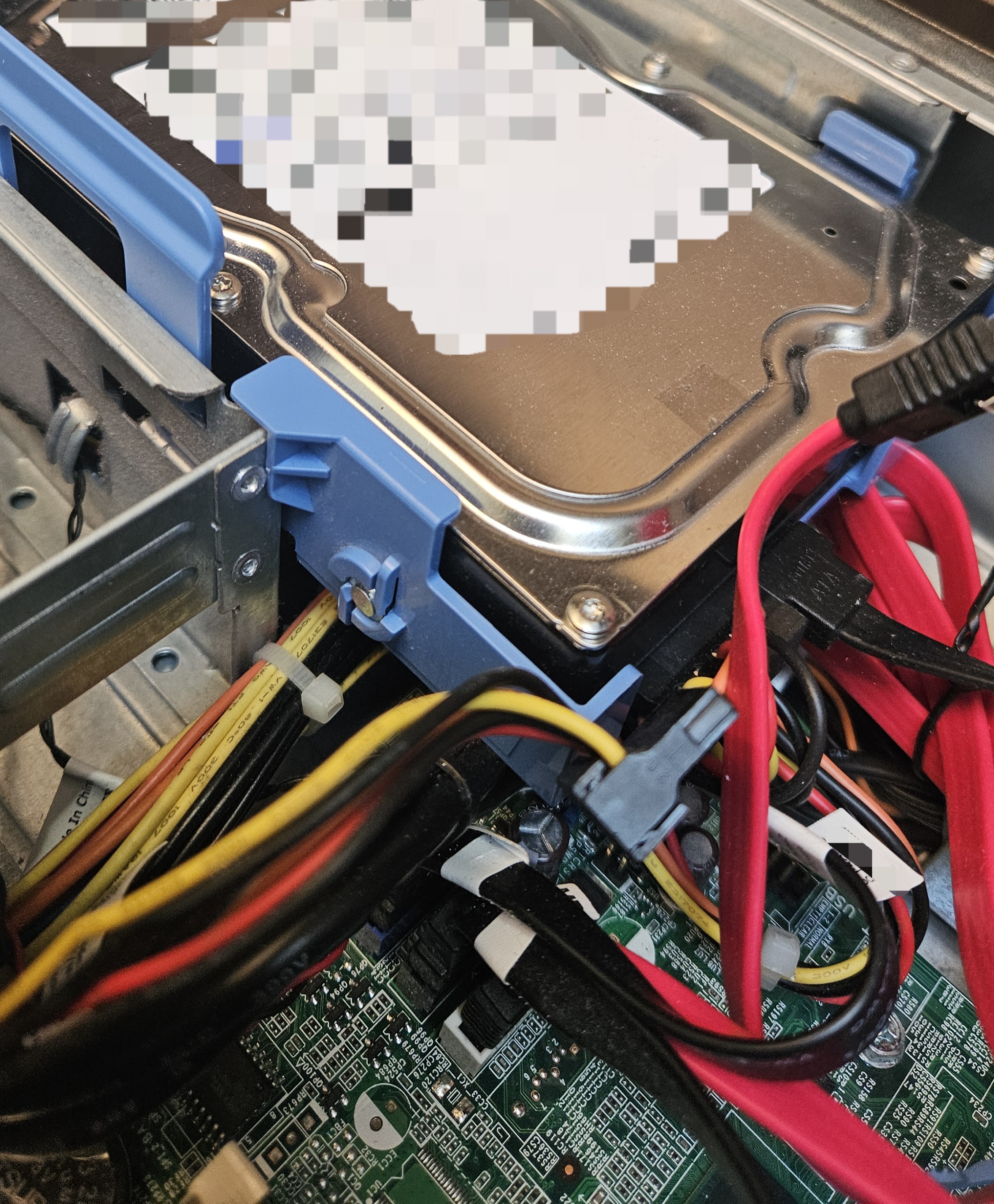

You could put them on the outside. You may need a second power supply.
Depending on the exact model there may be mounting points to the front of the chassis, would need more pics to determine this but I have installed 2 in an optiplex before.
There were adapters like this back in the day (like 25+ years ago) that let you convert a 5.25" drive bay into a 3.5" one. It was basically just two pices of U shaped metal with screw holes on them that were attached at the left and right side of a 3.5" drive and that get’s screwed in the 5.25" drive bay instead of the optical/FD drive.
As for the rest of the HDDs, screw them to the sides of the case. Yeah, you’ll have to drill holes 🤷.



