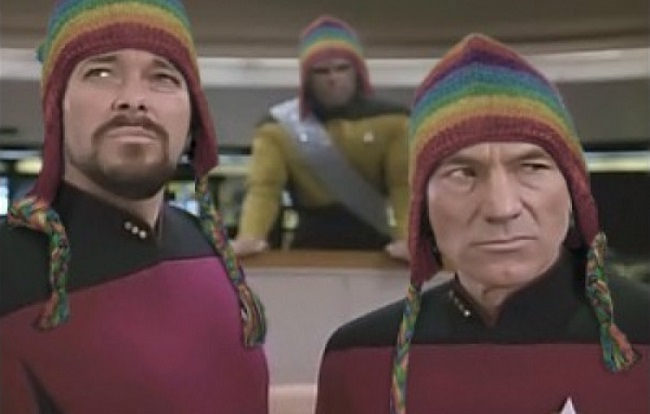I just recently started playing around with an old pc as my homeserver and am curious of any recommendations for lesser known self hostable foss software that you would recommend
- Caddy - Reverse proxy
- Owncast - Twitch alternative
- Jellyfin - Home video streaming application
- Joplin - Note taking app that syncs
- Syncthing - syncs files from my LineageOS (Android) phones to PC
- PiHole - AD blocker
- Minetest - open source voxel game engine (basically Minecraft)
- Veloren - open source adventure game
- Invidious - frontend for Youtube
- Libreddit - frontend for Reddit (about to stop working)
- Proxitok - frontend for TikTok
- Nitter - frontend for Twitter
- Rimgo - frontend for Imgur
- Libremdb - frontend for IMDB
Edit: Fixed PiHole from saying “VPN” blocker to “AD” :-D
Are we sure Libreddit will stop working? The latest post from Reddit states that less than 100 api calls per second will remain free if you’re logged in. I’m not exactly sure how Libreddit works (I use a self-hosted Troddit instance) but it’s my understanding that API calls tied to your own user should be fine as long as you stick under than 100/sec limit.
Just going off what they said:
The piece of string is very long!
https://github.com/awesome-selfhosted/awesome-selfhosted
You may need to work backwards, identify a service as a need and then figure out which software to run.
This is an awesome resource! I already have what i need (file, torrent, gitea server), but im looking for software to try out just for fun.
Yeah, I get ya but when you scroll that list you can see why it’s a hard topic to reply to. There is a lot of fun to be had!
Here are some I find really useful:
- Jellyfin (media interface)
- paperless-ng (document store with OCR, tagging, search, etc.)
- Miniflux (RSS reader)
Thanks, paperless will be really useful at uni
I use all of these and can confirm they’re really good! I can’t believe I used to just search through multiple email accounts instead of using Paperless.
What benefit does Paperless provide over searching your email? If you’re searching your email, then you can search by message metadata associated with the document (e.g. when it was sent, who sent it, keywords in the email). How does Paperless improve upon this experience? It seems inelegant to just duplicate all that in Paperless.
Granted, that said, I like my email searching tools and email client, so maybe that’s part of it?
One of the main things is that Paperless applies OCR to each uploaded document, so you’re not just searching for the message content and metadata, but also the whole content of the document. Maybe some email clients will do this too. It also has a tagging system which can automatically add tags based on document content. Mostly I just like having everything that’s relevant in one place, and only what what is relevant. So if I’m looking for concert tickets I don’t find the “order confirmed” and other related emails that do not actually contain the tickets.
First time hearing of Paperless. That’s super cool!
- dokuwiki
- draw.io
- gitea
- woodpecker (ci/cd)
- minio
- postgres
- freshrss (rss server and reader)
- firefly3 (finance / budgets / expenses)
- calibre
- Pi-hole (primary on a pi, secondary on docker host)
Have you looked at Adguard Home instead of pi-hole? I had been on pi-hole for years and just recently switched to AGH. My primary is in docker and secondary on pi but I think I like your idea better so I’ll probably switch that around. I like AGH better so far.
I haven’t looked into it yet. What do you like better about it?
(I put my primary pi-hole on a pi because it’s practically the only thing on it - I can reboot it quickly if needed and not have a lengthy downtime on my DNS - the was before I had the second one running)
I find the user interface to be more intuitive and it seems like it’s a bit more effective than pi-hole at ad blocking. It also has built in adult content filter lists if you want that which includes forcing safe search on multiple search engines, which is interesting. One thing I’ll miss about pi-hole is the local dns config. I had stuff set like “pi.local” and “unRAID.local” so I didn’t have to type IPs over and over. Afaik, AGH does not have that feature.
I currently have a server running dnsmasq just for DHCP/local DNS, and have it set with Adguard Home as its upstream servers. That way I can set up custom blocklists, and have local resolution as well.
Thank you for the review. I’m using the dns config pretty heavily with my pi-hole at the moment, but perhaps I can find another approach to name my home lab services.
Jumping back on to correct myself: AGH does have local DNS ability. It’s under ‘DNS rewrites’ and behaves like a host file. Works perfectly!
Edit: well sort of. Doesn’t want to accept IP:port format. Damn. I’ll have to keep looking…
Thanks! I’m running caddy server on a raspberry pi (same machine as pi-hole). I use it for the reverse proxy mostly. It maps the domain to the specific machine. My pi-hole maps all the domains to the IP of the caddy server. Probably there’s a more efficient way to do this but I haven’t tried yet.
Great that you use Freshrss, too! For my curiosity, which app (android) do you use as client?
I am on iOS myself. I actually just use the built in reader. I just saved it to my home screen (PWA). Icon on Home Screen. Opens a browser view. Simple and didn’t need another app.
Ok thank you!
[email protected]
https://lemmy.ml/c/selfhost(still don’t know how to link communitys here)
From the things I use:
- Uptime Kuna, for monitoring the availability of websites/services
- Gitea, for hosting code
- PicoShare, for sharing files
- Maddy, for email
How has your experience hosting your own email been? I often hear that the big providers (Google, Microsoft, etc.) will simply drop your sent mails.
I also host my own mail and there’s been little issues.
Microsoft is a pain in the ass if you’re in an IP space they don’t like like DigitalOcean. Which is ironic because they have the worst spam filter by far in the industry.
If you want to get through to everyone you will have to:
- Use a “good” TLD ( not .to, not .xyz, …)
- Don’t use cloud platforms that are regularily used for spam (mostly DigitalOcean)
- Use SPF
- Use DMARC
- Use DKIM
- Use a PTR record
- Don’t make an open relay by accident
- Use proper ports and certificates
- Register an abuse account at the big players (Google, Microsoft, …)
- Don’t use an dynamic IP
- Keep it up to date
- Minimize downtime
I can’t recommend mailcow enough, it makes setting up a mail server a breeze.
https://github.com/mailcow/mailcow-dockerized
Use the MXToolbox to verify your server(s).
It really is not hard, especially if you actually do it right (all of those bulletpoints of yours).
It’s a fun project that’s worth trying yourself once or twice. For me it was a huge learning experience but ultimately too much work to maintain so I ultimately went to a paid email service.
I have had issues with it over the years. Many will blacklist entire cidr nets for a single bad actor. I get this on my linodes frequently if I proxy traffic through them. Ie: tons of captchas on google/YouTube.
When I ran my own mail it was similar. Often having to spend time getting IPs off rbls and the like because some other node on my subnet was malicious.
In the end, I just moved my email over to workspace. Not ideal. But it works.
One thing I did notice was that as soon as I registered my domain in workspace (but hadn’t even setup mx records or began moving mail) a lot of issues with google immediately stopped, and thus, same with Office.com. I actually ran this way for a while but then google axed freed accounts and I just moved my stuff to them and pay.
Maybe because I use a gTLD? I dunno. But it was a headache.
I set up my own email on a bsd.amterdam VPS and have had no problems whatsoever. No one drops my mail. I don’t know what slash_nick is talking about regarding maintenance. The only maintenance I have is rotating Let’s Encrypt SSL certificates, and that’s only because I haven’t automated it yet. Domi has good points that can be summarized as “actually do it right”. I got my setup working in about 100 lines of config. Granted, that’s OpenBSD rather than Linux, which is significantly more terse, but it’s still not hard and I wish more people would realize that.
Ok I may have to set up uptime Kuma. I have some services that I don’t realize are down until I need them, and it gets frustrating
Here are a few I like:
- Jellyfin - a media server software that allows you to organize and stream your personal media collection.
- NextCloud - a self-hosted file sync and sharing platform. Not as good as Google Drive (of course), but it can do the job.
- Bitwarden (with a Rust-written alternative named [vaultwarden] (https://github.com/dani-garcia/vaultwarden)) - a password manager for storing and autofilling login credentials.
- Matrix - an open network for secure, decentralized communication. WhatsApp, but in the Fediverse.
- PiHole - a DNS sinkhole that blocks ads and other unwanted content.
- Mycroft - an open-source voice assistant. You can make your own Google Home with it.
- OctoPrint - web interface that allows you to control 3D printers. Pretty handy if you have one!
- Gitea - a lightweight self-hostable GitHub
- Home Assistant - an open-source home automation platform. Can integrate a lot of other things in your house.
- The X-arr initiative - a collection of tools for managing and organizing media libraries. Pretty good if you deploy your own media server:
- Sonarr - Select TV shows and it will automatically download episodes for you.
- Radarr -> movies
- Lidarr -> music
One of my most used softwares on my server is calibre and calibre-web. It allows me to self host my own book server with a very nice looking front end
Thanks, i think this will be my next project. By the way it migt interest you that you can self host the entire gutenberg project using kiwix
Ohh that is very interesting. I really like hosting media like that. I feel it’s very important to share knowledge with people in what ways you can, especially literature
I was unaware of that, and I really shouldn’t have been. Thanks.
How is the workflow with this? Also what kind of frontend client can be used for reading? I’m curious to try but haven’t got the time to set this up so far.
So I use calibre as my backend client essentially. My library is managed through there, and I load my books in there as I get new books. It’s a bit clunky, but it’s reliable for what it does, and can even be set to auto tag your books and grab new covers for them
Calibre-web is what I mainly use to interact with it in my day to day uses. It’s a very clean front end that connects to my calibre server, and even has account management if that’s your thing. It’s hosted as a website, so I can access it from anywhere in the world. When I click on a book, I can either read it in the browser, or I can download it. Usually I just download them to my tablet and read them there as you would any other pdf/ebook. It’s a super clean way to manage a ton of books
Is this effectively like having a Kindle account without needing a Kindle? I just ordered an eink tab and am immensely curious about ebook options now that are non-Kindle
KOreader is a great app for ebooks, and i’m pretty sure it can sync your progress with your phone as well. I’ve put syncthing on my e reader and phone so my books are synced across both devices. I’d also recommend you look into selfhosting wallabag, because you can set up koreader to fetch your saved articles and webpages as well. It’s really handy.
Great info, thanks!
It’s more of an ebook manager. I haven’t used a kindle myself, so I can’t give you the best comparison there. It gives me an easy way to access my books from anywhere though since it’s essentially a website connected to my home lab. As long as your e-reader supports downloading epubs and pdfs from websites, this should be a good solution for maintaining your ebook collection
Good to know! I got myself a boox tab so that might be a good solution for me then.
For a real hands off approach take a look at Yunohost or CapRover. Both are very easy installs and will give you a gui to manage your applications and other self-hosted services. It’s a great way to dip your toes in. The only difference is that with yunohost, they bundle most of the self-hosted services with their own local-sso implementation, so you only need one login for all your services. This is nice if you want a set it and forget it solution. With CapRover, you basically just have a nice gui to manipulate docker installs, so if you find it a bit too restricting, you could just manipulate the docker installs yourself via command line.
Both are great entry points!
EDIT: Honorable mention of DietPi !
- Portainer server and agent for monitoring all docker hosts in one place
- Traefik as reverse proxy
- Dashy (complex) and Homarr (simpler) as dashboards
- Gluetun for VPN access for containers and proxy for everyone on the network
- Radarr/Sonarr for managing Movies and TV shows
- Navidrome for music
- Audiobookshelf for audiobooks
- Transmission/qbittorrent/rtorrent/deluge as torrent clients
- Pinhole for DNS
- Technitium for more advanced DNS and DHCP (might replace all piholes with this or blocky in the future)
- Plex/Jellyfin for media streaming
- JellyfinVue - awesome frontend to jellyfin
- Bazarr - for subtitles
Caddy is simpler for the reverse proxy. Just sharing for people that get scared when they try to set up Traefik.
Ngnix-proxy-manager is even simpler :) But along with the automatic router creation using labels, I’ve found traefik to be the most robust of all three.
The traefik syntax and configuration using yaml is really initutive. I can link a good guide here if someone wants it. The official documentation isn’t that good.
One of my favourite guides explaining the configuration files for traefik.
Nginx proxy manager is simple, but I can’t manage to make it work with https on porkbun. Nginx-proxy works just fine and it’s probably the simplest i’ve seen.
That is pretty cool :) I have a domain on porbunk too but even up putting DNS on cloudflare because porkbum uses cloudflare anyway but doesn’t expose most of the features. Kind of a loss loss. Cloudflare works with pretty much everything.
I’ll check out nginx-proxy. Have heard good things about swag too. How is the setup on nginx-proxy compared to other options?
I didn’t know that about porkbun.
Basically you run the container and then put a couple environment variables in the containers you want to proxy and it handles all of it for you, including certs. Just works.
Thanks. Seems pretty much identical to traefik which makes sense because I think most of reverse proxies just use LetsEncrypt underneath.
Please do! I have been trying to set up remote access to a server I have, and there seems to be so many solutions and all seem very complex.
Have linked one :) For remote access, I wouldn’t necessarily use traefik at the edge. The safest solution would probably installing zerotier/tailscale on the remote server and accessing traefik through that. That way you don’t have to expose unnecessary parts or worry about robustness of authentication etc.
Ooh. I signed up for tailscale, but havent gotten the configuration right I think. Also signed up for NextDNS. Got some work to do but no longer have the time.
What I actually want to do is make it so I can give out accounts to services to my family and girlfriend so they can watch movies and whatever.
Tailscale is one step to many. I think I will need to purchase a domain name or set up a VPN, which seems a little scary to me.
I think you might have confused it with something else. I will explain how to what you want :)
- Make an account with tailscale. You can login with your Google account.
- Install tailscale on the computer that has plex.
- Go to the terminal and run
sudo tailscaled upor just run the tailscale executable in windows/mac. - It will ask you to go to a url and Authorize it, login here with your tailscale account.
- Install tailscale in your gf’s computer.
- Ask her to send you the url, login and Authorize that.
- Now if you go to tailscale website you should be able to see both computers. Look up the IP of the Plex comuter.
- http://plexip:32400/web from your gf’s computer will let her access Plex.
That’s it :)
Hell yes. I can do that. Thank you for the write up!
Honestly I started using traefik first and I agree, the learning curve is steep. I’m only just now starting to understand what my labels are doing. But now, I’ve tried caddy and literally cannot get it to work, or find how to port what I have on traefik over to caddy lol.
Here are all the steps after installing Caddy to create a reverse proxy with SSL:
- Open the
/etc/caddy/Caddyfilefile - Add the following, replacing the domain and port with those that you want to use.
reverse_proxy localhost:8080}
- Restart Caddy with
systemctl restart caddy
Super interesting. I’ll have to experiment with this, the guides I found were not this straight forward. Thanks!
- Open the
Jellyfin is a great FOSS alternative to Plex for TV/Movie playback.
These are the ones I use most actively, on my FreedomBox:
- bepasty for moving around or sharing temporary files
- Quassel for staying connected to IRC servers
- Radicale for synchronizing my calendar and tasks.
- Syncthing for files I want to have available between my laptop, desktop, phone.
- Tiny Tiny RSS for following blogs.
You may be way ahead of me on this, but I highly recommend using docker for this endeavor(or podman), as it really allows you to try a lot out without making a mess of your system.
I run pihole, syncthing, and gitea locally(among less interesting things.)
I just started using podman yesterday, and only used docker for about a week before that, im excited for the learning to be had in this area. A couple days ago i tried pihole, for some reason it didnt serve the web interface, but i will definitely kepp on trying.
So PiHole is a little special if I recall correctly, you have to give it a dedicated virtual interface. Or at least I did. I’d highly recommend using docker compose(or the podman equivalent) for setting up your various containers. It makes it very easy to bring them up and down and modify them quickly and easily.
Thanks for the directions i was quite stuck!
Not to overload you here, but if you do get PiHole going, I recommend setting up a docker to act as a proxy so you can setup an internal domain. PiHole can manage the internal DNS entries, then the proxy will translate them into the various docker services. So you could have, say, DNS entries that say miniflux.beerd.local to make it very easy to remember.
You can do that without pihole by making DNS entries with your registrar pointing to internal IPS.
True, but not everyone has a public domain. And some of those that do, like myself, prefer a split DNS situation to keep the internals of my network hidden.
Thanks, i will definitely do that
Yacht is a great UI for starting a container, especially for self hosting, there are a good amount of tutorial online.
I personally also host
- syncthings that will sync my app settings on the phone, and push it to my cloud drive,
- pi-hole to block trackers. I generally let ad through, but not trackers.
- jellyfin for media library
- transmission for (cough, cough) seeding fedora, mint and other free and open source, and 100% legal stuff.
- home assistant for automations.
Some other things you can try:
- a home Minecraft server, not exactly FOSS, but if you are into it, you should do it.
- Nextcloud for syncing photo and documents, but remember to keep a offsite backup.
Can you share with me what OS you are running? At the moment I am using MX Linux because it is familiar to me, but is likely suboptimal for running a server.
I think docker is really cool, but felt like a lot of work compared to using flatpaks or a package manager, but I am really limiting myself and it is probably not that hard to learn.
Oh, as for os, i’d recommend dietpi on a SBC that uses a memory card, because it logs to RAM so you don’t wear the card as much, and Debian for everything else. You don’t run Into problems with Debian. Unless you like snaps, then go with Ubuntu. As much as I hate snaps, they are good for some services that tend to break on upgrades, like has been my experience with nextcloud.
Ooh. I have a RPI 3 that I never use. Maybe I am overcomplicating this. I tried to use it for managing my 3D printers but it was just a hassle. I think it is actually cheaper to get one of those Creality boxes at this point instead of rolling my own.
Plus SBCs are quiet. Okay, I will try it.
Octoprint on a pi is great for 3d printers. You can even use a pi zero of you disable Bluetooth (it uses the better serial chip otherwise). I’ve never seen the creality boxes. I’ll have to look into it.
Yeah, I was using octoprint. I think I just do not understand networking enough to get over random problems I have.
Actually, I got it working. It was fine for one printer, the set the z offset into the bed so that was a no go. Never got the webcam to work, which is most of the reason I wanted it in the first place.
The webcam is… not easy. Or anyway, it worked when I used a raspberry pI with a raspberry pi camera. Now I use some orange pi zeros with USB cameras, and the setup was tricky. Even worse, it seems to change the camera device every few reboots, so it’s basically useless. My printer is by my desk though, so it’s not a priority for me. If I really wanted a camera i’d probably set up a cheap WiFi camera that exposed a stream and just set octoprint to point to that stream instead of serving a local one itself. I also use a relay to power my printer on and off, and I think if I was going to set it up again i’d just use a smart plug and one of the plugins to turn it on and off.
Oh, I am glad it is not just me. That is so anmoying.
IP cam seems like a good option, but I already have a bunch of webcams so… meh.
Strange, Lemmy didn’t tell me you replied. Well, I run mostly Ubuntu Server OSs for Linux for work, but at home I am cheating and using a Synology NAS as my home server with docker installed on it. CentOS used to be a good go-to for servers, but I think Redhat made some changes to the way it releases and I think a lot of the CentOS users moved to other distros.
Interesting. I never used CentOS, but I think it makes sense to run an OS designed to be used in servers. That would probably make my life a hell of a lot easier than setting up everything on my own.
Good call.
Honestly, with Linux, the biggest difference between server distros and desktop distros is if a GUI is installed by default. But one advantage of using a well known server distro like Ubuntu Server is that most articles on the Internet assume you are running it.
True. I think the software I would download anyways is installes by default, which makes it easier.
I don’t need a server to have a gui since most of the interfaces for services are browser based anyways.
I am in no rush! It would do me well to explore and become more familiar with the networking side of linux.
No doubt, there is an endless amount to learn with Linux. I’ve been using it for servers since the early '00s, and have been using it as my main OS on my personal devices since probably 2016, and I still regularly learn new things. If you are trying server stuff out on PC hardware, I suggest looking into virtualization. Proxmox is a great OS to start with for a virtual host. Then you can try out as many OSs as you want as virtual machines. You may be way ahead of me on that, but back when I was first learning what it meant to run a server it was of great help to me. That was before the days of docker and most containers(although I did use BSD Jails a little).
CentOS still works great for servers. The problem with classic CentOS and other RHEL clones is that they can’t fix bugs or accept contributions that change the OS. CentOS finally fixed these problems by moving upstream of RHEL (but still downstream of Fedora). It is now the major version that RHEL minor versions branch off from, so it’s still very stable and highly compatible with RHEL. I’ve got a thread with diagrams that may help.
The thing about docker is, you can set it up with all your data mounted into a folder in your home directory. So, for instance, ~/docker/jellyfin/data, and your docker compose file for jellyfin is in the jellyfin folder. So if you want to move it to a different system, you just rsync the folder over and run docker-compose up and it’s done. Also, backups are super simple, because you just stop the container, rsync (or Borg or duplicati, restic… whatever) your container’s folder over. Of your server gets completely trashed, you just restore your backup to another computer and you’re good. Usually the better maintained projects are even architecture aware, so you can move from Intel to arm or whatever. It’s totally worth learning.
Okay. Awesome. I was seriously thinking about getting NAS or a specialized media box like an NVIDIA Shield or Dune HD, but I have plenty of older computers that can do the job, so it seems like a waste. I have Rokus that handle video playback, so I just need to set up streaming.
I do need to get better at backing up! My computer has like, 250 GB SSD and a TB HDD I never mount, but definitely need to use for offloading all my data. Just downloading a few games really eats up my disk space. Need to get that sorted out too.
Damn I am so lazy with computers.
I used a really old laptop with a bunch of USB disks for quite a while. Then I made a naskiller 4, and it was super easy to migrate because I used docker for everything. I’d recommend searching up the nasskiller builds whenever you do want a NAS. They price everything out and tell you exactly what you need and what options you have, and it emphasizes getting used hardware off eBay for cheap.
Backing up is always a challenge. I’d suggest looking into duplicati, because it’s super easy for servers and desktops.
Nice! Thanks for the tip. They get so expensive.
I believe in used hardware. Most of my computers I inherited or got at flea markets, yard sales, and thrift stores. Ebay is no different, and probably significantly better if refurbished.
Oh yeah. I love old hardware. I’m hesitant to use desktops as servers anymore because of the power they use, but laptops in particular are great. You can get an old Dell for next to nothing and replacing their batteries is super cheap. It has its own battery backup. I even got a USB 3 card for mine. Used it for several years and when I went to migrate to my nas I found out the LCD had gone dead. Hadn’t noticed or cared.
That is actually a good point. I was considering getting a couple of UPS for my main computer and server, but a laptop would do the job. I should pick one up anyways.
Yeah, power consumption sucks. I do not want to contribute to the waste culture, but I also don’t want to overspend on resources.
Miniflux as an RSS reader
I actually was looking around for rss readers, but havent found one that can save entire articles and serves them offline. Does this support that?
This will create rss feeds with the full article. It can then be used in your aggregator/reader of choice to allow offline reading. I use it in combination with FreshRSS and Feeder on android.
I suppose so, but I’m not sure since it’s a web app
I really like Memos. It’s a micro blogging site that is minimal, but has a lot of neat features. I’m using it as a replacement for DayOne’s journal app.
And I’ll second Veloren. My kids and I are having a blast playing.