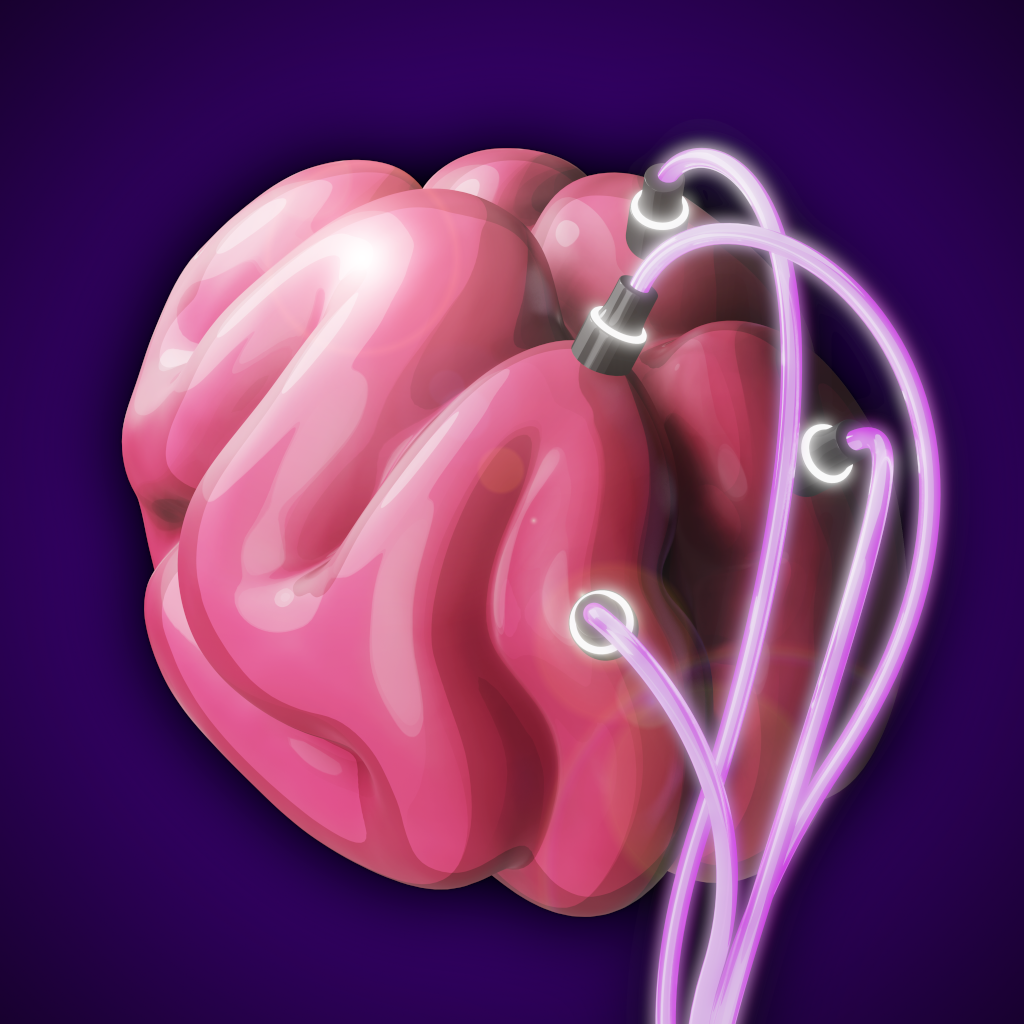I just started noticing it like half an hour ago. I’m fairly new to this OS, so I have no idea where to look for any logs or anything.
I took a screenshot with Spectacle, and instead of it putting it into the clipboard it cleared it. Then when chatting on Discord (thru Vencord) and pressing ctrl-A & ctrl+X to write another message first, ctrl+V didn’t paste as my clipboard was empty. the screenshot happened multiple times, text only once. I can’t replicate it. I’m on Arch KDE, checked the clipboard setting, I don’t have a hotkey that I may be fat-fingering. I tried rebooting.
I tried abusing the clipboard while writing this, and just to mock me everything worked. So this might be a spam post without me even knowing, in that case I’m sorry; But please tell me how I can look at the logs, maybe I can catch it red handed still.
edit: no problem since, I haven’t done anything. Sorry for wasting your time.
Clipboard in Linux is weird. Can you replicate this:
- Copy text
- Close the application you copied from
- Paste into a different application
- Nothing appears
If so, that means you don’t have a clipboard manager running, default for KDE is Klipper I believe.
step 4 didn’t happen. AKA it works now. I have a guess as of why a random app wouldn’t be running. And it makes sense that closing would clear it, as screenshotting opens a fullscreen app. But I don’t get it, how can closing an application delete my clipboard?
This explains it. Especially the section about selections. A program “owns” the “clipboard” and if it stops it is released. Aka bye bye copied data
Got around to reading it, good to know. Thanks!
Does your second clipboard work? Select text to copy, paste with middle click.
You coud try to install widget to see your clipboard history.
it does, and it haven’t cleared since. Idk what’s going on, hope it was a one off thing.
Do you have a password manager installed?
The one I use can populate the clipboard with usernames, passwords, etc. for easy pasting but I’m pretty sure it clears the clipboard after a time for security.
If the clipboard is used for something else within that time window, that could be cleared out instead, I imagine. Caveats being that maybe mine is smarter than that or my memory isn’t great so even if it has happened I don’t remember. The fact this idea occurred to me makes me wonder though.
Also, different applications do things differently so maybe even if mine doesn’t, yours might, etc.
The fact it was a one-off might also tie in because we log into things about as sporadically as one-off weird things happening, and you might not have connected the two, so to speak, if that’s what’s happened.
I’d love for this to be the case. But no, sadly I have not moved to a password manager, YET. My ongoing best theory is that Klipper stopped.