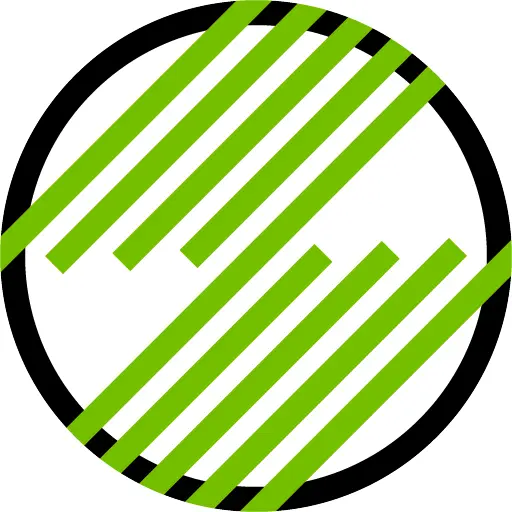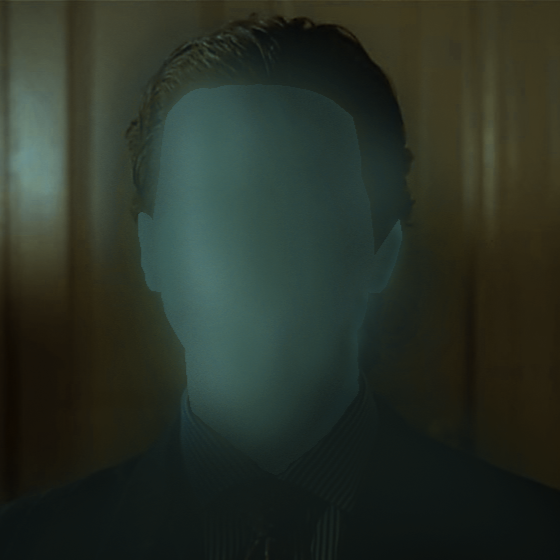I really don’t believe twitch is blocking Firefox. Check your add-ons, clear cookies, etc.
You’re right. I only get this when Twitch can see I’m using a VPN.
This might be understandable if they have various sets of blocked/disallowed content depending on local laws, but OTOH I wish they’d more clearly communicate why you’re being blocked then.
I’ve also had trouble logging into Twitch a few times over the last year on Firefox, but the same is true for Paypal. Both of them don’t work in a private window without any addons either, and at least for Paypal changing the user agent didn’t help. Twitch works fine If I’m already logged into Twitch, same with Paypal. Just the login fails for some reason.
There’s other payment options, and I seldomly watch streams anyway.
Firefox is actually one of the recommended browsers, if you were to click on that link. Twitch just has some issues sometimes
Yup, I use Twitch all the time on Firefox (including yesterday), and with an ad-blocker as well.
Differing experiences might mean that Twitch is performing A/B testing on blocking Firefox.
Usually it means that OP either uses a “hardened” fork, or did some messing around with
about:configlikeresistFingerprinting, without understanding the ramnifications of such hardening on various web technologies that aren’t primarily related to tracking/tracing.
Seems to be working OK for me on FF with Ublock and Privacy Badger running.
Same here
I just logged in, no issues, probably check your extensions. Mine are minimal, includes uBlock, regular Firefox updated to latest.
Same, just logged in fine. Firefox on Linux from Arch repos.
I had this come up when I was using a locked down version of FF.
Basically what happened was the security settings were not allowing Twitch the access it required.
Once I went through and allowed access it worked fine.
Anecdotally, it’s still working for me. Using uBlock Origin, logged in with a Twitch account.
What does the “recommend browser” link point to? Is it this page, which lists Firefox as a supported browser? https://help.twitch.tv/s/article/supported-browsers?language=en_US
You need to disable resist fingerprinting. It’s annoying, but you can reenable it after you’ve logged in
That’s the solution if you immediately tried to login and it didn’t work.
Twitch login has in general very misleading error messages. The exact same message with unsupported browser also appears if you take too long to login
No, you need to email twitch that they have a bug.
And boycott them if they’re intentionally trying to harm marginalized folks.
I’m all for FOSS browsers, but how are Firefox users marginalized folks?
The issue isn’t Firefox. The issue is users who have privacy protections enabled. Marginalized folks need such protections to stay safe
Stop using recommended when you mean required FFS.
This is a cookies/tracking issue, not a Firefox issue.
If you set it to allow tracking, it will let you login, and you can disable tracking again after and it will remember you.
Change user agent. Log in, opting to stay logged in for 30 days. Change user agent back.
That’s my routine with LibreWolf.
I also believe they don’t like a particular security setting present on FF based browsers, though I don’t recall off the top of my head which one.
Aite maybe this is a dumb question, but what is “changing the user agent”?
When your browser connects to a website, it will tell the webserver what type of browser you are using in the HTTP headers. This can be used for serving a special web page for browsers with quirks, or it can be used to block certain browsers.
It may look something like this:
User-Agent: Mozilla/5.0 (X11; Linux x86_64; rv:123.0) Gecko/20100101 Firefox/123.0But you can use an extension like this one to spoof your user agent and send out one that corresponds to a chromium browser.
Grazie for the link
Something you shouldn’t have to do in order to use the internet.
There are browser plugins that let you change your user-agent request header to masquerade as another browser (e.g., Chrome).
Thanks!
User-Agent is a string of information that browsers use to identify to a site what browser, version, build, etc you are using.
You can download FF extensions that allow you to spoof a different user-agent, making the site think you’re instead using Chrome, as an example.
Thanks!
It was doing this to me a while back. Are you using a VPN or using an ad-blocker specifically for Twitch’s embedded stream ads? (e.g. TTV-LOL-Pro) The latter work by using proxies and so I think trigger the same sort of effects. Disabled it and it worked fine. It also happened on a Chromium-based browser when I tested it out.
Now that is a long password lol
Password managers.
Yup, most of my passwords are like 30 characters, and I don’t remember any of them except the one to unlock my password manager (and a couple other important ones).
When I got that message I just refreshed the page and tried logging in again and it worked.
Does it still let you sign in? I am currently signed in and it works
No, I tried to log in so i can change my password