Basically anything I copy won’t paste into the app. The exception is when I copy a link from an app like YouTube and paste it directly into Connect. But if I paste the same link into a notes app and copy the url from there, nothing happens when I try to paste in Connect.
I’m on a Galaxy S9, Android version 10.


More info:
happens on Connect and Liftoff but not Jerboa
no issues on any non-lemmy app
connected a Bluetooth keyboard and getting same issue with control+v, so appears to be an issue with the paste command, not the OS’s UI
Edit: based on data so far, I suspect that plaintext is not working, but markdown is
Just copied your message from the post menu and posted in the text box.
When I have paste issues, is almost always the keyboard app. Just a thought.
Yeah, it seems I can copy/paste from/to Connect just fine, just not from most other apps into Connect. It makes me wonder if Connect copies text as markdown, because one of the only other apps I can use to copy into Connect is Obsidian, which is a markdown-based notes application.
I wish it was just the keyboard, but I swapped Samsung’s keyboard out for Google’s and still can’t paste. Honestly surprised it’s not a more common issue. I’ll keep trying things and post back here if anything changes. I can live with copying things into Obsidian before bringing them here as a workaround, but ideally we can find root cause, so future less tech-savvy users aren’t dissuaded from using lemmy.
I just posted and article into connect and it did have some weird NL CR behavior in a couple spots.
Testing: from Megalodon (Mastodon)
Testing: From Whatsapp
Testing: from WPS Office
Testing: from Joplin (also markdown based notes)
Hmmm. 🤷♂️
I’m using Android 9.
What’s your markdown setting set to? Mine is: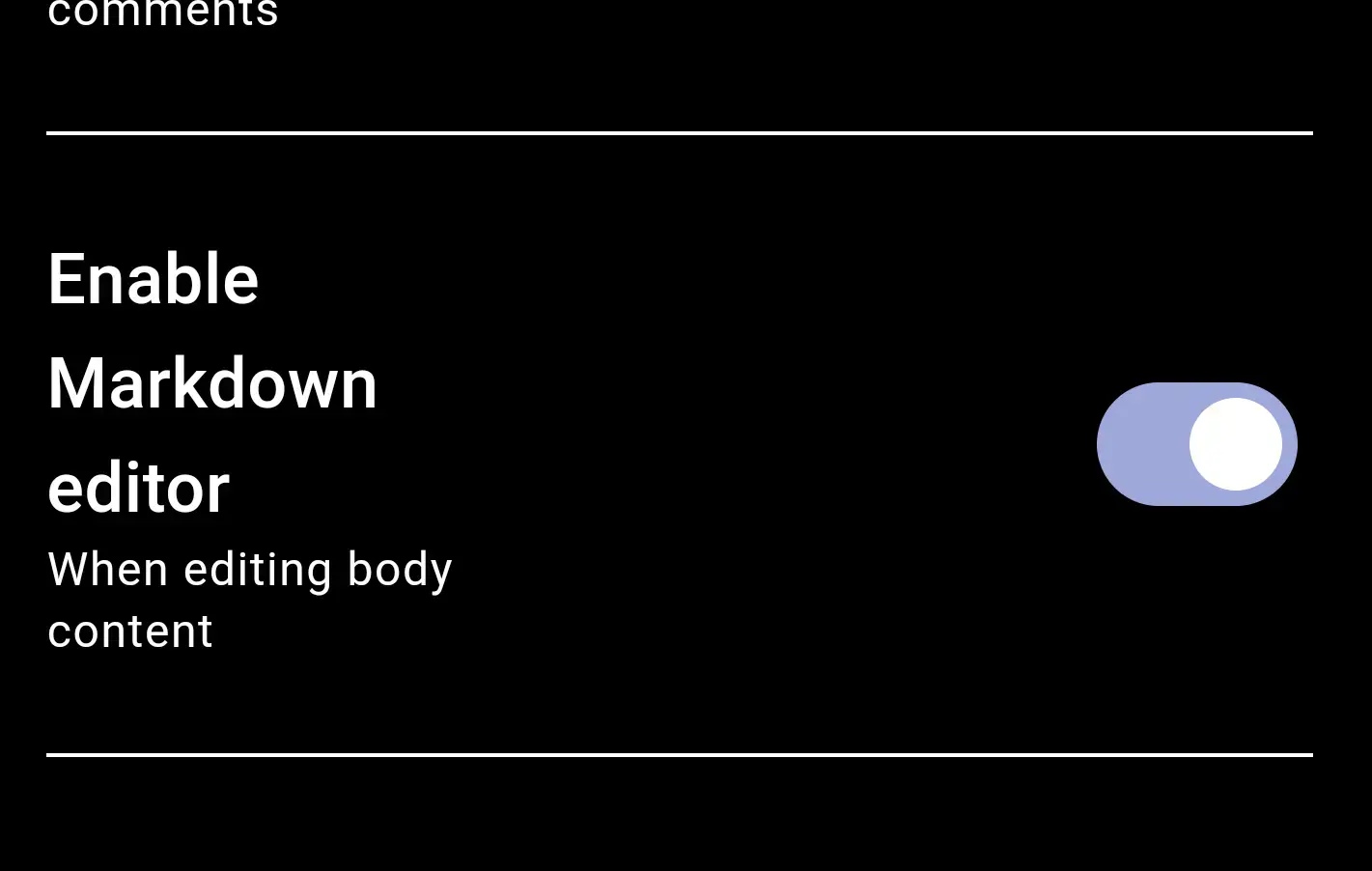
Mine looks the same.
Very odd.
deleted by creator