I’m trying to update my grub boot order back to booting the first option instead of the second, so I run sudo nano /etc/default/grub, but it brings up this, which is not the file I want to edit.
I’m on fedora 38
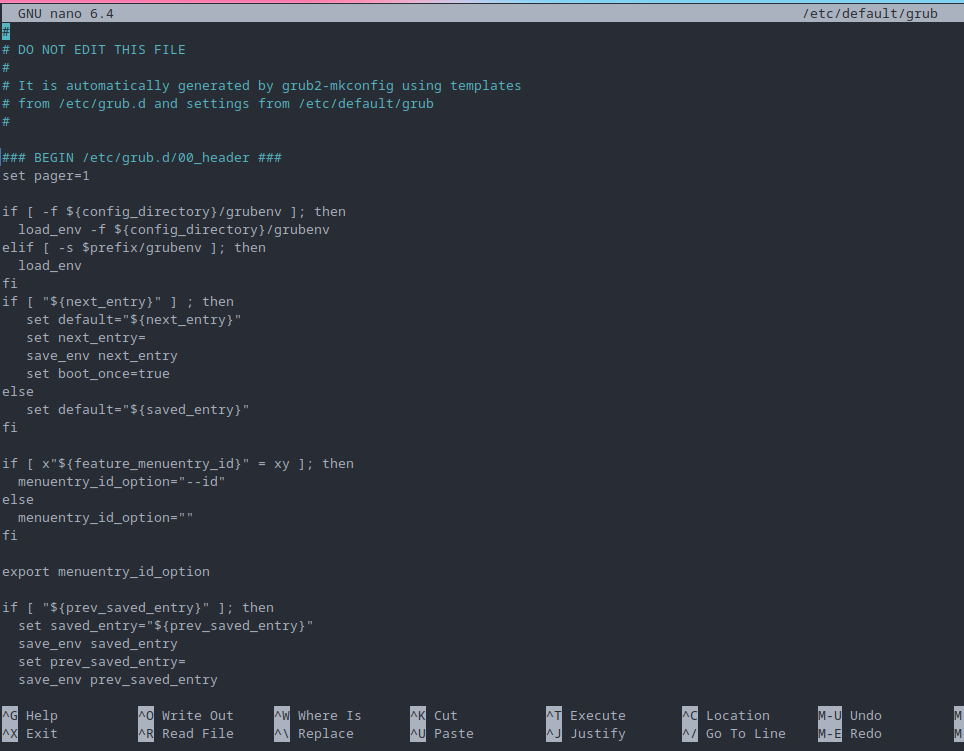
I’m trying to update my grub boot order back to booting the first option instead of the second, so I run sudo nano /etc/default/grub, but it brings up this, which is not the file I want to edit.
I’m on fedora 38
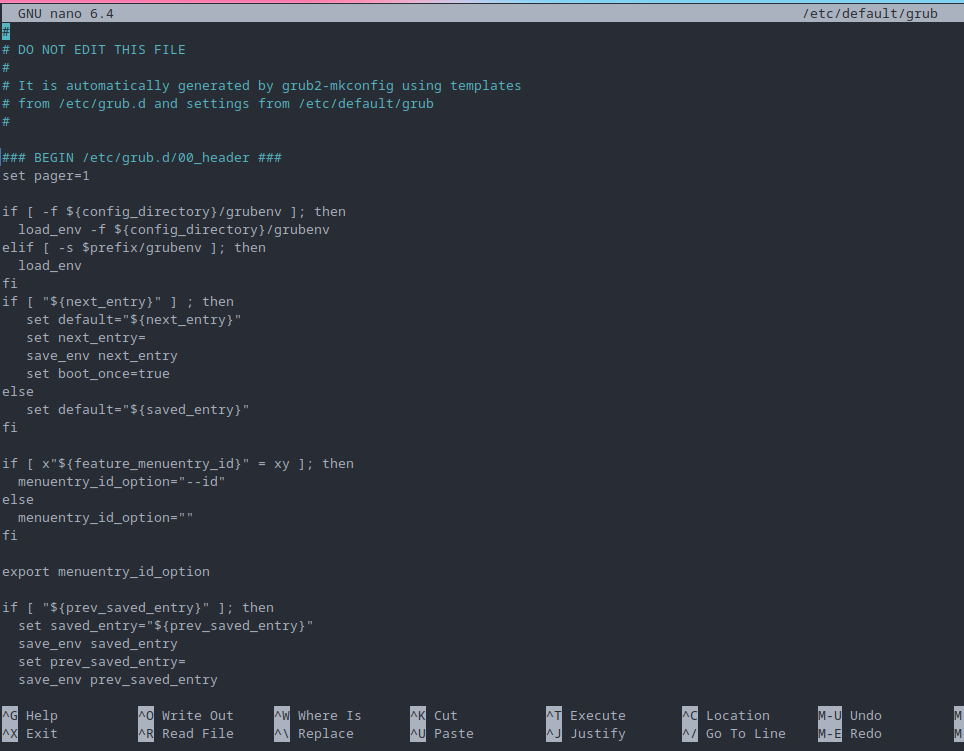
Ahh, sorry.
For Fedora it looks like the default /etc/default/grub looks like this:
GRUB_TIMEOUT=5 GRUB_DISTRIBUTOR="$(sed 's, release .*$,,g' /etc/system-release)" GRUB_DEFAULT=saved GRUB_DISABLE_SUBMENU=true GRUB_TERMINAL_OUTPUT="console" GRUB_CMDLINE_LINUX="rhgb quiet" GRUB_DISABLE_RECOVERY="true" GRUB_ENABLE_BLSCFG=true( Taken from https://discussion.fedoraproject.org/t/how-to-regenerate-etc-default-grub/72677/9 )
If you’re using LVM / LUKS you may need additional kernel parameters, like resume=… for suspend to disk to work properly.
Please, before doing anything else, post the output of the following:
cat /proc/cmdlineAnd make a backup of your existing grub.cfg with:
sudo cp /boot/grub2/grub.cfg /boot/grub2/grub.cfg-backup-$(date --iso-8601=s)Also, be sure that you have a LiveUSB on hand. You don’t want to be SOL if we break something and can’t boot again without fixing it first.
[email protected]
Sorry again. I wrote this last comment (and this one, TBH) from my phone and “–iso=s” should have been “–iso-8601=s” . I’ve edited my comment and the command should now work (Making a backup of your grub.cfg containing the date, to the second, in the filename. I did that to hopefully avoid you running the same command again after trying some fixes and accidentally clobbering your backup).