- Fixed all RedGif issues
- Added a progressbar for video previews when using slides
Thank you for restoring our smut.
And thank you for the hard work. Glad to see lj back at it.
He’s alive! Posting sinks totally worked!!
Yep hahahahahaha.
Next time we’ll post Snacs. Hahahahaha jk, yeah the crash reports probably lit a fire. The dev has always taken extended breaks, doesn’t surprise me. Just glad we aren’t abandoned
Good to have you back! We have missed you.
Any of you know him personally so you actually mean that?
LJ’s been Syncing for years now. We don’t know him but he sure is a friend.
Greetings, LJ!
This is the most minor of requests, but will the black background seen when swiping a post closed be addressed by this update?
Screenshot? Cheers
I made a post a few months ago on it
https://lemmy.world/post/9269197
My device and OS version are the same now as it was then.
Also wondering about this. Samsung S21 Android 14 OneUI 6
That’s what I was forgetting. It’s subtle I wonder if it’s intended behaviour or not.
Hmm totally unable to reproduce this but I’ve logged it and will try.
Based on the comments in the other thread shared by /u/[email protected], it seems like a common element (not universal, but common) may be Samsung devices on One UI version 6.0.
There may be something to the idea that I only started seeing this issue the very same day my phone updated to Android 14/One UI 6.0. Wouldn’t necessarily explain why a couple folks on Pixel devices chimed in saying they were seeing it, too, but it may be related.
Back button shows the correct animation
Does it show the transparent background?
Yes, no black background
Any chance of a recording?
Will we get ability to view modlogs anytime soon?
When will we be able to use the new sorting systems?
I would like to set the default view to “subscribed” instead of “everything”.
Where can I set that?
You can use the 3 dots next to the “subscribed” thingy in the left drawer, which will give this menu:
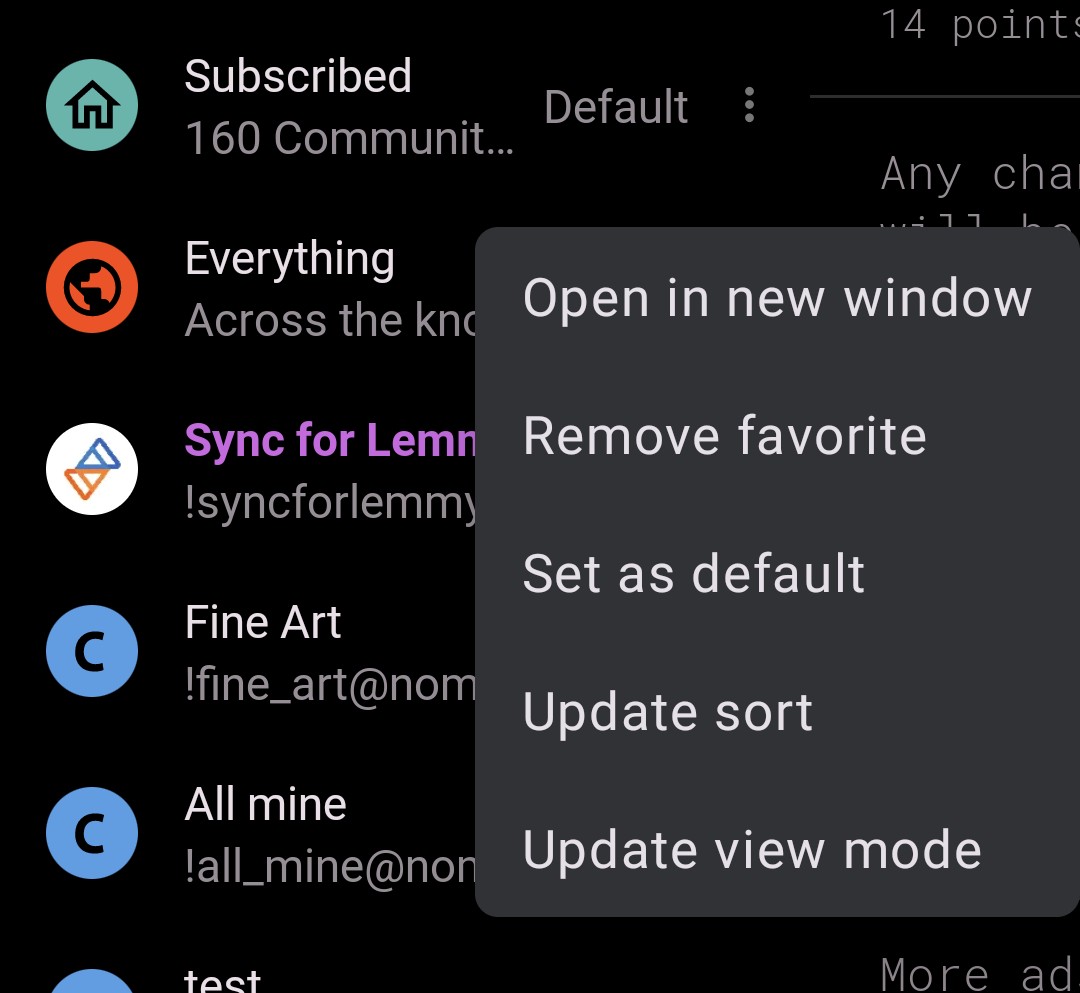 but I’m not sure how to do it elsewhere.
but I’m not sure how to do it elsewhere.Edit: I think that the way to do it elsewhere is to bring up the list of communities/views and use the 3 dots.
Aaaah, I didn’t to look there, thanks! I kept looking in the settings of the app and the account.
No problem! I looked for it in settings at first, too.
Happy to help (ツ)







