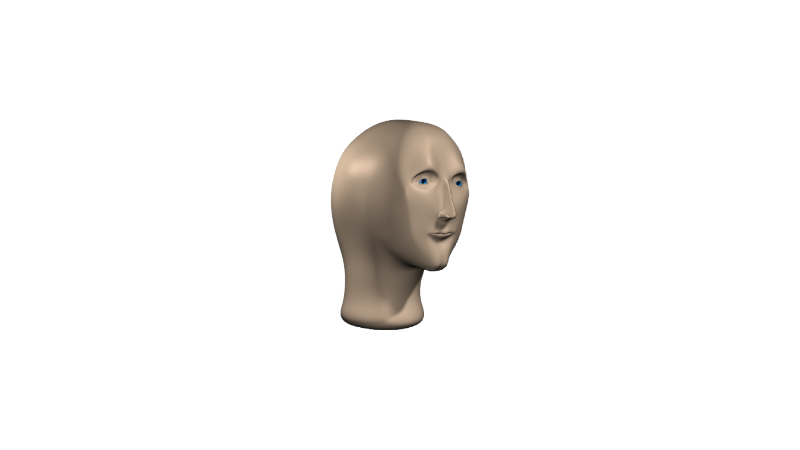Hi, I’m learning python and I have purchased a 2015 MacBook air. I want to install Linux on it (Ubuntu) but my friend who’s a developer told me to leave the MacOs because they are similar as operative systems. What do you think? Should I change the os and switch to Linux? Thanks. Edit: thank you for your replies. There are still so many things I don’t understand about programming and os, sorry about that.
It’s true that they are both operating systems.
They are certainly some of the operating systems of all time
And they both have terminal emulators installed by default
Depends. Are you happy with MacOS and want to stay in the Apple ecosystem?
If yes, then just keep it. It is perfectly tailored for your hardware.If you are annoyed by it or want to try out something new, then try Linux.
The 2015 MBA has a Intel CPU afaik and general hardware support should be fine from what I’ve heard.Instead of Ubuntu, I would recommend Fedora, either the Gnome or KDE variant. If you prefer minimalism and the coherence/ well-thought-outness of MacOS, then use the Gnome (“Workstation”) variant, and if you prefer customisability, then the KDE-spin.
You could also take a look at the Atomic variants, they are a newer concept with a few benefits (and also drawbacks) compared to the regular versions.
As a small tip: no matter if you decide for the mutable or the atomic versions, use Distrobox! While Python is pre-installed, it is a system dependency, and you wanna keep your dev environment isolated from your host OS. If you wanna change the Python version for example, this might otherwise brick your install.
Definitely want to use virtual environments instead of messing with the system default Python. I’d keep MacOS and learn Python on that personally. Switch OS when they know what they are doing and more what they want.
Gentoo also relies on python for builds. I wonder why older distros shifted to python instead of relying of bash scripts. Isolating your dev environment is quite handy in any scenario. 👍
Why not dual boot? It is possible to have both. That is what I typically do and with Mac this can be helpful because sometimes you may need to access MacOS for drivers and such. This way you can cross-compare and have more opportunity to learn.
deleted by creator
What’s your reason for wanting to switch to Linux? Python works under Mac OS just fine.
As a Python dev, I think I may understand your desire to get away from Windows. I have often encountered Python tools and frameworks that don’t work on Windows but do on Unix (Linux and MacOS), like Flask, but can’t recall seeing the other way around.
If:
- Your laptop is still receiving security updates from Apple and is performing well,
- And your main focus now is to learn Python
I would not mess with it and just stick with MacOS.
If your laptop is no longer supported or it is getting too slow, or if you want to play around with Linux, that would be a good reason to move away from MacOS.
I think I’ll try the original Os, which should be Monterey, for a couple of weeks. If it’s slow or doesn’t receive updates anymore I’ll move to Linux. Thanks for your advice.
Happy to help! Hope we all didn’t overwhelm you too much and see you in [email protected] , [email protected] , [email protected]
You sound like you’re a bit new to software engineering/computer science, so I would stick to MacOS. Linux as a Desktop OS is not quite a pain-free experience and you’d likely run into issues that would get in the way of you learning programming.
What people mean by MacOS and Linux being similar is that they are both Unix-based, which basically means that the command-line experience in both OS’s is pretty much the same.
I wouldn’t call Linux a “not quite pain-free experience”.
IMO, the experience has been dramatically improved in the last 2 years or so, and the only pain for most people is just that it’s a new OS with new workflows and approaches.
Or what would you call painful?Just as a background, I’m no IT-guy, just casual user who’s into this weird OS :D
Let me guess, you started using Linux daily around 3 years ago?
In my experience the pains of Linux have been the same for decades (well, not really, xorg.conf was a major pain in the ass). I think in general people get used to Linux and after a year or so and they think the system became simpler, when in reality it’s more that they learned the Linux way of thinking.
Fair point, but still it can really be easy.
You might have misinterpreted me, I believe Linux is easy, in fact easier than Windows, but people are just not used to it. When they get used to it it becomes simple, but it’s more in the person to adjust their viewpoint than Linux to get easier. However to the person it seems that Linux is progressively becoming easier, because they fail to acknowledge their changes. But when you’ve been using Linux for 20 years as your daily driver you see every day someone claiming that Linux has only become easy to use X years ago, and almost 100% of the time that person started using Linux X+1 years ago.
Hm, not sure about that tbh.
Fedora is a nice base but has the missing codec problem and their silly fedora flatpak remote. Ublue fixes that.
So
- Use the fedora installer and install Silverblue
- Rebase to ublue unsigned
- Rebase to ublue signed
Done. From them on just go to the GUI store and install apps.
Not everything there is well integrated like toolbox, so you will need the terminal for now.
Wrong thread?
No an example of how recent developments made it easy
MacOS and Linux are similar for the purpose of learning Python. However I recommend to install GNU/Linux. MacOS hides its internals to provide a better user experience, however as a developer you need to learn how the OS works, and GNU/Linux is much better suited for this.
That is also a very good point, thanks.
See how well the OS runs. MacOS does have a reputation for slowing down on older hardware as newer versions target their newer machines, and I’m also not even sure if a 2015 is supported by Apple anymore?
If the laptop is slow or not recievinf security uodates anymore, then switching to Linux may give you a performance boost and will put you back on to an update secure system.
If MacOS is still running fast on that laptop and it’s secure, then it’d just come down to preference. If you like Linux, or like the degree of direct control Linux gives you then it would be worth installing it.
And if you decide to keep MacOS you should still try and fresh install the OS, as that may also give a performance boost.
Edit: in terms of being similar OS, they are but it’s not relevant. Both run python, and the hardware is what matters more when it comes down to compiling. It’s more about the rest of the OS and what your preferences are.
deleted by creator
Microsoft: OUR computer ☭
We will break your system together friend
Depend if you want to jump into the linux universe or not
For a developer, I’d try PopOS! It is built on Ubuntu, but doesn’t stray far from it. It has a lot of developer tools and packages either pre installed or easy to access. Simple install process and runs well.
Try the thing you are asking. If it doesn’t work for you then you know the answer. No one but you can answer your question.
It’s not like you are selling a car, moving or making some kind of major life decision. It’s just an OS and easily reversable.
Use Linux, give it a try.
I recommend Fedora Kinoite or Silverblue. These are Systems built differently, they have an immutable core that is not changed and is thus very stable. You can add and remove packages, which will only be applied after a reboot, and in general keep this as minimal as possible.
You can easily reset your system to be running again.
As a mac user I recommend to use GNOME, maybe with dash-to-panel, so use Silverblue which is Fedoras “atomic” version of GNOME.
After installation you may want to rebase to ublue and their
silverblue-mainimage to get more goodies.Install a distrobox with ubuntu or fedora, install
pipxthere and whatever IDE etc. you need.distrobox create -i (press tab to get the image list) Dev distrobox enter Dev # add some repositories for pycharm and more sudo dnf install fedora-workstation-repositories # add repo for VS Codium (FOSS version of VSCODE) sudo rpmkeys --import https://gitlab.com/paulcarroty/vscodium-deb-rpm-repo/-/raw/master/pub.gpg printf "[gitlab.com_paulcarroty_vscodium_repo]\nname=download.vscodium.com\nbaseurl=https://download.vscodium.com/rpms/\nenabled=1\ngpgcheck=1\nrepo_gpgcheck=1\ngpgkey=https://gitlab.com/paulcarroty/vscodium-deb-rpm-repo/-/raw/master/pub.gpg\nmetadata_expire=1h" | sudo tee -a /etc/yum.repos.d/vscodium.repo sudo dnf install -y pipx pycharm thonny codium whatever # export the apps so they appear in your app drawer distrobox-export --app pycharm distrobox-export --app thonny distrobox-export --app codiumExplanation: Distrobox uses a Podman container, and allows to install a “separate linux distro” in there. This will be very minimal version and you can do crazy things there and your base OS will not be touched.
That way you can install Ubuntu, Debian, Fedora, Arch/AUR, Opensuse and more apps.
Using the “export” function the graphical apps will appear in your app drawer and work perfectly fine. Be sure do do a
distrobox upgrade --allonce in a while.The experience is really painfree.
On the main OS, get your rest apps as Flatpaks which are sandboxed like on Android, work very well, are up to date and also dont touch your base system.
Updates go in the background without you noticing, once you reboot you are on your updated system. If an update broke something, do
rpm-ostree rollbackand stay on that version. If you do something crazy like adding a ton of apps to the base OS, do asudo ostree admin pin 0to always save the currently used system as a backup.It is way better than Windows, not sure about MacOS but it is for sure way more free. If you want a well working, elegant and simple desktop, GNOME / Fedora Silverblue is a very good option.
Hi, I have another MacBook Pro from the year 2011 and I want definitely to install Linux on it. In this blog https://jaslarue.blogspot.com/2020/01/installing-linux-on-2011-macbook-pro.html?m=1 they suggest to install Elementary Os. What do you think?
I dont think elementaryOS cuts it. Their desktop is too old, they use some old Ubuntu Base.
I would also go with Fedora silverblue ublue here
As I am a beginner do you think it will be difficult to set up? Sorry if this has turned into a conversation.
Dont worry. No the setup is easy, just follow these exact steps:
- download a silverblue iso from their website
- flash it to a usb stick using fedora media writer from the same website
- install it: use recommended partition layout, I recommend to encrypt the disk, set keyboard language etc.
- the silverblue install has very little steps, reboot after finished and in the GNOME desktop you will finish the setup.
- directly after finishing, open Ctrl+Alt+T (or the terminal from the app menu) and rebase to ublue
# backup the current version sudo ostree admin pin 0 # change to ublue but unsigned (temporary) rpm-ostree rebase --reboot ostree-unverified-registry:ghcr.io/ublue-os/silverblue-main:latest #assuming you dont have nvidiaafter reboot, open terminal again and run this
# rebase to the signed image rpm-ostree rebase --reboot ostree-image-signed:docker://ghcr.io/ublue-os/silverblue-main:latestThats it, ublue takes care of all the rest. It adds the Flathub Flatpak repository where you get your apps.
If you want apps that need to by on the system (a vpn app, some terminal tools, a different terminal, editor, filemanager etc) you can install them with
rpm-ostree install NAMEbut note that this will slow down updates. I do this with about 18 packages.Updates for Flatpak apps and the system are done in the background, install and forget.
If you want to use Ubuntu, Arch, Opensuse, Debian apps safely, without breaking your system, use distrobox.
distrobox create Ubuntu -i #press tabIf you are in the default bash shell, you will get a list of images where you can see all the available container images. This allows you to use apps for any distro on your system, and they are not in a VM and have native performance.
This is typically used for programming (IDE, language, etc.) or compiling, or installing stuff like QGis or RStudio which are not working as Flatpak. I wrote a QGis Distrobox guide on their website, should be merged by now, for RStudio I can write another one (it downloads addons using the dnf package manager which only works on non-atomic fedora and generally is a mess)
Often you will not need Distrobox for regular stuff, if you dont do these things.
Dont install random apps that write to the system, which will not work anyways. Search for RPMs on rpmfusion (already added in ublue), COPR, OpenbuildService etc. You need RPMs for the current fedora version.
You can install GNOME extensions through the firefox addon and the flatpak extension manager.
When there is an update like Fedora 40 coming soon, wait a few weeks or months. Fedora supports 2 versions, the old one (currently 38) and the current one (currently 39). 39 will become the old one and get updates until half a year or so, and it will be more stable. 40 will get the latest stuff like GNOME 46 or Plasma6 (on the Kinoite image) and thus have more breakages.
Ublue cant upgrade for some reason, so if you hear about the new version, wait a bit and run
rpm-ostree rebase ostree-image-signed:docker://ghcr.io/ublue-os/silverblue-main:latestAgain. If you want to be sure, this is how you make backups
# show your images rpm-ostree status # 0,1,2,3 are from newest to latest, up to down. The image with the • is currently used. # save the currently used version sudo ostree admin pin 0 # remove the saved version sudo ostree admin pin -u 1Thank you, I’ll follow the instructions. I’ll let you know how it goes. Thank you again for your reply.
No problem.
Also discussion.fedoraproject.org and docs
I’d dump macos unless you have specific needs for it (developing for apple devices for example) and you’re still getting updates.
Use Mint if you really want the Ubuntu ecosystem, it’s much better.
I’ll second dual booting. If you want to try linux, I say put Linux Mint or KDE Neon on a flash drive and live boot it. That way you can test Linux without needing to install it right away.
-
Mac OS uses Unix, Linux is Unix Like. At the core their structure’s are the same
-
however despite being the same they have different software packages.
The question you need to ask yourself is: does MacOS have the software I need to do what I want?
For me I need Xcode for iOS development, so that is a yes. But for you, perhaps you may prefer the Python packages on Linux. Or the ease which new software can be installed.
However regardless on what is better or not, know that you can always re-install MacOS afterwords. Macs have a recovery mode that let’s you wipe the ssd and reinstall. I used it when I upgraded my 2015 Mac from 128GB to 1TB.
Python is basically the same on Linux and Mac. The command line tools are actually different. Some apps like date or awk work a little different on Mac. You can install gnu equivalents like gawk via brew or Mac ports.
-