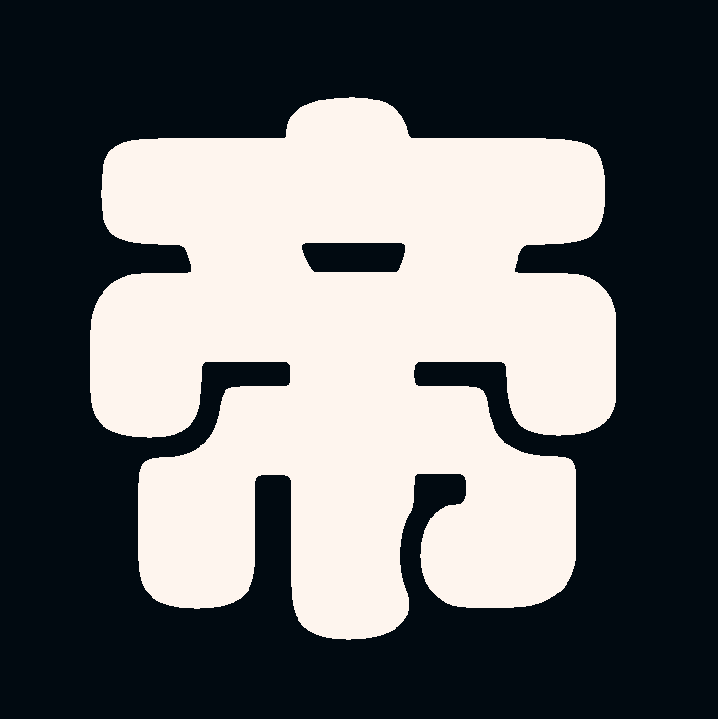WILL BE UPDATE OFTEN Last update : 8/30/2024
THE GUIDE FOR DE-GOOGLED APPS
(🏆 = just the best app ; ❤️ = a more than excellent app)
REMEMBER : Do not install every apps you find, for your security and privacy only install needed apps.
ANDROID
1- Phone and messaging
Phone --> Fossify Phone 🏆
Messages --> Quik SMS 🏆
Contacts --> Fossify contacts 🏆
Whatsapp --> SimpleX ❤️ Briar (For advanced users, maximum privacy concerns)
2- Networking
Chrome (browser) --> Cromite (must be configured) Mull ❤️(slower but not chromium-based, must be configured)
Discord --> Element (matrix.org client)
Reddit --> Voyager (a Lemmy client)
3- Multimedia
YouTube --> Libretube ❤️ Tubular (a NewPipe fork)
Spotify --> RiMusic ❤️
Google podcasts (podcasts) --> Antenna Pod 🏆
Gallery --> Fossify Galley ❤️ (Basic app) Aves ❤️ (Advanced gallery)
4- Tools
QrScanner --> Binary eye 🏆
Gboard --> HeliBoard ❤️ (OpenBoard fork)
IME keyboard --> Sayboard
Local sharing --> LocalSend ❤️
Google authenticator (2FA) --> Aegis 🏆
Lastpass (password manager) --> Bitwarden 🏆 (Self-hosted) KeePassDX 🏆 (local storage)
Gcam --> Open camera
5- Others
Clock --> Clock You
Google calendar --> Etar ❤️
PDF viewer --> MJ PDF
Office --> LibreOffice Viewer ❤️ (Only for reading)
LINUX
For more convenience, you can download your apps using the command line and flatpak (Flathub.org)
1- OS
Some Linux distributions recommendations :
- Linux Mint and Pop OS (for all levels)
- Arch (mainly for gaming but you can use it as working OS)
- Debian (for productivity (greatest compatibility) )
For most basic users I recommend using Gnome desktop environment
2- Softwares
Browser --> Firefox 🏆 (It’s recommended to tweaks and the settings and use custom user.js (Explanations about user.js)) Librewolf ❤️ (For an out-of-the-box great experience)
Office --> The LibreOffice Suite ❤️
File sharing --> Local Send ❤️
YouTube --> FreeTube
Adobe Illustrator --> Inkscape
Lemmy --> Photon
Matrix --> Element
That’s all, hope you enjoy, do not hesitate to save the post for future updates and comment your recommendations below ⬇️⬇️
I would also recommend firefox/firefox nightly as web browser and perhaps grayjay for youtube alternative (it still uses the youtube service tho)
For Privacy, Mull is better than FF out of the box, from F-Droid.
Do not use default firefox version there are horrible, if you want to stay on firefox pls consider using Mull 😃 And maybe grayjay is a good option but I dont know exactly the app…
I’m currently using firefox nightly which seems somewhat hardened, browsing histlry and cookies are cleared on closing and adblocking is enabled by default. No add ons tho
Yeah this option is a bit tweaked by default but I wouldn’t say that it’s an option
you can configure firefox to be hardened pretty easily? I get that mull is preconfigured but the advantage of more fingerprinting protection becomes moot the second you change a setting. (as many are liable to do)
You cannot easily tweak deeply the browser, you can load user.js for example but you have to be rooted, Mull is almost ready to use (you just have to install some extensions and tweak some settings), so this is a better choice than default Firefox…
I honestly love KOReader for all things reading
librera is prettier and more feature rich imo
KOReader is good for reading not PDF viewing
True, it is a bit wonky indeed when opening some chonky pdf files… I guess I just got familiar with the layout bc I was already accustomed with it on a jailbroken kindle.
Once you get the bells & whistles down, you can pretty much read anything cozily on any screen/orientation. Still, more of an e-reader app than a PDF viewer.
Anyway, thanks for the guide! Lots of apps I didn’t know about and I’ll be sure to try them all out :)
Thank you for your comment, appreciate it! I will slowly expand this guide to became the all in one starting guide, I’m in the degoogling journey since a bit now and I think it can be really helpful for new users who need to have a starting point, keep support this little project I will be here as long as google will stay here ;)
Localsend has made file transfers from my laptop to mobile devices and vice versa, so much easier!
I’m gonna have to give this one a try. Syncthing is being a pain in my backside.
Hope you like it then, good luck!
Its one of the best file transfer app, compatible with every platform its just a must have! Thank you for testing my recommandations :)
I completely agree with you! You’re welcome but I’ve been actually Localsend since last year, so I just wanted to pitch in as a user as well. 😊
Also I like to use the software to share URL links to my mobiles and transfer entire folders.
I’ve tried every FOSS QR scanner, and unfortunately, binary eye is total crap. They don’t fully support all formats, and you need to get a near perfectly illuminated shot of the code. Also doesn’t scan regular barcodes whatsoever.
Reverted back to a commercial app for lack of options. https://play.google.com/store/apps/details?id=com.scanteam.qrcodereader (adfree, despite the “contains ads” banner).
Shame really, I would like to have a FOSS alternative for such a seemingly simple application.
I think the graphite OS camera app comes with a QR scanner, might could try that
Have you tried SECUSO QR Scanner?
I think I had, but it was crashing when scanning regular barcodes, which I’m doing at work quite a bit since our ERP prints them for version control on our quality documents.
I’ve just tested it again and it seems to work, will be using them in parallel for a while. Thanks!
Edit: Just checked the changelog, looks like that was a bug that’s only been fixed this January, I’ve been trying to find a QR scanner sometime last year, so that was probably a buggy release then. https://github.com/SecUSo/privacy-friendly-qr-scanner/blob/HEAD/CHANGELOG.md
Might be interesting trying it again than!
Maybe you can retry BinaryEye too, because its incredibly fast for recongnizing qr code even in dark environments and not straight on it
Yep, on it. So far so good! And I inherently trust projects coming out of German universities, so that’s a bonus.
That’s great!
Why do you have this bad impressions of binary eye? Its maybe not the most feature rich, but it’s working perfectly for me. And I wouldn’t suggest this app from the play store… So I’m going to search a bit more and maybe find something interesting
Like I mentioned, I tried every available FOSS app (on f-droid that is, plus a bunch of github releases, many sadly abandoned), and none of them was able to scan all QR and barcodes I tested it with.
Can you share a QR code that Binary Eye can’t parse? I haven’t come across any in all these years I have been using it.
Saved for future reference ❤️
Thx
Mull is a good browser. Basically the librewolf of android.
I actually use gcam cause it’s better but I will turn off network connectivity from it.
Same for gboard, I use it but cut internet connectivity from it off
For calendar I use proton calendar but that might be a service for paid customers
Qr code I’ve been using qr code & barcode scanner
Youtube I switch between libretube and Tubular if libretube doesn’t work
If you want to use discord then Aliucord is a good hardened client for android, kind of like Webcord on desktop.
Spotify, I use a cracked one called Xmanager but I can also access my self hosted music in Synology Audio or Jellyfin.
In this guide I propose Foss apps for a completely degoogled phone, so I will not recommend Gcam and Gboard, I privilege Libretube as it hide our IP from YouTube, and I do not recommend at all Xmanager because it just remove the ads and paywalls but not tweaks the privacy 😄 for discord, I will not recommend to use the system of discord because of what’s behind…
I totally get it. Thanks for making the list though! I hope it helps a lot of people on their degoogling journey.
❤️
I tried a lot of keyboards but didn’t find anything that felt just right until I switched to Heliboard and I’ve been really happy with it. The only thing I miss is being able to add gifs but I won’t be switching back.
The problem is that there’s no real Foss GIF platform… So you have to keep this
Oh indeed. I expect someone will work to fill that gap eventually.
For browser: Vanadium or Mull
Hummm, for Mull the problem is that it lacks some functionality, has not an advanced ad-blocking (even with ublock origin) and firefox-based so it’s slower on Android, that’s a fact… But I’ve no doubt that Vanadium is really cool but is it possible to get it without grapheneos?
Vanadium is GrapheneOS only, it specifically doesn’t reimplement things that GrapheneOS already does so might not be as secure on other devices anyway. They used to recommend Bromite too, that’s now become Cromite which seems pretty good in my experience.
OK so its not a actual possibility 😃
Google Photos --> Ente
Prefer a more local solution, ente is good but you have to have a cloud account, this recommandation can be replace by nextcloud for example
I’ve been using this open board fork: https://github.com/erkserkserks/openboard
Mainly because it comes with trace/swipe type input. Is there anything else out there that’s better and more up to date? Probably not up to modifying the above to include libraries.
I was a long term Swype user prior to getting a pixel 7, which it can’t be installed on due to it being 32bit. I’ve not found anything else FOSS or otherwise that comes close to being as good as Swype’s trace predictions. Sadly Microsoft bought the company that made Swype so the odds are it’s never going to see the light of day again. They have their shitty Swiftkey app instead.
I’m still using Swype on my OnePlus, even 5 years after it was delisted. I’m dreading updating to Android 14 because of this.
But from what I read on the xda-dev forum, it’s not the 32 vs. 64 bit architecture being problematic, but rather than Android 14 enforces a minimum version of the android sdk, and for an app that hasn’t been updated for so long, they are now falling behind the requirements.
There’s an ongoing discussion where people have posted recompiled apks with current sdk api though, that appear to be working: https://xdaforums.com/t/any-way-to-run-swype-dragon-keyboard-on-android-14-on-pixel-6-pro.4640113/page-5
If you decide to give it a try, please report back! :-)
I’ll try it when i get spare time. Based on post #79 in that XDA thread, it won’t work on my pixel 7 as it also won’t install 32 bit apps, same as pixel 8.
I run Graphene, but as far as I’m aware it has the same 32bit restriction.
Hello, I’m going to search an alternative with swift writing. I’ve seen that you can use gesture typing with my recommandation (HeliBoard), have you tried it?
Yep. Works very well.
So its alright
I’ve used AnySoftKeyboard for years now as it supports a lot more customization & alternative layouts.
Even though Sav is good, you should know that it has serious security vulnerabilities, which is most likely not getting fixed anytime soon https://github.com/Sav22999/sav-pdf-viewer-pro/issues/28
Many other FOSS PDF viewers have this issue as well. For this reason, I would recommend using MJ PDF reader.
I didn’t know this issue, list updated, thx for your reply👍
I appreciate this list. Half of them I’ve never heard of, so it’s a treasure trove to me.
❤️
What about the clock?
You can choose between the native clock app (not the native app in your phone but the native app of android) or this one https://f-droid.org/packages/com.bnyro.clock/
Just came across this guide, thank you for your consistent work on it :)
Thank you too for using this guide
Conversations (& forks) can work both as an E2EE text/voice/video chat client but also a UnifiedPush client.
It seem to be a good choice too but I think briar can be better for this usage
Not comparable. Briar is distributed & a battery drain even if it is private. Conversations is decentralized, but still uses servers. Conversations is a replacement/upgrade to Element.
You’re right but in this case maybe you should envisage using Signal 🤷♂️ I don’t really know this app but is it cross-platforms, has threads…?
Signal is centralized & requires you have a SIM card + an Android or iOS primary device just to open an account. The Electron app on desktop uses a lot of resources and only using the Molly fork on Android can you get some of the features that Signal should have upstream but don’t seem to be interested in making things more secure.
hi there is also simpleX another app for pc and smartphone without cell number