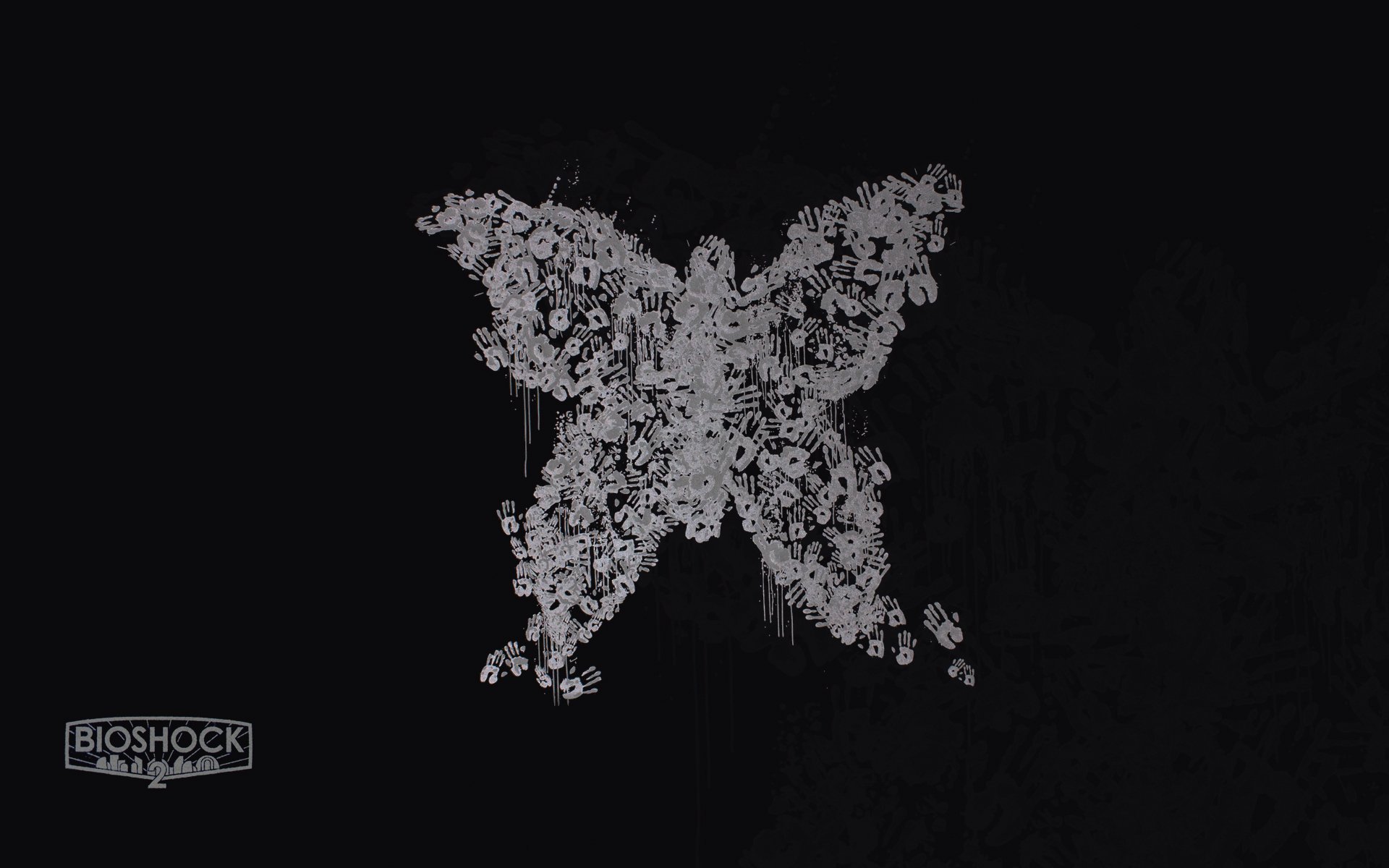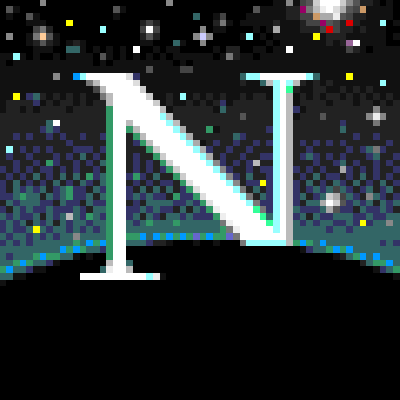BitWarden.
One of the best, if not the best password manager I’ve ever used.
Recently it’s been Obtanium, basically it allows you to add apps which are hosted on GitHub/other app sources which don’t have auto updating, and have them automatically check and offer to update!
It’s been really useful for Lemmy clients (liftoff/Jerboa)/any android apps from:
GitHub
GitLab
Codeberg
F-Droid
IzzyOnDroid
Mullvad
Signal
SourceForge
SourceHut
APKMirror (Track-Only) APKPure
Third Party F-Droid Repos
Jenkins Jobs
Steam
Telegram App
VLC
Neutron Code
“HTML” (Fallback)
Thanks for sharing this one. It sounds really useful!
@Uranium_Green @Drhype #Obtanium is one of the best options out there imo. Updates come directly from the source.
You should try out GitHub Application Manager in Linux, too 😉 https://github.com/fmstrat/gam
You forgot the why.also telling us what these do, would be nice…
The only app I recommend was Obtanium, the rest of the listed things are app sources (places where open source apps are hosted, like GitHub)
Sorry if this wasn’t clear!
It’s a decentralized continuous file synchronization tool. It’s literally magic.
How is the battery drain for you? I’m under the impression that it destroys mine, even though I set it to only run when charging, so I often end up killing it.
Have you tried the fork? It lists one of its enhancements as ‘“Battery eater” problem is fixed.’
I’ve only ever tried the fork. I’ll try leaving it running more to see if anything changes, but I don’t have a good way to pinpoint battery hogs…
It’s running constantly for me. I’ve even disabled battery optimization. It barely consumes anything.
AntennaPod. The developers seem to have kept it to a very simple remit of just doing podcasts and doing it well.
+1 for AntennaPod!
Awesome app!
I also use that too
Simple Gallery, no nonsense gallery app that’s pretty fast and has a built-in image editor.
All of the “Simple” apps are great.
I was looking for a file manager because I was using Google Files or whatever is called and it is way harder than it should be to access all the folders in your Downloads folder… Simple File Manager seems to work quite well for this.
Also the music app since it seems that Android has not a stock music app, or that is what it seems.
I like its ability to show by date.
Same! It’s such a little known yet useful feature.
is Tachiyomi open source? if it is, then that. It’s always one of the first things I install on my device.
There’s just no better manga/comic reader app on Android (even on PC tbh).
The only thing better than Tachiyomi is one of its forks like TachiyomiSY which I’m currently using.
Yes it is! It’s really an amazing app.
It’s one of the big thing that prevents me from switching to iPhones, there is just no real alternatives to it due to Apple’s app philosophy.
I unfortunately had to use an iPhone as a temp phone, and it was not a fun experience trying out other manga/comic readers and none ever came close to Tachiyomi.
I wholehearted recommend TachiJ2K. This fork blows Tachiyomi out of the water with so many thoughtful features and changes.
I think I preferred TachiyomiSY more, but I might look at j2k again.
And it’s anime-including fork, Aniyomi!
This app alone is one of the huge reasons why I prefer Android. I love that I can natively run a bunch of Linux utilities directly on my phone and use it like I would a regular computer. Everything from Vim, Python, and various networking utilities, I’ve played around with so many different tools which has helped expand my skillset over the years.
I also use the Termux-X11 addon to have a full xfce desktop environment running on an external monitor with HDMI out over USB-C.
Phones are quite capable devices and using tools like these really unlocks their full potential.
Termux is staple for power user
What kind of scenarios do you pull out a terminal on your phone for?
While Termux doesn’t require root, my device is rooted which allows for a lot more.
A few examples:
- Using
mitmproxyto capture and analyze app traffic from phone apps (automated w/ a widget shortcut to configure android proxy settings on launch and then reset back when I’m finished). - SSHing into my servers (
moshis useful to keep connections alive if network cuts out). I have my own homescreen widgets to automatically launch for specific nodes. Also usetmuxeverywhere to handle multiple sessions. - Scripting my android phone as a USB keyboard input (simulating BadUSB).
- I’ve implemented my own “lost phone rescue” so I have a way to remote into my device if I lose it.
- Reading
manpages about a command - Git cloning projects to examine source code when I’m feeling curious
- Running web servers for sample projects
- Managing files on device (sometimes easier with CLI)
This is great, thanks!
- Using
I certainly love it! It’s one of the first things I install
Firefox by a huge margin, because it’s integrated into how I use the internet so well now I don’t even notice it’s a FOSS app.
As far as more niche apps goes, Joplin. Since they added WYSIWYG editing it’s an easy Evernote replacement that just does what I want in a note taker/web clipper app.
I use many, but DAVx⁵ is essential to keep my contacts and calendar in sync.
A few other favourites:
- Mull: a privacy-hardened version of Firefox
- Tasks.org: fantastic task app, works well in combination with CalDAV task lists synced with DAVx⁵
- Syncthing(-Fork) for sharing notes and files between my phone, tablet and computer.
What do you use for you DAV server?
I use Fastmail for my email and calendar. Their server also supports CalDAV task lists, but unfortunately they don’t have any web UI for tasks. In the past, I have self-hosted Nextcloud for tasks, but ultimately dropped it as I had some issues with my server at the time, so it wasn’t reliable, and I found Nextcloud to be too heavy and slow for my needs. I’m now considering self-hosting Vikunja.
Do you use DAVx⁵?
I’ve looked at it a few times, but I’ve never got around to setting it up. I think my first try would be with Nextcloud, then moving to a dedicated server if that proves too slow or unreliable. Has it been much maintenance for you, or mostly fire-and-forget?
DAVx⁵ is fire-and-forget (if you have a reliable server). Nextcloud usually requires work to set up and maintain, but there are lots of resources out there to help. Tons of people use and love it.
More recently Habitica and Goodtime have been instrumental in the way that I approach productivity
- Habitica is a habit tracker/to-do list that lets you treat your life as an RPG, and provides me the extrinsic motivation of “I want to level up” that pushes me to accomplish tasks that I otherwise would have been lax on
- Goodtime is simply the best pomodoro app that I’ve found that has a minimalist interface, configurable timers (on the fly), and robust statistics monitoring (with the option to export to CSV)
In combination they’ve helped me move my daily focus into more deep and focused work, rather than trudging around and getting distracted by whatever catches my eye
Can you talk a little bit about how you use Habitica? I’ve tried it and can’t seem to make my brain care even though I fall into games easily and even though I know it would be good for me.
OsmAnd GPS map and route planner.
No bullshit, and it works offline without ever bugging you to download new maps. Great route planner and directions. Simply amazing IMO.
However this is #2 after Firefox, but Firefox is already prominently mentioned.
Sorry for my boring answer. Never really thought about it until now. It’d probably be oandbackup.
It allows me to make my phone fully operational, customized to my liking. Including replacing the stock ROM with a custom one, rooting, and installing my favorite apps *with their settings*, in less then 15 minutes.
That’s amazing!!
Really wish rooting didn’t break things
I have a lot but I’d say Inkscape has to be my number one as a recommendation for something that a lot of people would find useful.
Rethink dns: https://www.rethinkdns.com/
Great features to view internet traffic, customize and block apps
KDE Connect in combination with Valent. The clipboard sync especially is the most useful feature for me. Followed by FairEmail and Syncthing-Fork.