For most personal projects, hosting on the cloud may be overkill, but tempting with its supposed ease of use and benefits of scale. Self-hosting is often overlooked as a solution with the benefit of simplicity and cost.
Interesting discussion and demonstration of self hosting the kinds of apps most personal projects will end being.


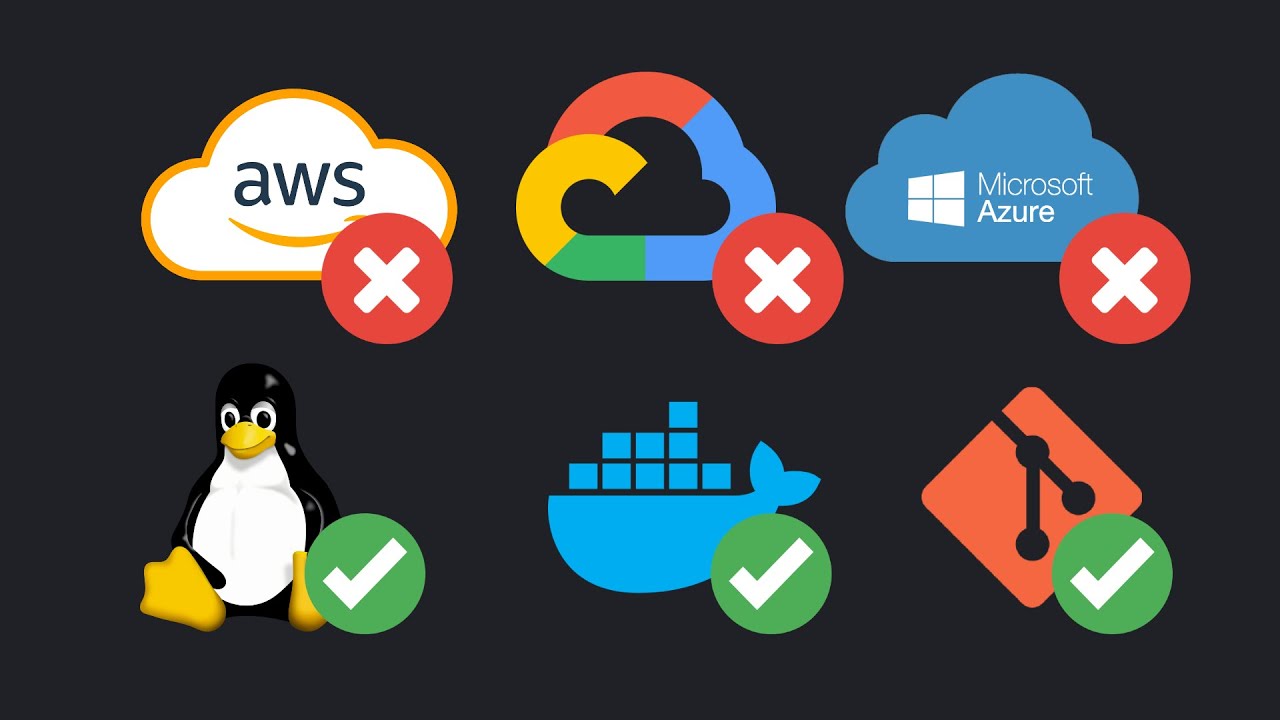
I would really like to mess around with self-hosting someday, but I live in a residential area and those sort of shenanigans are explicitly banned by my ISP. Is there anything someone in that position can do?
Your ISP bans self hosting? I’ve never heard of that before.
It used to be extremely common as a way of forcing people onto more expensive “business” services.
Wow that’s messed up. I guess the only recourse then would be to ask someone or some local business if you could setup the server there for a fee, but at that point just use a cloud service provider and it’s the same experience for about the same cost.
I was afraid that might be the case… Definitely pretty messed up, but with the state of ISPs around here it’s not surprising either. This guide is super awesome though, I’ll use it if I ever get a chance to!
I sure hope so friend! All the best of luck in the meantime!
My local ISP is the same, no static ip without a business plan.
So I use cloudflare tunnels now and they can pound sand
Edit: tail scale funnels could also be a good option
Why do you need a static ip? For a business case I get it. But for most stuff… Dns is there for a reason.
Because when my IP address changes all my websites stop point to the services. Unless I go and change the A record in my DNS every time that happens, which is frustrating and annoying. Cloud flare tunnels fixed that for me so that no matter what happens my domains are fixed to the local host services in my machine with no port forwarding and no DNS maintenance
Stuff like no-ip and dyndns exist for that specific usecase.
Exactly this. I’ve been using afraid dns for over a decade. Easy to setup and is basically instant.
I have a static IP now, but I used to have a script in my cron that would update the IP address my Cloud Flare points to if it needed to. It was super easy.
How seriously do they take it? I’ve been self-hosting stuff for…well for a long time, and It’s been against my tos for almost all of it. The only issue I’ve had has been blocked outbound port 25.
That’s what I’ve been wondering, like can I just do it anyway? I have Verizon FiOS gigabit, for reference. If they really just don’t care then I don’t mind violating TOS at all, but I wasn’t sure if they do or not
“Maybe.” You’d have to try and see. I’ve mostly been on the cable networks so YMMV. The first issue would be if they block commonly used ports which should be fairly easy to test.
Yea and no one should be hosting their own mail server anyway. Just a massive headache.
If only you and your family are using a service it’s better not to open ports to the public internet anyway. Tailscale or another VPN will solve this nicely and your ISP won’t be able to tell aside from bandwidth usage
https://tailscale.com/kb/1223/funnel
Maybe give this a go?
I’ve heard of options to get around the lack of static IP, but will something like this also keep my ISP off my back about hosting? If so I’m onboard!
Given that the domain of the site that you’ve made resolves to a Tailscale relay server IP, I don’t see how the ISP would get alerted. Unless you’re getting huge amounts of ingress traffic to your home IP.
You might wanna read that fine print again. I’m betting they only disallow self hosting for business purposes.
I run an opnsense firewall with dynamic DNS to cloudflare. I have owned a domain for decades and I have it point home. Recently I gave up inbound NAT. Now I just use wireguard. It’s performant and my phone automatically kicks it on it I’m off my Wi-Fi network. And I’ve significantly reduced my attack surface.