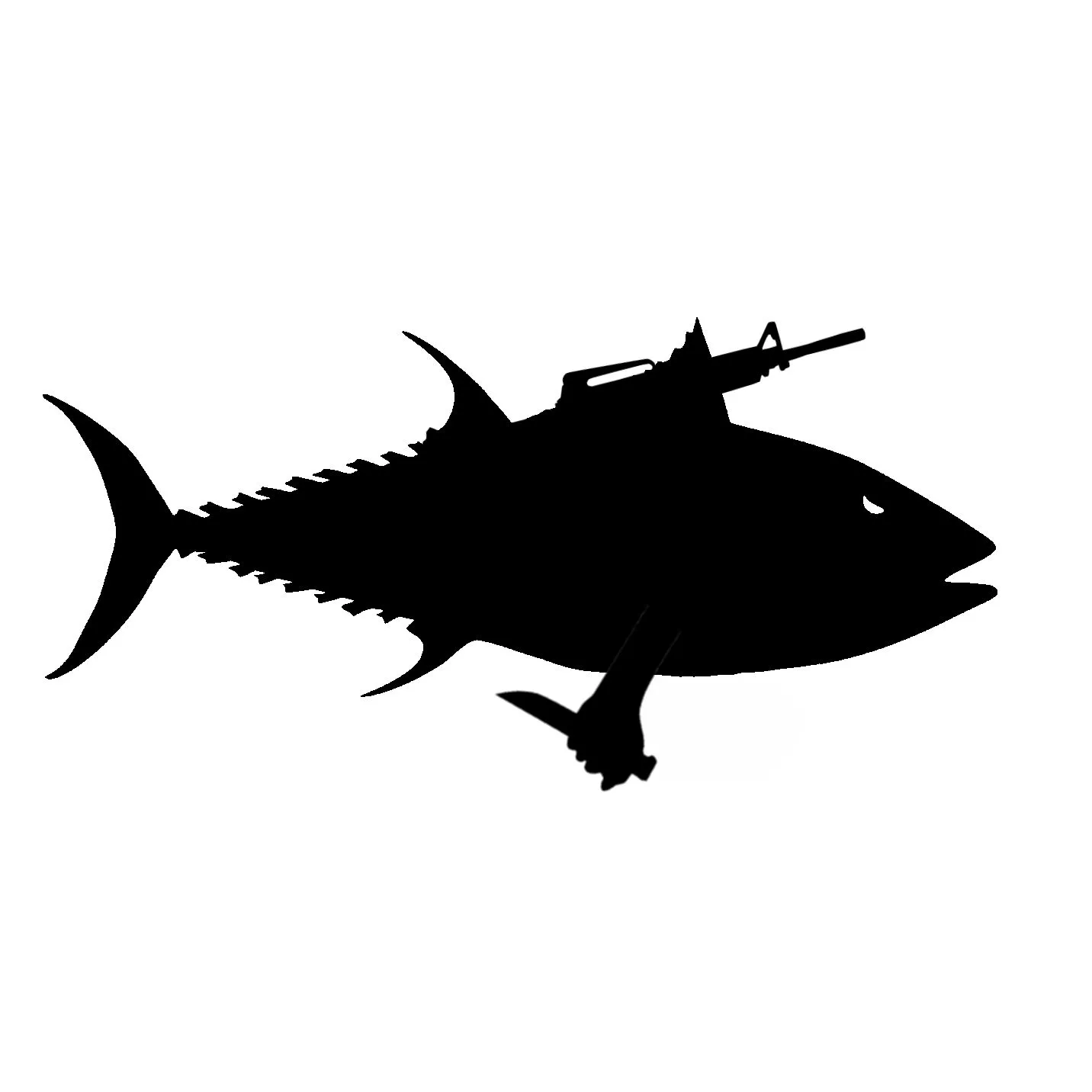cross-posted from: https://sopuli.xyz/post/12631640
OLED monitor momentum expected to continue — analysts expect 1.34 million units shipped by year end
Are the prices coming down at all?
I’ve had my eye on a 240hz 1440p OLED. A while ago you could only find them around $1k, now I can find them starting at $700. Not sure if prices have dropped similarly for ones with other specs.
I picked up an AW3423DWF for $800, originally $1099 MSRP. No regrets, perfect price to performance ratio for me.
Prices usually go down as production increases, no? And it’s not really about increased production, more about gaining experience in producing it.
I am waiting for a 4K monitor at least 120fps, that has proper DP 2.1 support. It is ridiculous that even today most of those monitors are coming with DP 1.4.
https://www.newegg.com/p/N82E16824012082
You’ll have to wait for a new generation of graphics cards to actually get 4k@240Hz without DSC, because while the monitor supports it, the only graphics cards that even have DP2.1 right now don’t actually support the required UHBR20
Yes, I am aware of that limitation, but hopefully the new gen will have fully featured support for it.
What’s the big benefit to 2.1?
The DP1.4a supports maximum 4K at 120fps, everything above that is using DSC (display stream compression).and if I am not wrong adds a bit of latency and a bit of processing overhead, because your GPU has to compress the frames. Additionally the compression adds some loss to the equation, but according to reports it is very hard to distinguish it from the lossless picture.
It is not a big deal but it is nice to have support for DpP2.1. DP2.1 has more than double the bandwidth of DP1.4a, meaning that it supports 4K 240fps, introduces FEC (forward error correction) and improves the HDR quality.
The bottom line is that if I shed north of 1K I would like to get something which is future proof.
How dare they withhold the tech!
I like the contrast of OLEDs, but one caveat – my understanding is that if one uses Freesync/Gsync/variable refresh rate/adaptive sync, they are very prone to brightness flickering.
That may or may not be a concern, but something to maybe keep an eye on if you’re thinking about getting one and intend to use that feature.
Well, now I finally know why that’s happening. Thanks
I don’t like the fact that QDOLED seems to always have shiny panels. I get that it lets the colors pop more and whatever, but I’m not sitting in a dark room. It’s usually well-lit, and no I don’t want to change that. I enjoy the sun shining and I also enjoy some artificial lighting in the afternoon.
So it seems it’s WOLED what I’m looking for, which seems to have matte/diffusing panels mostly.
Fullscreen brightness on either QDOLED or WOLED seems to be pretty meh at best though.
What I also don’t like, even though this isn’t exclusive to OLED monitors, is the missing continuity in resolution coming from a 27" 2560x1440 monitor, which has been a standard for many years. Most 4KUHD “gaming” displays are around 31.5" so if you’d want to get the same amount of real estate per physical inch you’d have to set scaling to 1.2-1.25x. Fractional scaling can already look bad at 1.5x, so this is a mess.
In an ideal world (or in my ideal world at least) there’d be “5K” (5120x2880) 27" panels as standard (I know they exist, but not as high refresh rate panels), so you could replace your 2560x1440 27", use non-fractional 2x scaling and have content at the exact same size as before. Larger panels could still exist, but they’d be closer to a “6K” resolution with the exact same pixel density.
5k makes no sense in a 27" monitor and no gpu would be able to actually drive that many pixels in a game at a high refresh rate.
It makes a lot of sense for non-gaming tasks. Text looks great and non-fractional scaling makes a big difference. Try it for yourself, there are several non-“gaming” (60 Hz) 27" 5KUHD monitors out there. And remember just because you can’t notice a difference doesn’t mean no one can.
And for gaming: most GPUs can’t drive most games at native 4KUHD. Some form of temporal upscaling (DLSS, XeSS, FSR, TAA etc.) is usually required anyway, and whether you’re upscaling to 4KUHD or 5KUHD from the same internal resolution doesn’t have a big performance impact.
Text looks perfectly fine from a normal distance on a 27" 1440p monitor. And yeah, the pixel count IS significantly higher. It’s about 16% more.
However, if you want higher power consumption and much lower fps for little to no gain, you do you brother.
Can someone with more brains than I have explain why my Pixel 7 gives me blurry vision, but my computer monitors and old Samsung do not?
Because if monitors are heading this way, I might have a problem.
Do you use it in dark mode with a completely black background and white text? You get pretty nasty retinal afterimages from closely clustered bright spots like that, and can make the center of your vision blurry/hazy for a few seconds to minutes. It’s a harmless temporary effect, but can be a minor annoyance.
I use dark mode, but I turned on the night light feature and at some point, I think I adjusted the black down so it wasn’t so black?
It’s so bad that I can’t use my phone for more than a few minutes at a time because I can’t do anything else after that. My eyes are so blurry I don’t feel safe driving.