So I have a two monitor setup, and I really dislike how gnome only lets you have the bar on the primary screen unless you install a plugin that is very outdated and I cannot get working on the latest version of gnome or use dash to dock, and I am not a fan of the dock style…
Then with KDE is kinda nice, but then I have to keep the panel at the bottom of both monitors in sync manually for pinned items… I am just curious if this bothers others and if there is a DE that doesn’t really have this issue or any workarounds people know of.
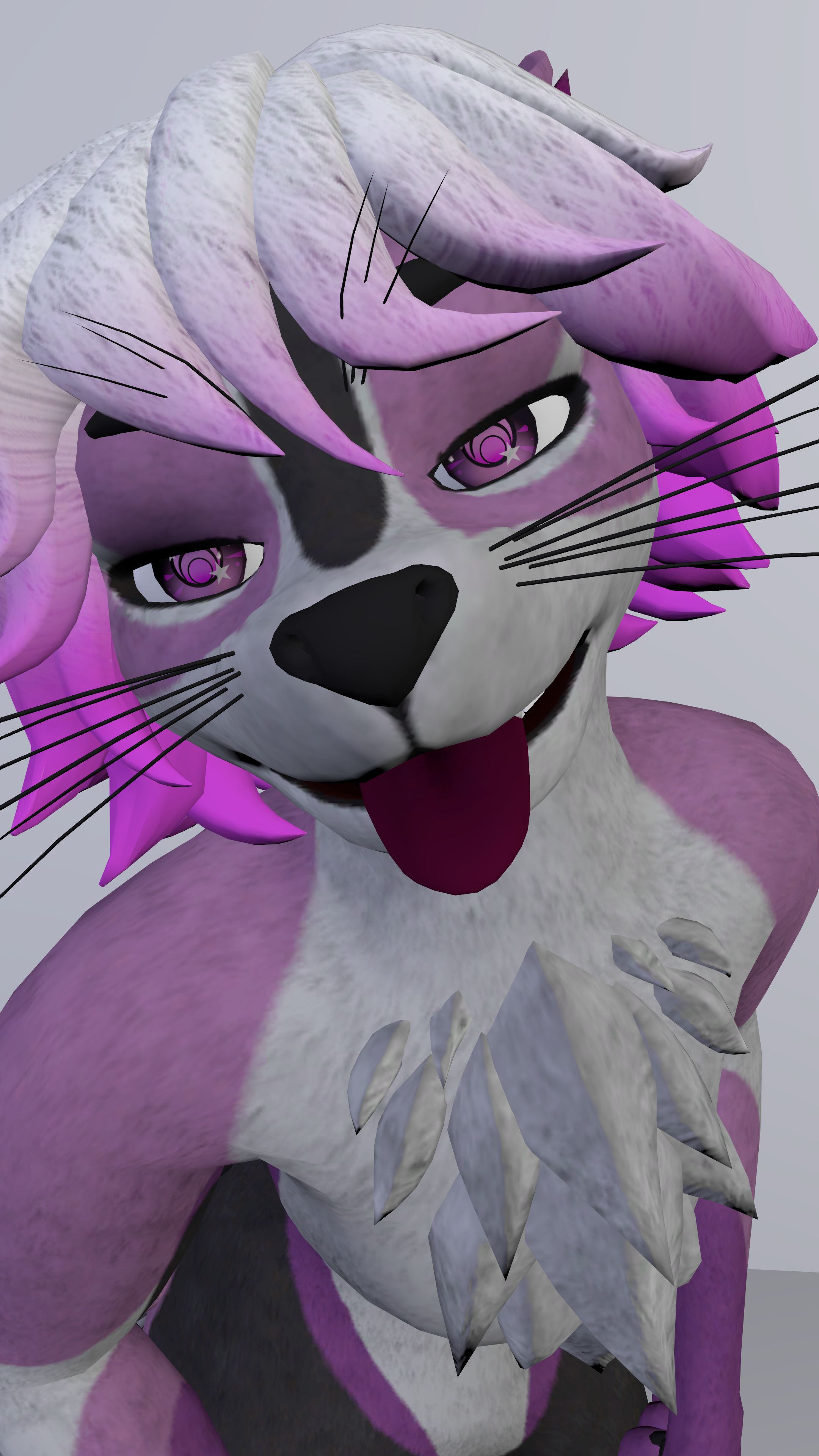

I believe that XFCE comes with native multiple-monitor support. It sounds like having customizability for both monitors in terms of dock/panel is important, and I’m not completely certain, but XFCE’s panels should be completely rearrangeable and separate. They also have decent power in terms of widgets and customizability.
However, KDE and Gnome have more ecosystem features, so if that’s important, you might consider that when switching.
Another thing to note is that if you are willing to invest some time, window managers could be the way to go. Most don’t have DE features out-of-the-box like KDE, Gnome, or XFCE, so there is a certain ease-of-use gap. But, if you are willing to take the time to get the features you need and learn the environment, window managers work well with multiple monitors. I use AwesomeWM and configure my monitors with ARandR. You can customize your monitors to your heart’s content.
I use xfce for as many monitors as I can plug in. It works, though more customization sounds lovely.
Looking forward to trying out AwesomeWM. Thanks for the idea!