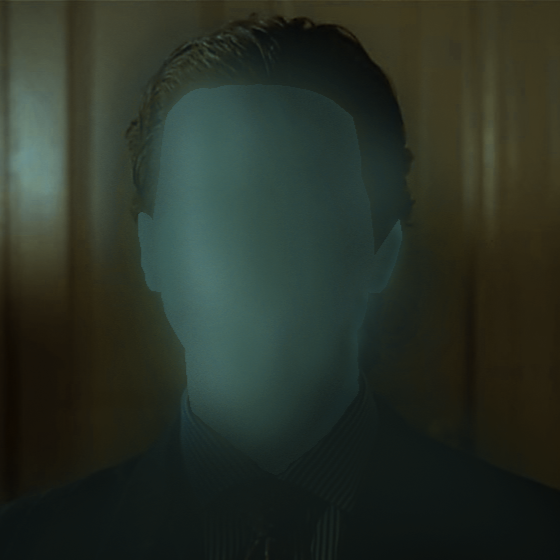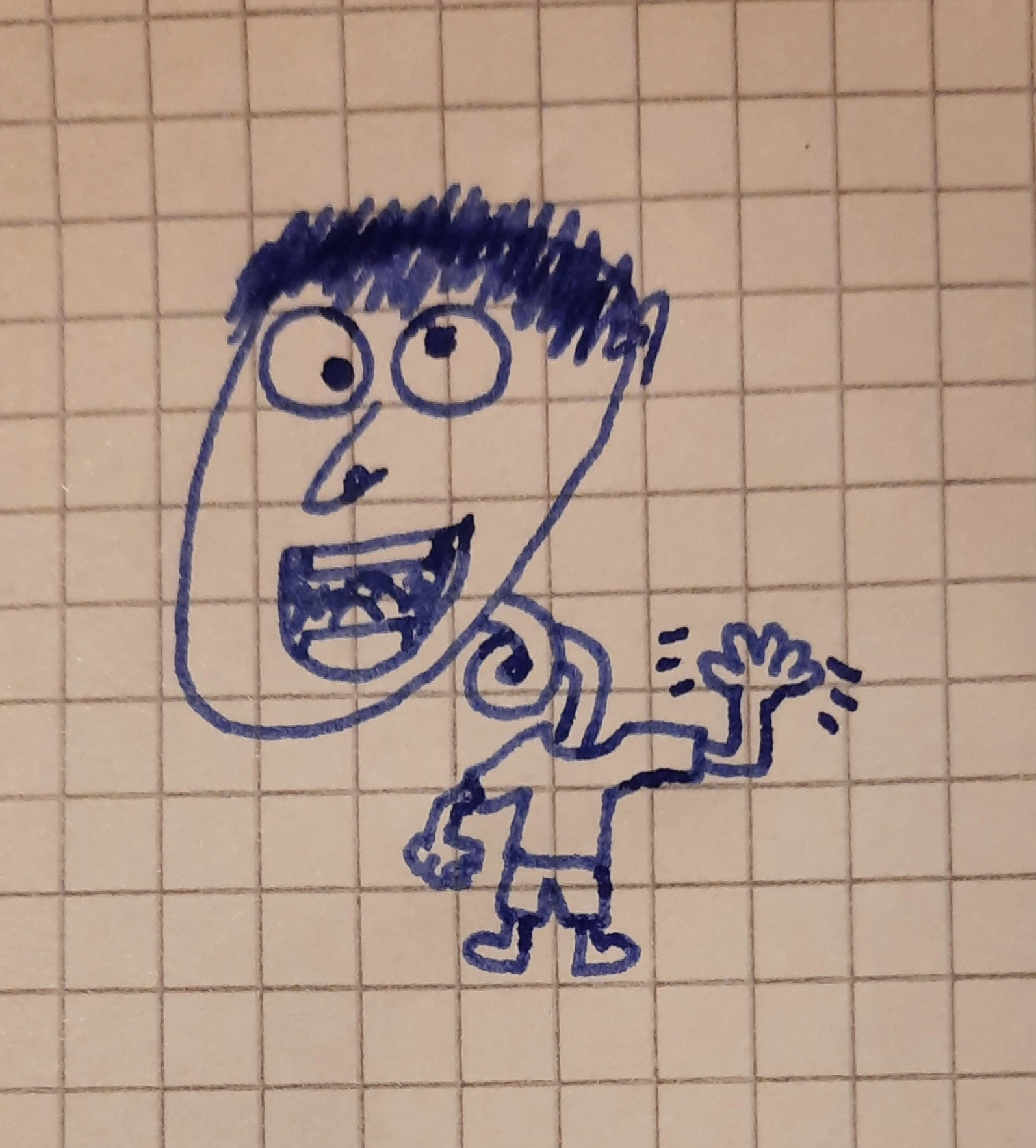Hello, I’m not a fan of pirating when it’s unecessary, in fact I’ve legit windows 10 on my PC, legit games etc.
I’d like to give a new life to my old Windows 7 notebook for when I travel or I want to work outside my room, and Microsoft has made VERY expensive to upgrade nowadays to the most recent OS (s).
I’d like to ask, since most posts I’ve read are old, what’s the best way to pirate Windows 10 currently?
Download an official Windows 10 iso from Microsoft and install it as usual (without a product key). Then, take a look at: https://github.com/massgravel/Microsoft-Activation-Scripts
Easy. :)
Also, use Windows 10 LTSC. You can download an eval copy from Microsoft and turn it into the full version by following the instructions here to change the installed SKUs: https://github.com/victorlish/Convert_to_Windows_10_LTSC. Then use the KMS scripts above to activate it.
Ignore the FUD about “LTSC is designed for specialty purpose machines like medical devices, retail kiosks, blah blah blah.” It is what Windows 10 should have been: no bloatware, no ads, no MS Store (you can add it back if you want). No forced upgrades. I’ve used it as my daily driver since Windows 7 went EOL, and I’ll never use a “normal” version of Windows again.
Eh, people should do what they want regarding retail vs LTSC. LTSC isn’t a holy grail and casual users will run into compatibility issues every now and then due to it having an older Windows base. Since OP mentioned gaming, they will definitely want to avoid LTSC if gaming is something they are interested in.
Regarding activation: HWID activation should be used whenever possible as it’s a permanent activation and will persist throughout OS reinstalls without any further action. KMS will need to be rearmed every so often and will need to be done again if an OS reinstall is ever needed, so it should be avoided whenever possible since it’s essentially a legacy activation process at this point.
Win 10 LTSB did cause some gaming related headaches, but I’ve had zero issues with LTSC 2021 to date.
this is the most reliable method I had found, I, thought it may have been patched recently though
I just used this last week with a Windows 11 install. It still works. :)
btw all I have to do is download the ISO from massgrave, burn it on a RW DVD, install it like I did with win7 and then do what the github page says?
Or create a bootusb instead of burning a cd. Additionally, I recommend not connecting it to the internet during installation, as it skip’s using a Microsoft account (at least on win10 it does).
nice
It registers the hardware which is permanent and uses the same channels MS uses legitimately, so it cannot be revoked nor detected for that matter. So no, it cannot be “patched.” MS has to live with their ineptitude.
you dont even need to pirate it.
Just download the official ISO from MS directly, use rufus to put it on a usb stick (make it bootable if you like)
The only downside of not activating it is a “Activate Windows” watermark that appears in the bottom right corner sometimes.
I recently installed window 10 on a old laptop.
download windows 10 iot ltsc from massgrave.dev, you can compare sha its the same that microsofts.
select region englis(world) while installing. activate using massgrave.dev method 1
it is activated permanetly and microsoft will support until 2032
i used ventoy to make bootable usb
it will not update to windows 11
edit: i forgor to mention that you definetely want to install ssd hd on your machine, otherwise i will not recommend windows at all.
i installed samsung 870 evo 500GB on mine, it was 65€. you will want sata version, which ever you choose
I mean linux is a better bet. Less bloat so it’ll run better.
Otherwise, you can install windows 10 LTSC, use massgravel’s activation scripts and use some anti-spyware tools such as windows spy blocker for the peak windows experience.
do all the guys suggesting me linux understand I run windows steam (lightwight) games on it xD, plus some software I use for studying witch is only available on Windows. I used Debian for ages, but for my current uses I’m fine with windows and I’ll upgrade to a SSD if required, plus it already has a good processor and 4GB of RAM even if it’s old …
deleted by creator
Install Linux.
Install Windows 11 LTSC on virtual machine.
Profit.
Op said thei got an old notebook, trying to run a VM on it would probably be a miserable experience. Depends on the exact model of course, but with low specs and potentially lower hardware support for VMs, its not likely to be a good solution.
If you’re running linux already, you want to use virtualbox. otherwise its a big hassle if you just want windows on your computer.
Depending what you want to do with this machine, you may better installing linux. it will run much better on this laptop.
I would recommend debian linux with xfce4 desktop environment, but original poster is asking which way to install windows so he propably wants to install windows
Virtualbox has awful performance issues though.
Use a distro that has native KVM.
What are the awful performance issues?
Might as well install Linux Mint. It’ll use less resources than windows and you won’t be spied upon. Plus it will be supported longer than windows 10, which ends support somewherr in 2025 (max a year from now).
Removed by mod
deleted by creator
Isn’t upgrade from win 7 to win 10 free?
not really, that’s what a shop witch I trust told me over here, it used to be though. By the way, I was unable to make the windows 7 key work under my battery so even the win7 OS is pirated lmao (since I had removed windows and installed full encrypted debian as a teen)
get Win10 LTSC. It gets updates 2x/year, has very minimal bloat.
Then get O&O Shutup to reduce bloat even more.
And you can permanently license it using Microsoft’s own scripts.
But why now? Why not 10 years ago?
Linux.