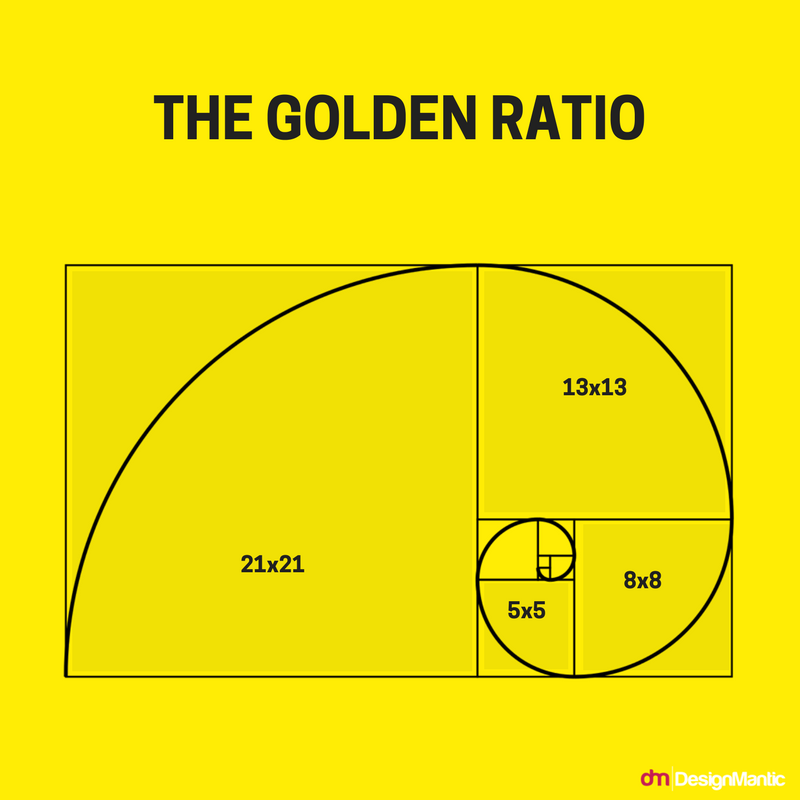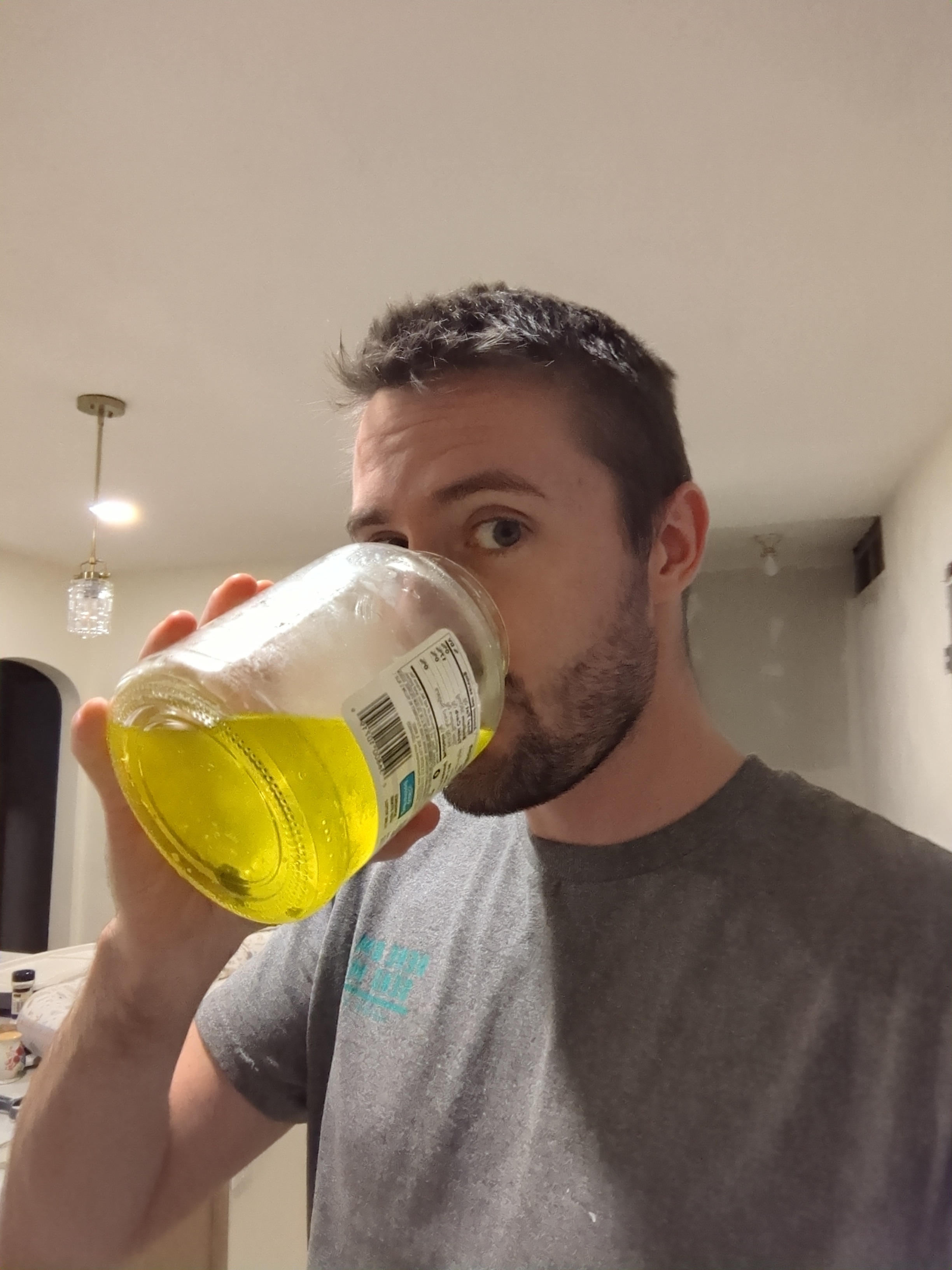Imagine your friend that does not know anything about linux, don’t you think this would make them not install the firefox flatpak and potentially think that linux is unsafe?
I ask this because I believe we must be careful and make small changes to welcome new users in the future, we have to make them as much comfortable as possible when experimenting with a new O.S
I believe this warning could have a less alarming design, saying something like “This app can use elevated permissions. What does this mean?” with the “What does this mean?” text as a clickable URL that shows the user that this may cause security risks. I mean, is kind of a contradiction to have “verified” on the app and a red warning saying “Potentially unsafe”, the user will think “well, should I trust this or not??”
I like flatpaks and flathub, but this is just something they do badly. I think as well they also have “probably safe” which is just as unhelpful… And what does “access certain files and folders” even mean!?
I think they should just follow the example of every other app store; list the permissions in an easily understandable list and let the user decide whether or not they are comfortable with it.
I think they should just follow the example of every other app store; list the permissions in an easily understandable list and let the user decide whether or not they are comfortable with it.
Totally agree. The “verified” label will give new users enough comfort, and the ones who wish to know more will read the permissions.
That is a clickable menu that explains exactly what the permissions are.
In my opinion, those warnings are not used to help users but to shame developpers for not trully sandboxing and verifying their apps. Developpers know that having this warning will decrease the number of users downloading it. The goal in the long run is to improve app sandboxing and security.
By not letting the user import/export addon settings, bookmarks?
Btw, i hate the opinion that the dev must babysit his users. It makes software worse, not better, look at Firefox’s profille folder for an example. If you have to, make an intro to train them.
I’m not 100% confident but I thought you could use portals to access individual files outside of the sandbox
You could but where is fails is when you open one html file that then needs to loads the other files that are needed by the first.
You can not allow chain loading like this, it would bypass the sandbox.
One way of working around this would to allow the option of passing a whole folder and sub folders to the program.
The other and much harder option would be a per program portal filter that can read the html file. then workout what files that html file needs and offer that list of files to the user.
The lazy work around is allow read access to $HOME and deny access to some files and folders like .ssh
You can choose folders in the portal now.
Makes sense, but at least this would generally be out of a normal users usage case (multi-file documents), and so the power user could probably just open flatseal.
For things like bookmarks it’d work fine, and by extension make the sandbox more secure
Makes sense, but at least this would generally be out of a normal users usage case (multi-file documents), and so the power user could probably just open flatseal.
I would not be so sure. Firefox has a “save web page as…” option which saves the html page and all other files needed into a sub folder.
Without better handling of reading and writing files the sandbox will break that builtin function. another way of working around this. would be to change firefox to save the web page into one file. Maybe something a .html+zip file that firefox would know how to open. However that would lock other browsers out without manualy unziping it first.
Getting sandboxing right with powerful programs is very hard and I feel the tooling is still not here yet.
My bad, i thought that was included in file system access.
Completely agree. Training normies to click OK on warnings like this is a no-good terrible idea.
Training users to click on this shit is the same reason people wipe their desktop by ignoring “Yes I know what I am doing” warnings.
someone is not a fan of LTT
They shouldn’t click on on this tho
Yes but surely you’re aware that even the most new-user-friendly distros and their tools aren’t necessarily aimed at new users.
That warning is a perfect example of how Linux developers choose which hill to die on. They post a warning for an app that everyone knows can deliver bad times to two camps of users; those that know and don’t care and those that don’t understand the warning. If we could quantify the helpfulness of that warning, odds are that it saved 0 users from malicious action from that avenue of attack.
Never expect Linux as a whole to be “helpful” to the new crowd.
deleted by creator
Which is why I said “linux as a whole”. Many distros will try to undo the nerdery and neckbeardism that is built into the parent distros but as a whole, linux is going to always be less welcoming to a new user than someone that’s used to useless warnings and repeated password entries for elevated privileges. Being safer and being new-user-friendly rarely go hand in hand.
Not all user friendly distros have a parent distro. Checkout Solus.
There are sometimes things upstream causing problems. The Linux kernel itself isn’t one of them though as Linus is pretty adamant that Linux distributions should be easy to setup and use. KDE is also designed to be pretty friendly while being customizable still. The main issues seem to come from apps and distributions.
In defense of this warning, when I first put my application on Flathub, I had it because of how file i/o worked (didn’t support XDG portals, so needed home folder access to save properly). It did actually motivate me to get things working with portals to not request the extra permissions and get the green “safe” marker.
A lot of apps will always be “unsafe” because they do things that requires hardware access, though, so I could see them wanting something more nuanced.
To be fair, if a naive user is going to get a virus, there’s a very high chance a browser will be involved.
They should be worried. We don’t want them comfortable.
So many negative things have entered our culture bc people don’t care about dangers. Nearly every app should have a warning
Nearly every app should have a warning
No. If you put a warning on every app (except for the most trivial ones that don’t actually do anything useful) then the warnings mean nothing. The become something more than ass-covering legal(ish) BS.
Apps could start improving to remove the warnings…
What do you mean by “improving”? This alarming warning appears because Firefox requires permissions. Let us look at the permissions listed there:
- “User device access”. From the docs, I’d say the browser needs it for rendering?
- “Download folder read/write access”. This one is obvious - the files you download with your browser go there.
- “Can access some specific files”. This one, I’ll admit, is a bit cryptic - what files does it need to access? But this one is on Flatpak for making the permission so general.
App permissions should not be about “this app cannot be trusted because it asks for scary scary permissions”. They should be about “take a look at the list of permissions the app requests and determine whether or not it make sense for such an app to need such permissions”.
To 1.:
driinstead ofallwould handle hardware-accelerated rendering. Then some webcams or controllers won’t be accessible though. This one’s a bit complicated, since the necessary portals for e.g. generic USB device access aren’t yet there.To 2.: portals should be used instead of that. Using them doesn’t require these permissions.
To 3.: click on details and see. This is Flathub making it easy to understand for users.
Permissions should make clear whatever dangerous things an app can do. If not, why do all this effort of isolation? Firefox could delete everything in downloads, either by accident on Mozilla’s side, or a privilege escalation. If the app used portals instead, it couldn’t, at least without user interaction. Or a browser security vulnerability could open up any USB devices to webpages. It’s all about what could happen with granted permissions. And these can 100 % be fixed in at least some way.
They should not be worried, they should be educated.
If you worry a new user enough they’ll go back to Windows or Apple because there’s less scary warnings there.
We need to make the transition as pain free as possible. Learning about the joys of kernel compilation and SELinux can come later.
The first step is "Hey, this is as usable as Windows, without stupid ads in the start menu.Nearly every app should have a warning
So it would be how in the US half of all products have a warning saying they cause cancer thanks to California proposition 65? No thanks.
This should have been much more well thought out The wording, image, buttons, specific wording for each page.
They really screwed the pooch.
Another 4-6 months minimum before release. But quarterly numbers must be met.
those warnings on mint and flathub are so ridiculous, there’s no difference between those and official ones, somebody could just as easily put something nefarious in any flatpak
Firefox on flathub is an official one, that’s not what this warning is.
Yesss! It’s too aggressive
If you use Debian-based linux (Ubuntu, Minut, others), Mozilla recommends getting the package directly from their respository rather than flatpak or other repos.
Personally, I saw a major performance increase on my low-powered laptop when I switched from flatpak to the Mozilla package.
I’ve tried both on my low powered HTPC and came to the same conclusion - especially noticeable where video acceleration is concerned
That’s nice, I think I’ll switch from Firefox ESR on Debian!
Just reminding folks that just because it’s flatpak’d, doesn’t mean it’s sandboxed. But they probably should add some general click here for more info.
Good.
People need to view out of channel software with a hairy eyeball.
Hell, I run Debian all over and it’s absurd that the main repositories don’t do checksums on downloaded packages!
WAIT THEY DON’T ???
yeah apt just trusts the server if it properly identifies itself
the barrier to entry for attacking that seems pretty high though
if that freaks you out, switch to a rhel derivative, they got a shiny progress bar
Interesting, but switching will be difficult, unfortunately…
Thanks for the info
I think it’s absurd that most distros have no tools whatsoever for doing regular checksums of their own files. Windows certainly got that part right IMO.
I’m double checking this myself now, but there are plenty of tools (debsum) they’re just not part of the default implementation as of last time I looked.
Right, I’m talking about like periodic or real-time scanning and alerting, which DISM/SFC on windows does.
i’m almost 100% that debsums on apt stuff and the --verify flag in rpm distros do what sfc did. (kinda, debsums and --verify check against a list of checksums from the repo, i’m pretty sure sfc cracks open an actual known version of the files and compares em with whats on disk)
idk what dism does.
Yes, but also… It’s true. Browsers are the number one way folks get viruses.
Which is hilarious because desktop apps have always had the capability to spy on all other apps and steal all your data.
deleted by creator
Windows has implemented quite a few tricks to make this very difficult without setting off antivirus engines
That’s funny because we have been shipping a commercial Windows app since XP that is keylogger-based using SetWindowsHookEx, and it has only tripped users’ antivirus maybe 1 or 2 times in 20 years.
I wonder if there’s a desktop distro out there that enforces sandboxed applications by default.
EasyOS is the first distro I’ve seen that at least runs every app as its own user by default, similar to Android.
On bad operating systems like Linux, yes. ;)
You’re thinking of operating systems that give unrestricted access to all parts of a computer that aren’t memory or the camera. That would everything1, actually.
1 There’s also Linux with properly-configured SELinux, but good luck with that on a distro that isn’t focused on opsec.
Fedora has pretty good SELinux configured out of the box, and isn’t focused on opsec. It’s just sane defaults and proper limitations to access. It also switched to Walyand-by-default this release, completely removing X11 from the default packages, which mitigates many of the “app spying on other app” scenarios that a previous user in the thread was talking about. That’s not to say that Fedora is the pinnacle of Linux security or anything, but it comes with pretty good defaults for the average user. You’d have to get into kernel hardening and deep into SELinux to do better as an end user, which is not something that most users are inclined to spend time or energy on.
So in other words, I’m thinking of Linux
If you’re willing to admit that you’re denigrating an operating system for having the same flaws as the one you prefer and are being a massive hypocrite in doing so, sure.
You’ve lost me on this one. No idea what you mean. But either way, I think you should take my comment just a bit less seriously.
It’s not specific to browsers, but to every flatpak that is verified and has the potentially unsafe warning.
isn’t flatpak by definition relying on a second software source, hence 2x as much risk as relying on a single source (your OS repo)?
How much sandboxing is your distro generally doing?
beyond root processes, none that I am aware of. Hence I configured all my internet applications and steam to run in a jail :) firejail & bubblewrap come as native packages, unlike the flatpak contents
A distro has thousands of independent sources. No your distro doesn’t audit them all, barely any.
“barely any” is neither entirely accurate, nor does it excuse the use of flatpaks.
deleted by creator