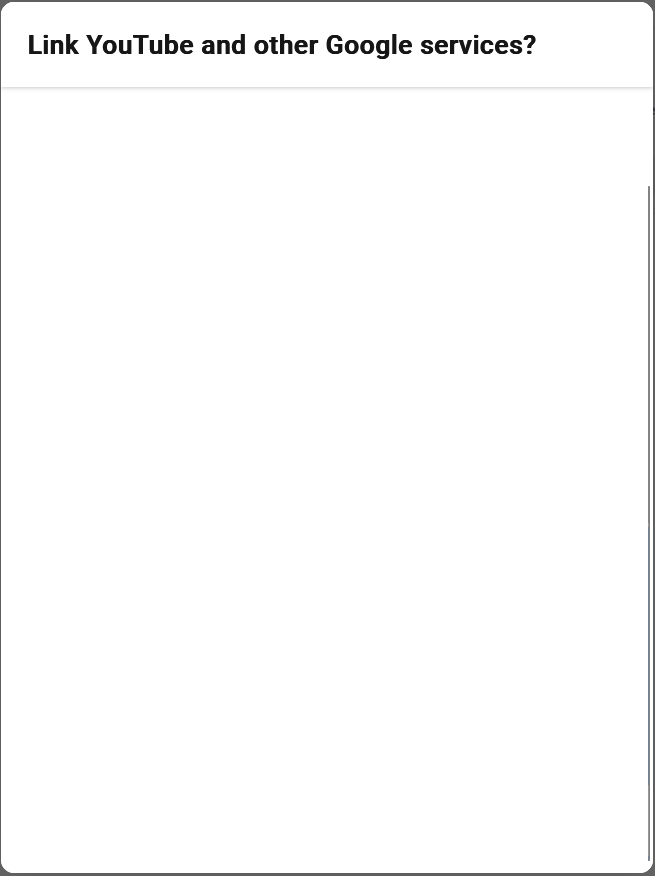Use UBlock, sponsorblock, firefox, etc. Recently it broke again, some stupid permission to connect youtube to other google services pop-up is permablocking it and I can’t be bothered investigating.
Go to FreeTube cause why not. Works rather well for how it works. Especially for listening to albums it is fine, for video it’s often too slow.
They found a way to inject bullshit in there too, now? And basically everywhere.
Albums are sometimes uploaded as 1 long video. Those are fun. Often they’re uploaded as all songs seperately and then there’s a playlist which makes it ‘the album’. They used to be okay too.
Not anymore. People started injecting bullshit videos within the playlists. No, Andrew fucking Tates bullshit is not part of this album. Fuuuu. ANDREW I CAN’T STAY FUCKING MOTIVATED BECAUSE SOME ARSEHOLE INJECTED YOUR BULLSHIT VIDEO INTO THE MUSIC PLAYLIST I’LD LIKE TO LISTEN TO WITHOUT YOUR BULLSHIT INTERRUPTIONS!
I need to work on permanently replacing youtube. It no longer serves its purpose (for me of listening to albums) reliably.


None of that has happened to youtube on my system and I watch daily. I use firefox with ublock and nothing else. Are you sure you don’t have some malware infection going on?
Is YouTube not slow for you on Firefox? Both my windows pc and Linux PC have super slow buffering on YouTube lately with Firefox. On mobile it’s fine, somehow. Nothing seems to help. And it’s not my Internet, everything else is normal speed except YouTube.
Edit: using User Agent Switcher and pretending to be Chrome worked immediately. This is definitely YouTube fucking with Firefox users again. They must be doing A/B/etc group testing which is why not every Firefox user is experiencing it, but many are if you go to the Firefox tech support threads.
I use a user agent switcher to tell youtube that my firefox is actually chrome. They did something some months ago for firefox clients.
Works fine with a user agent switcher though.
deleted by creator
Oh that’s such an obvious idea, can’t believe I didn’t think to do that… Thanks, I’ll definitely give it a try!
Edit: using User Agent Switcher and pretending to be Chrome worked immediately. This is definitely YouTube fucking with Firefox users again. They must be doing A/B/etc group testing which is why not every Firefox user is experiencing it, but many are if you go to the Firefox tech support threads.
Doesn’t feel that way to me
you make me think i might, who knows. It looks and feels as a half-blocked element by something tho. The lay-over pop-up thing is getting thru, it’s content is not. Now I found out that I can “click” some of the whiteness (turns into a hand), but don’t know what I’ld be agreeing to.
First there’s this: which the only option is “review options”. There is no “close it for now” or whatever. It’s not a choice but a command.
If clicking the review choices, I get a blank window with some “ghost elements” and when I inspect some of these it for example says “yes, link”. But I’ld rather not. Tried turning off all my extensions and refreshing but that still didn’t render it readable to me.