By “hide” I mean it shows a button in the top-right, which when clicked, shows the full header bar.
Examples:
Please let me know if you run into any issues or have feedback 🙏
Edit: Also, for people who know some JavaScript, you can use the public generator list API to get generators with specific tags like this:
let data = await fetch(`https://perchance.org/api/getGeneratorList?tags=foo`).then(r => r.json()); // returns generators tagged 'foo'
let data = await fetch(`https://perchance.org/api/getGeneratorList?tags=foo,bar`).then(r => r.json()); // foo AND bar


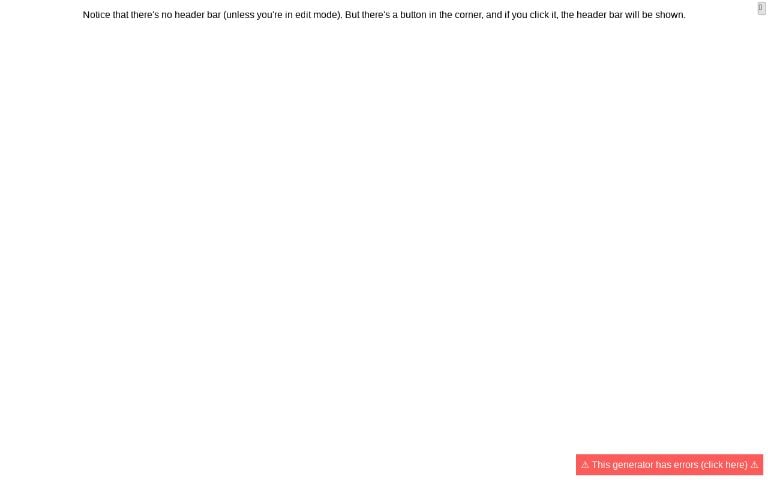
Cool update!! 😃 I didn’t know there will be this customization option because of the new navigation bar (I noticed that yesterday). For some reason, my user style made it look like the little tab buttons for me (and I kind of wanted to keep it for now). I do still need that “resources” link, so you might probably want to link it somewhere in the welcome page so I can access it from there instead.
It’s currently linked on the /generators page at the top, alongside plugins + templates. But I agree that’s not ideal… Maybe I should add a drop-down menu type thing, so there can be more options without cluttering the header with too many buttons
I see, though the new navigation bar is probably one of the biggest Perchance updates I’ve ever seen.
Any updates?