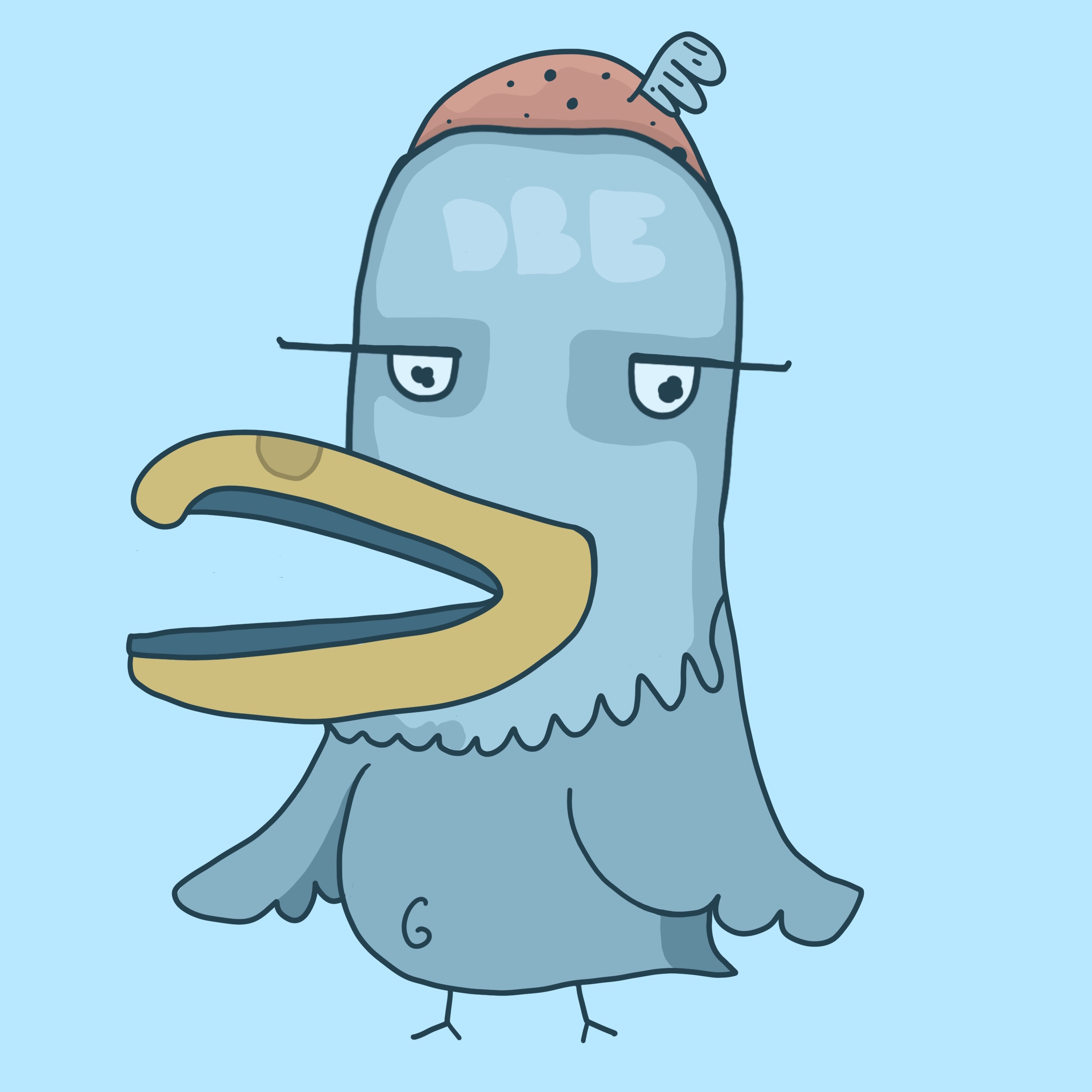Is it possible to add GOG games to the steam library then add them to your deck? Do i need to load gog somehow tomuse them?
Yeah both heroic game launcher and lutris will install gog games, heroic is a bit easier though. Then from desktop mode you just right click on the game shortcut and hit “add to steam” so it’ll show up in your steam library (in the non steam games section).
You can also add heroic or lutris to the non steam games section, so that you can use it as a separate game launcher/library manager if you want.
Note that you can enable a setting in heroic to do that automatically. Then you just install all your gog games and heroic will make sure they show up in steam.
Look up Decky - it has add on that will install most 3rd party launchers and auto integrate them into steem
deleted by creator
You can go to the desktop mode and install the GOG launcher. Then after installing your games, open Steam and add the games as non-Steam games. They’ll show up in game mode as well.
The Heroic Launcher can add your games from GOG, EGS, and some others iirc to Steam automatically. I believe there are other, supposedly better options too, but I can’t remember the name(s) right now. Also don’t remember what (if anything) was wrong with Heroic.
IMO Heroic is currently the best option for managing GOG games.
I find the GUI and user experience of Lutris to be atrocious, but it does work.
Personally, I’ve liked Bottles best to set up and run anything that steam/heroic can’t manage.
Haha yeah there are still a couple oddball things like battlenet I use lutris for, but damn if heroic isn’t just easier all the way around.
I’ve never gotten past the “well I tried once and it didn’t work” stage with bottles, maybe one of these days I’ll actually sit down and try to get it working properly.
Bottles is really just a really nice UI for managing wine/proton. If you already know what you want/need to run something, it’s a breeze to set up in bottles. And even if you don’t, trying the various tricks that exist to get something running is made easy.
I can’t say the same for lutris. It can do all the same things and even more, I just don’t like the UI/UX, at all. It can do tons, but IMO it’s not the best tool for any of it.
On bottles, the more you actually understand about how wine/proton can be configured, the more sense bottles will make.
Heroic launcher is pretty good alternative. It has a feature to “automatically add to steam” as well that should make a link in the big picture steam deck mode so you don’t have to drop to desktop mode to make them work as well.
Junkstore from the Decky-Launcher can give a close to native experience. Its kind of a paid app though. Otherwise heroic games launcher works well.
What aspect of it is paid?
The Epic games are part of their public (free) release, but GOG is still in beta/alpha and I think you make a one off patron donation or be a part of one of their patreon tiers to access it. Its a solo dev effort with a tonne of time put into it.
Thanks. I didn’t realize that was the case, I installed the plugin at some point but eventually uninstalled it, because I always fell back to Heroic Games Launcher, because GOG has my third largest library of games (after steam and the free epic giveaways).
Having to join their patreon to get early access to a beta plugin (essentially paying money to become a tester) does sound like embracing the current state of game development and not something I am willing to encourage/participate in.
I’ll stick with HGL for the time being, I can just add that to steams gamescope.
They have a 1 time $6 payment for GoG access, which isn’t too bad. I’m loathe to agree to a subscription payment for anything else these days, but a one-off payment isn’t too bad if it’s something I’ll use.
Fair enough. I haven’t paid either but I don’t have a huge GOG library. For epic games I consider it better than HGL. Less logout issues like I have with HGL, and it’s easier to navigate to.
You can add them as non-steam games - via steam in desktop mode.
Others have mentioned various tools or launchers that make it easier. I didn’t like any of those tools though so I just add the games manually - i only have a 4-5 on there at a a time and i dont get through games very fast.
This. There is very little need for third-party tools, as long as you don’t want to install a whole lot of games. After all, the installation process only happens once per game, and also without tools it doesn’t take very long.
As a step-by-step guide:
- Download the games from the GoG website. You can find them if you hover the site’s header bar, where your user-name is displayed. There’s a “Games” button which brings you to the list of games, where you can download the installers directly. The downloads are listed under “Download Offline Backup Game Installers”.
- Unpack the game installer.
- Innoextract is your friend here. No need to run the installer, just unpack the files. Works with both, Windows and Linux games.
- Alternatively, if it’s a native Linux game, you can just run the installer directly on the Steam Deck.
- For Windows games you can theoretically also use Proton directly on the deck. However, the process is annoying, so I won’t go into details.
- Alternatively, you can run the installer on your desktop PC and copy the files to the Deck via sftp.
- Add the game to Steam Library. This can be done in Desktop Mode. There’s a menu entry in Steam’s “Games” menu for that.
- In the File Browser, you need to disable the file filter, as it (iirc) only shows .desktop files by default. You’ll want the game’s executable though.
- If it’s a Windows game, go to the game’s properties page in Steam, and force a specific compatibility tool for it, namely some recent version of Proton.
- For native Linux games this step is usually not needed, but some very old games need to set the Steam Linux Runtime here.
- For DOS games, check out my blog post about DOSBox on the Deck.
- I don’t know how well it works on the Deck (never tried it, as I don’t feel it’s necessary), but there would also be boxtron.
- Last, but not least, use sgdboop to set some artwork.
Go to Desktop Mode, run Plasma Discover, get the Heroic flatpak, run Heroic, log into GoG there, install games.
Heroic is pretty damn good at doing the rest. It’ll install the Linux or Windows version of your games, it’ll add them to Steam, it’ll run them. Heroic will even give Steam some coverart for your games. (Many are missing the logo, tho. DeckyLoader +SteamGridDB plugin fixes that.)
Innoextract sounds pretty good, I’ll definitely keep that in mind for non-steam games in the future.
Heroic Games Launcher supports GoG pretty well. You can install it with Flatpak using Discover in desktop mode.
When you login to GoG and install a game, you will be able to “Add it to Steam” (top-right hamburger menu in game’s view) and it should then be available in your “Non-steam games” in gaming mode.
Other options are Bottles and Lutris
So I have no clue about the Steamdeck but as far as I know there should be a desktop mode. Maybe you can than install Lutris which has the possibility to include GOG games.