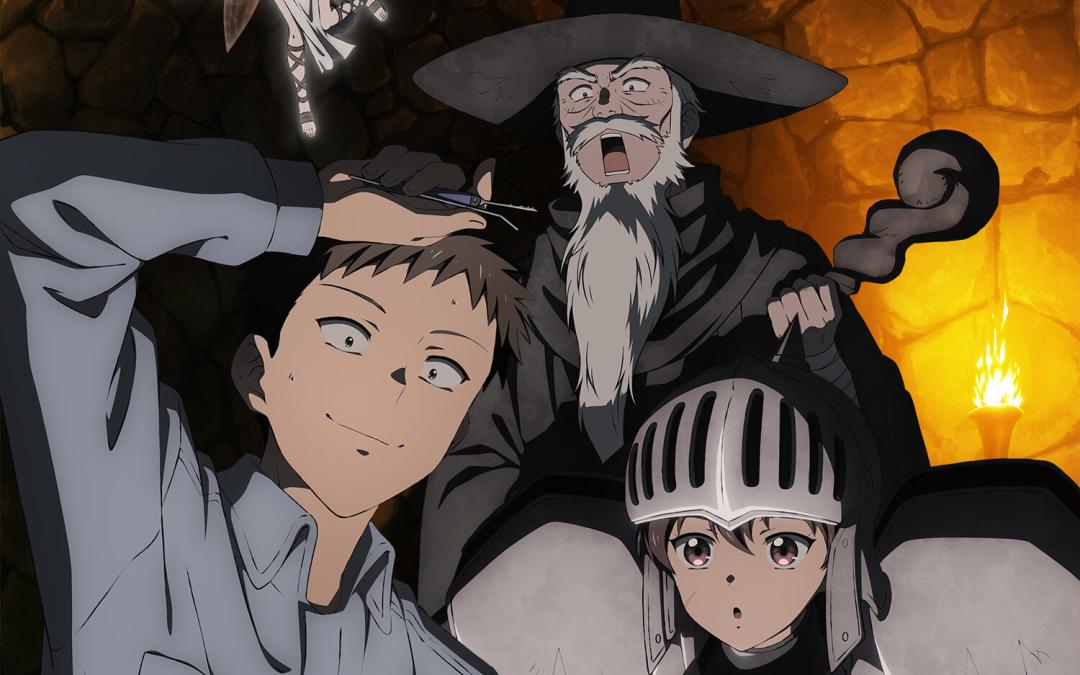PUBLIC - Version 1.45.1
Platform: Windows, Mac, and Linux
New
- Change default remote quality from 4Mbps to 12Mbps Added volume support for Plex Companion
Fixes
- Fixed episodes hub not displaying on miniseries preplay screens for Discover source
- [Community] Number of friend suggestion hub items is now 10
- [Discover Together] Fixed disclaimer overflow in the Privacy Settings screen
Instead of a practically hourly PMS release cadence, how about making the Android TV client not a radioactive dumpster fire?
I use the Plex app on my CCwGTV and it’s great, is this the app you’re referring to?
Yes. I actually haven’t really used it in the past month or so because I’ve been using Kodi locally, but I put up with bugs for 3 years, at least. For example, subtitles just dying, and files refusing to play. It got so bad, I setup a home assistant script that used adb_command to force kill and restart the Plex app. I could say “hey Google, piece of trash” whenever subtitles fully just stopped working, or it hung randomly, or whatever. My blood pressure has gone down significantly since switching to Kodi, but I keep pms running for mobile and web.
deleted by creator
I’ve had heaps of issues with transcoding, possibly because some of my hardware is old, but since using tdarr to transcode my library to something the CCwGTV can play directly is mostly smooth sailing.
deleted by creator
is it really that bad? I don’t use android, so I don’t know
Yes, please see my other comment on this thread. It’s really horrible, at least for me.
holy crapola. sorry to hear. I’ve always used Apple TVs, so I haven’t had to deal with TV apps much. sorry to hear :(
Thanks for your sympathy! It’s not all bad, Kodi is awesome, and plex is great on Android Mobile and web. But yeah, the Android TV variant needs some love.
deleted by creator
So you burn subtitles?
deleted by creator
You might burn subs because not burning them is buggy af. I’m using the native app, I don’t ever cast. I have a 60W PSU, and a USB hub with builtin GbE and a fast 64GB thumb drive setup as Android system storage. And again, Kodi has zero trouble whatsoever on this device, even with very demanding workloads (an NFS client on a huge library, and also a TVheadend HTSP client for an ATSC tuner). And I don’t ever even play 4k.
deleted by creator
I have also had the CCGTV since launch. Plex on it is indeed buggy AF. It’s not that the subtitles aren’t supported. They display just fine, and then stop mid-play, and the only way to get them back is to kill and restart the app. VOBSUB, SRT, doesn’t matter. Whatever Kodi is, it’s not an abject steaming pile of shit like the Plex app (that I actually paid for, unlike Kodi).
The Chromecast’s internal storage is not enough. I also have termux, RDP client, and a few other apps installed, and it simply cannot handle all of them without external storage.
I have been through the codec game many times, and that part I had mostly gotten under control, except some Matroska files I have would not play unless you clicked on them and immediately seeked at least a few seconds into it; otherwise you’d get an error.
I really don’t think you can help me. This is not configuration. It’s simply buggy trash, and it’s very unfortunate.
That’s what’s up