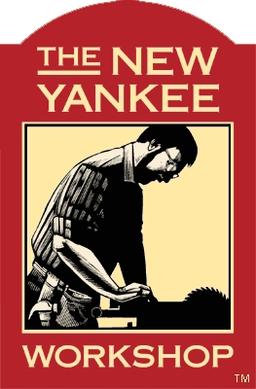So my kid has lost a bunch of these shapes and I’m going to make a replacement set.
Does anyone have any ideas for how to get a consistent roundover on the corners? I have a router table but no CNC.
The square and rectangle I could do with a roundover bit and the blocks on their sides. But I don’t see any obvious solutions for the pentagon and triangle.
I’m totally fine just hand sanding these, but this kind of problem solving makes woodworking fun!
Router and template! Use a band saw or jig saw or even a coping saw to cut out the shapes in MDF or something. Use a 1/2" drill bit as a template and draw on your rounded corners. And then sand or file or rasp them to shape. THEN use a flush trim router bit and go to town!
An idea that came to mind… I do have a 3D printer so I could make 120° and 72° round radius guides like these.
If you didn’t have a 3D printer, you could still print a template on paper, glue that to a board, saw/rasp/file/sand to the line and then use the shaped board as a template. Double sided tape should probably be good enough to keep it in place on your actual workpiece.
I would say to spin them on the lathe and just hit the corners with sandpaper as they go by
If you have a disc sander, you could make a jig that has a peg sticking out that you rotate the shape around the hole. Something that looks like:
Could you not just use a router pattern bit and use the actual piece as the template?
This is the way. Tape it down, route it out.