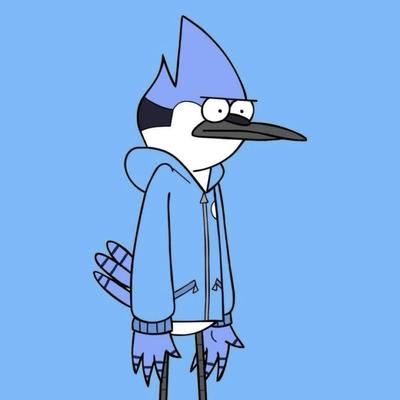It looks like you can configure them separately, but whatever you do to one, is automatically and simultaneously done to the other. I can’t figure out a way around this. I should mention this is for a Mac mini, so it’s the Standalone Magic Trackpad.
There are multiple apps that can do this, this one is free and open source: https://pilotmoon.com/scrollreverser/
You are truly a god amongst mortals. May you find a very large amount of tax free money today.
Thank you. Please note that if I am to find some money today or in the future I will report it so that it can be taxed properly. I’m a firm believer of giving back to the society so that we have schools, hospitals and roads.
deleted by creator
Yep, this is the app I use on my work MacBook and it does the job. Just a shame it’s necessary at all - such a stupid design decision!!
With Apple’s glacial but consistent speed of fixing those annoyances recently I hope we’ll see this implemented in the next 5 to 20 years. Fingers crossed!
@Reverendender you can use this program called Linear Mouse. That’s the only way that I’ve found to do it.
Also open source but not free after 30 days: https://macmousefix.com