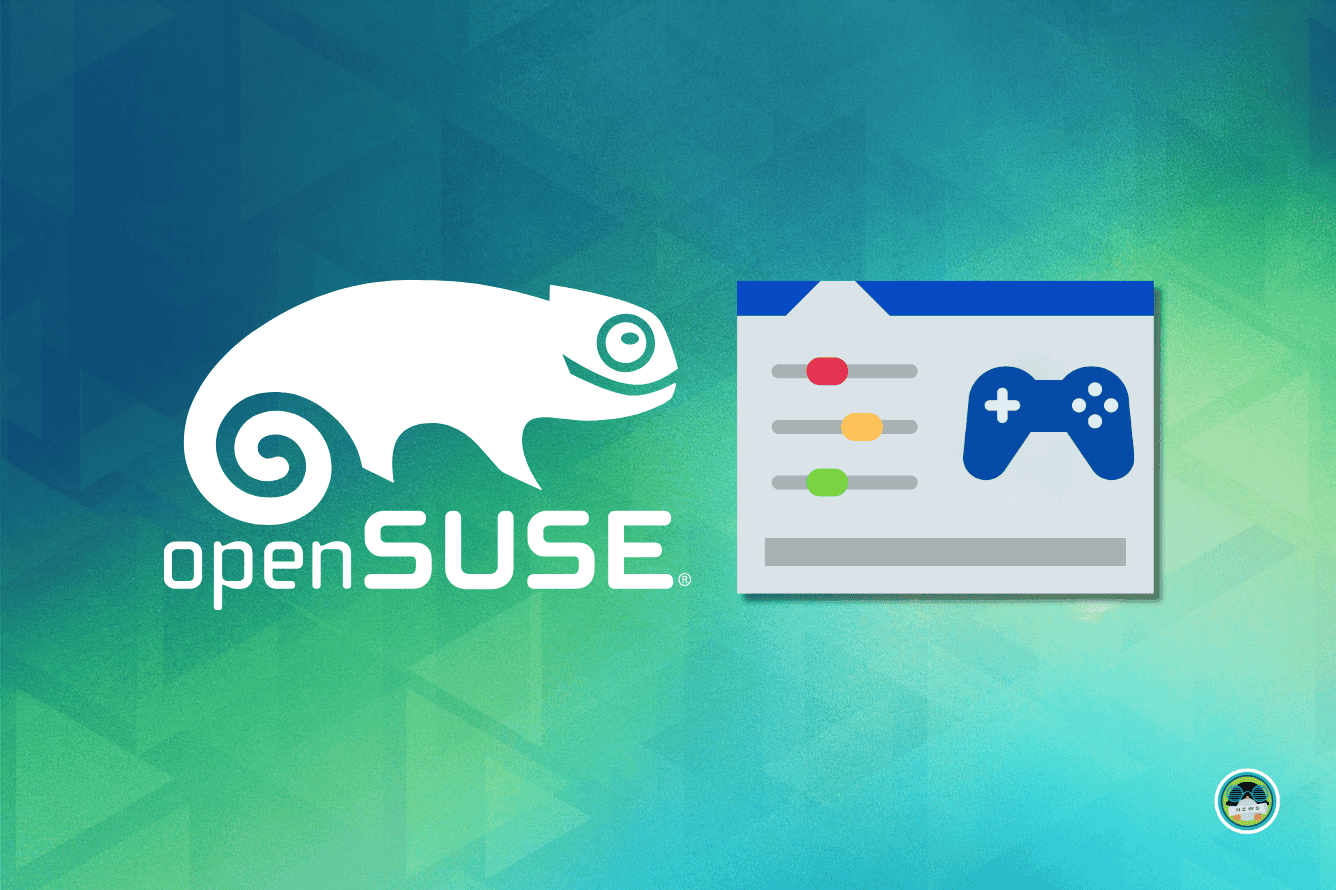- cross-posted to:
- [email protected]
- cross-posted to:
- [email protected]
Did I read it correctly this is only for Nvidia GPUs?
Looks to me like this is the case. Did some more searching and found only the same “Intel + Nvidia-GPU or AMD + Nvidia-GPU” formulation.
To be honest, I think NVIDIA Optimus iGPU+dGPU is just the most common configuration by a huge margin so you hardly hear about other multi GPU configs. However looking at the repo https://gitlab.freedesktop.org/hadess/switcheroo-control it doesn’t have language specific to NVIDIA that I can see. And, if openSUSE is now advertising it as their preferred way of managing multi-GPU configs, I’d imagine there is the possibility of improving it if there is missing functionality.
This implementation has become the recommended solution by openSUSE for handling multi-GPU systems, with the developers urging users to move away from outdated tools like SUSEPrime, Bumblebee, and bbswitch.
Ok. So is there a guide by them to show how to disable/remove Prime and switch to the new hotshot in town? Or - dare I say - will the OS do this automated?
I haven’t seen anything, but I’m guessing you can just uninstall whatever you have now and start using it (assuming you’re on a supported OS). It’s been years since I’ve needed to do it though, so YMMV and definitely take a snapshot before messing with configs and things.
Sure. Sounds like lots of tinkering, though. My system works for the most part. If there’s no fool proof way… I’ll pass.
Until I must install fresh one day.