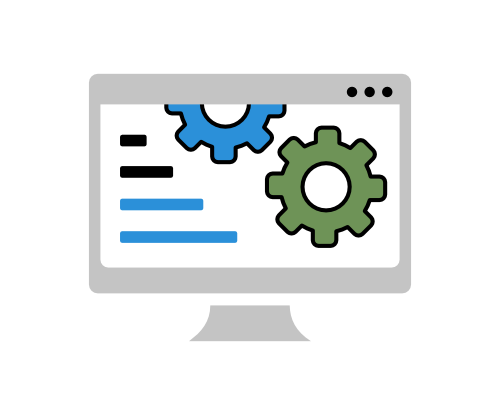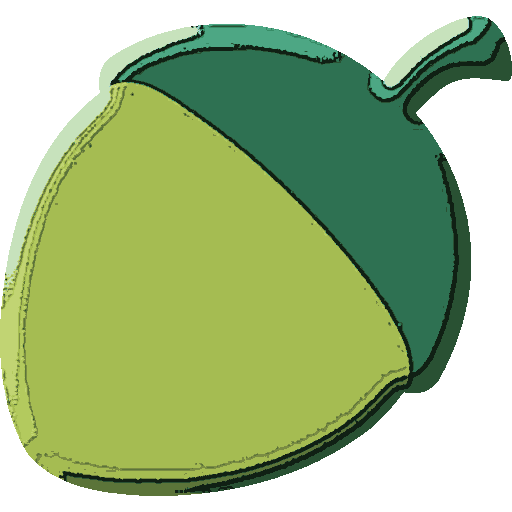Directory Opus by GPSoftware is an extremely good file manager for Windows and one of my favorite applications. It’s fast, has a clean, logical and customizable UI and allows scripting. One nice feature is “Find Duplicate Files” which comes in handy when you need to do some cleanup. It also supports connecting to SFTP servers. It can be configured to replace File Explorer so that when you press Win+E it will open Directory Opus instead.
Another great file manager is XYplorer which is in some ways similar to Directory Opus.
Just sharing my story. A few or several years ago, I tried the many Windows Explorer alternatives, but I realized I couldn’t have one as a main File Manager after all. Among the reasons, I have quite several Explorer add-ons (eg. Classic Explorer bar) with functionalities which are not inherited by any of the alternatives. I have many custom Context Right-click menu entries (even nested). None of the alternatives supports Icaros thumbnailer IIRC, which itself can provide thumbnail previews of WebP image, and embedded WebP image in Matroska.
Still, I have a few alternatives on stand by, because from past experience, sometimes Explorer crashes, sometimes Windows itself, etc., and several of those times the familiar Explorer could not be started at all, like just an empty Desktop left. But sometimes Run still runs, sometimes Task Manager still runs. So if there are a few alternatives in the disk, then such could be run instead, to be able to do things like copy and back up whatever before wiping out the main disk for a clean reinstall of the OS. Back in time it was ACDSee 3.1 which fulfilled the role.
And so since then, I always have a second partition (or more), or an actual separate disk (or with its own few partitions too), say a D: drive where I have my programs and files, including REG files, so that it’s easier to be back in action after an OS or C: drive corruption.