I have an Old Lenovo ThinkPad laptop.
I am looking to use a Samsun 850 Evo 2.5" SSD in the system to run Linux and practice my programming skills. I see an opportunity for great career growth, and I need a system I can practice on.
After removing the back panel, it appears there are two M2 SSD slots and one 2.5" SSD/HDD slot.
The M2 slots look like there are connections available. While the 2.5" slot is blocked off where I’d expect the connection to be availible. How can I connect the 2.5" SSD to the laptop?
Additional information: The left most slot is the original OS boot slot. The fixture in the slot appears to be a heat sink. The 2 unsued slots have a spot for a ribbon cable, maybe?


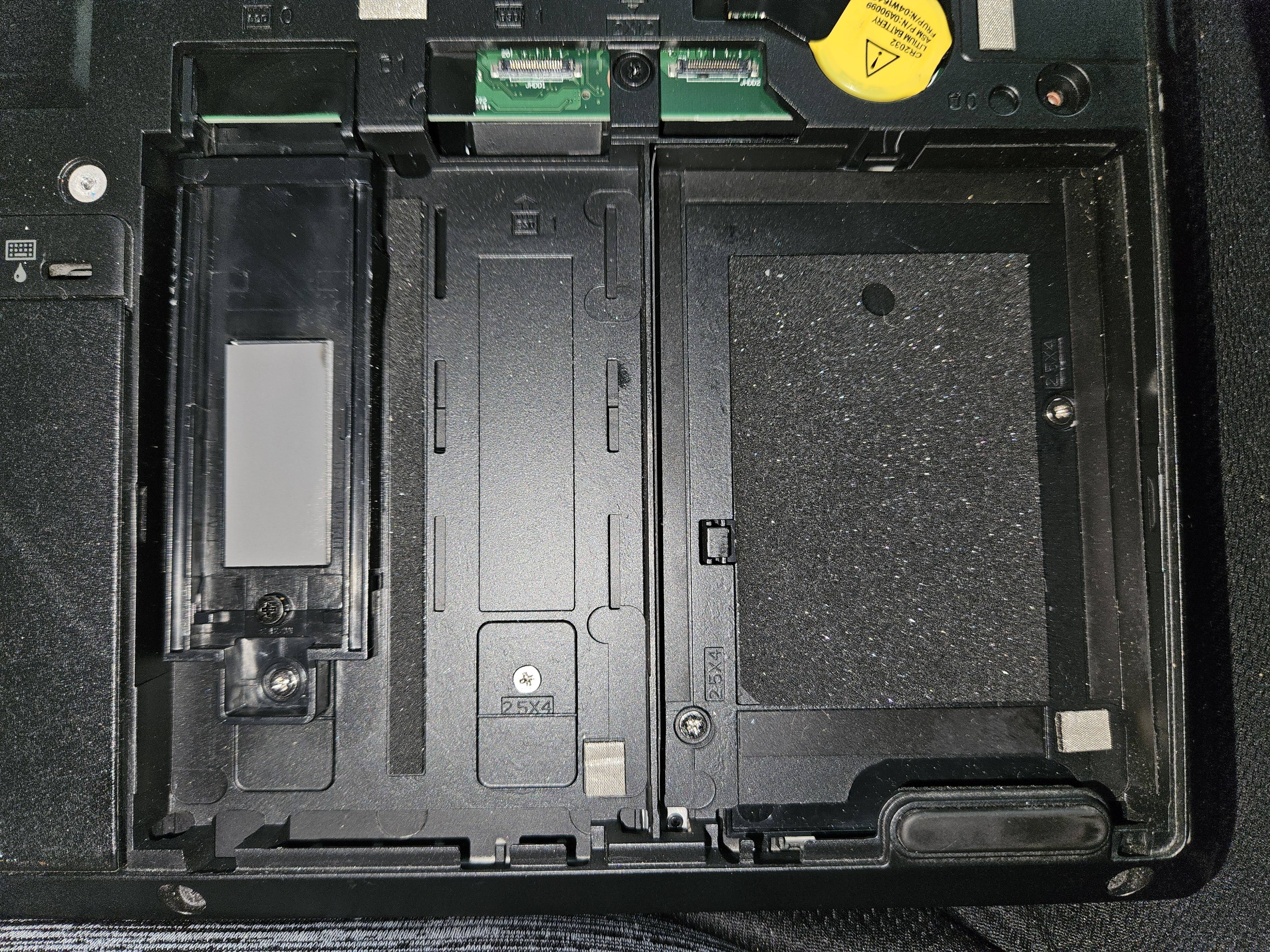
Easier with the model # of the Thinkpad so people can look up the specs, but working off what you posted and the pics…
Have you tried plugging in the 2.5" SSD there & then boot into the BIOS to see what it detects? (your 3rd pic, the slot on the right looks like it could take a 2.5" SATA drive) Carefully… just as a test run - Like the other comment said there isn’t a drive cage or anything there so you couldn’t really run it with a 2.5" drive full-time until you can rig up something to mount it properly.
This particular Thinkpad may have only been set up for M2 drives so getting a 2.5" drive working there could be tricky, I’d just get a compatible M2 drive to install in there since you know for sure that’s what the Thinkpad was configured to work with previously.