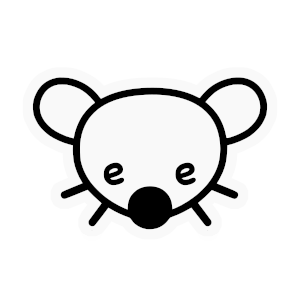Hi, I’ve got an issue with 2FA. I got logged out on my desktop PC and when I try to log back in, the 2FA code that I have doesn’t work. I’m still logged in on my phone but I’m no sure how to proceed from here?
SOLVED: My desktop machine was looking for a NTP server that was no longer responding. Changed to a working NTP server and all is well. I had drifted 66 seconds back since 9 Sept 2024.
No support here? No one else has had issues like this? Am I just screwed if my phone ever logs out?
Hey buddy,
I looked into it and unfortunately there isn’t a way for us to reset 2fa on the admin side of things
Ok, good to know for future reference! Turned out to be a clock issue on my end, which will of course screw up a time-based code. I’m all set now but it’s good to know that this is something to be very careful with. Thanks for getting back to me.
I’m glad you were able to get it sorted!