I know this is old news by now, but I was not sure how to activate vertical tabs on all of my browsers. It certainly is not obvious, so I wanted to include the instructions here in case anyone else wants to try it out.
Type about:config into the address bar of Firefox. You’ll be greeted with a warning that you are accessing advanced settings - click “Accept the Risk and Continue.” Search for the boolean preference sidebar.verticalTabs and set to true. That’s it! Enjoy your vertical Tabs!
Edit: You may also need to set sidebar.revamp to true if it is not already/automatically set.


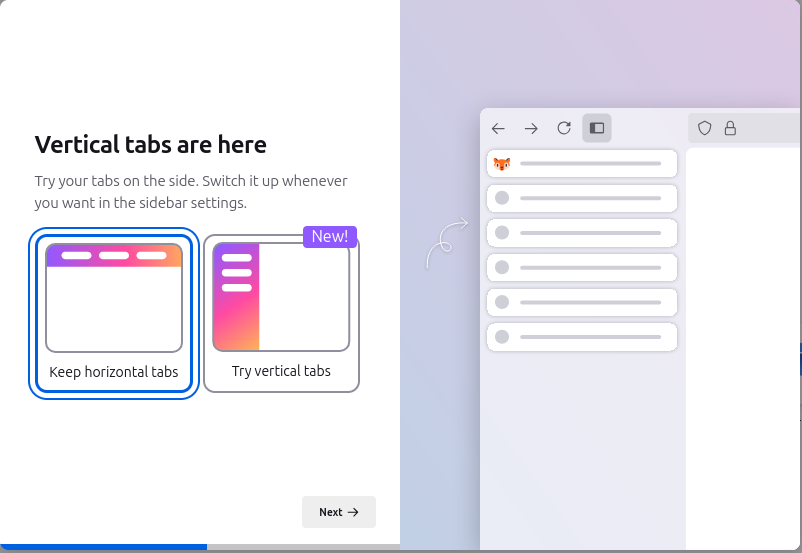
They take too much screen space, and my muscle memory is built on horizontal tabs, 2500 of them
They take up the mostly-unused horizontal screen space, though, whereas the vertical space that it frees up is far more precious to me. And I get to see most of the tab titles as a bonus!
On my 1080p display it’s taking up too much space, but on an ultrawide it’s perfect use of the additional real estate.
I have four 40" cheap 4k tvs, I split them in roughly 6 sections
I usually keep it in the “icon” view which is pretty space efficient. When you activate the vertical tabs, it also generates a toggle at the top of the window that lets you expand the tabs. I find it is better on smaller screens than the standard horizontal tabs personally.
I used some css tweak to display a Sidebery on mouseover. But after the latest Firefox update it broke.