Almost after a year since the first release in the sixth generation of the popular Linux and UNIX desktop environment, KDE community announces the release of the latest version of KDE Plasma 6.3. In this major release the System Settings’ Drawing Tablet page has been overhauled and split into multiple tabs to improve how things are organized, and new configuration options have been added to each section. KWin window manager makes a stronger effort to snap things to the screen’s pixel grid, greatly reducing blurriness and visual gaps everywhere and producing sharper and crisper images. In the color department, screen colors are more accurate when using the Night Light feature both with and without ICC profiles, and KWin offers the option to choose screen color accuracy. Hardware and system monitoring and information tools have also received new features and performance optimizations. KRunner (the built-in search tool that also does conversions, calculations, definitions, graph plotting, and much more) now let you jump between categories using keyboard shortcuts. A security enhancement landing in Discover software management/app store application highlights sandboxed apps whose permissions will change after being updated. If you’re a fan of the forecasts provided by Deutcher Wetterdienst, you’re in luck: Plasma 6.3’s weather widget allows using this source for weather data. You can now configure its built-in touchpad to switch off automatically, so it doesn’t interfere with your typing. When you drag a file out of a window that’s partially below other windows, it no longer jumps to the top, potentially obscuring what you wanted to drag it into. Plasma panels can now be cloned You can also use scripting to change your panels’ opacity levels and what screen they appear on. And there’s much more. To see the full list of changes, check out the complete changelog for KDE Plasma 6.3.


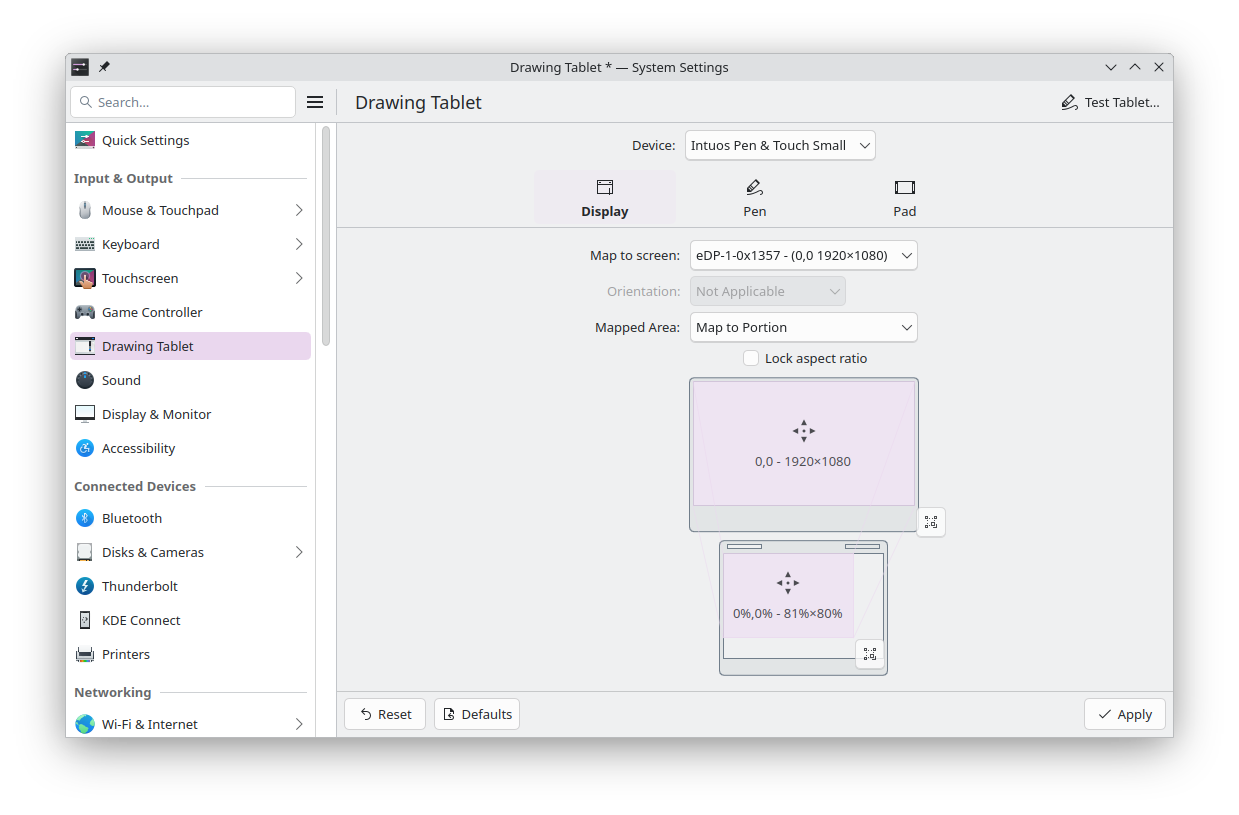
Just checked and i guess you’re right! Time to do some distro hopping again lol.
openSUSE Tumbleweed is a great rolling-release distro. The Yast tool is a powerful GUI System Admin/Settings app. Plus the openSUSE logos are green which is a good color lol.
I have my eyes for a long time now on openSUSE TW, but I’m really not fond to learn again a new package management tool :/ (YasT).
Also, there are some packages I need that are easy to find in the Arch repo (things like av1an, vapourSynth scripts…) And dunno if yast is reliable enough when it comes to build from source.
I like my EndeavourOS system and just switched to linux LTS. Maybe if this time my system is failing I will give it a try… But I’m not so much of a distro Hopper.
One question though… Does OpenSUSE TW uses Calamares as their installation media? Because that’s going to be a no go… They drop LVM support rather than fixing the issue, that’s probably to stupidest thing to do :/ There is a Hacky trick to make it work (mount every directory and CD into every one with different shells) but that is not something that should be done for something like LVMs…
I know EOS does use calamares, but It’s configurable enough to work arround this issue…