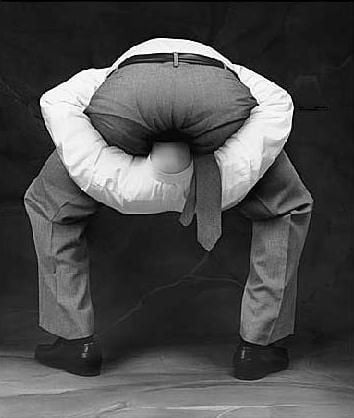Maybe this is too nerdy for this group. I got an OpenWRT ONE router, replaced the old TP-Link one I had. The bad press got to me. The new one is fast, I could not believe how much faster things like downloading files is now.
The worst part was that I had picked out a complicated password with lots of punctuation, and typing that on phones and on-screen keyboards for TVs and game consoles was painful.
Also I pinged Google, and got an IPv6 response for the first time.
too nerdy for this group
My GL.iNet OpenWRT arrives tomorrow to replace the TP-Link I’m currently using. I guess that answers the question about whether I belong in this club.
I’m not sure it can be considered dull if half the people here got an erection reading"OpenWRT".
Or am I just speaking for myself?A few additional years in IT should dampen that down to a slight fizzing sensation in the general area.
Can confirm, in my head op’s post meant : “I replaced some old appliance with something quite standard that won’t bother me for years”. The fizzing is just replaced with the warmth of undisturbed uptime after about 4-5 years
I gave up on complicated Wi-Fi passwords. Who am I keeping out? To connect they’d need to be in or right next to my house anyway. 🤷♂️
The admin password on the router is intense though.
It’s more dangerous for them to connect to me…
My Wi-Fi password is a simple sentence that’s funny. It’s long enough (and has spaces and ‘) so not easily cracked, but very easy for friends.
GiveMeADollar
It’s ready to remember, and occasionally you get a dollar
Four words all upper case.
One word all lower case.
Two words camelCase
Good network infrastructure at home always gives me a warm and fuzzy feeling. The blinkenlights, the five bars of 5GHz Wifi even in the back of the garden, the dashboard showing all the devices connected to the network chugging along, it’s just, hmm, I find it very satisfying.
Also, it doubles as a presence detection for people which proves useful in home automation.
Openwrt router + 4 Wi-Fi access point wired to a gig-e switch 😙🤘
When you install a new WiFi router, just make the SSID and password the same as the existing one. No need to update all your devices.
And you can also setup your phone hotspot the same, so if your hardline goes out, you can just light up your hotspot and keep watching Netflix or whatever.
I run OPNsense and it’s another excellent option.
Same! Just set it up for the first time yesterday.
Configuration options are a little overwhelming, but with enough websleuthing I got everything where I want it.
Yes it’s very powerful and a bit daunting at first, but for most simple networks it won’t actually be that complicated. I set up multiple VLANs and that was a bit tricky, getting the firewall rules right. I like having VLANs so I can wall off some devices from the main home network, and I like the Suricata intrusion detection, which gives an extra level of protection and can help reveal malware infections on the network.
Also, as a very dull man, I kind of enjoy watching the dashboard and the logs.
Use a password manager! Changes your life when it comes to passwords. Never need to type another one besides to unlock the manager.
Do not reuse the same password, and make sure it’s at least 12-16 unique digits. Most password managers will create them for you.
Yes, all that. The password manager is not going to do anything for one’s Nintendo Switch, however.
I’ve found that complicated passwords plus using WPS for such devices are my most usable compromise.
Works with OpenWRT with some extra steps: https://openwrt.org/docs/guide-user/network/wifi/basic#wps_options
hunter2.
Figured out your router, eh? Cool. I’m sure you’ll be making fancy dining room furniture in no time!
Kids these days with their wireless trim routers
I’ve always thought that kind of router seems cool, but I am more of a portable circular saw kevel woodworker.
I’m currently running a Deco M9 mesh network and have been thinking about switching to OpenWRT. I just get kinda overwhelmed thinking about the whole setup and config process. Anyone have any recommendations on resources to learn how to do it?
Mine runs Wireguard for the whole network along with being a basic media/file server. One USB port with a 2tb drive does a lot.
Also, for the password consider using a password manager so you can autofill, and also consider using a MAC address whitelist so you can be sure only intended devices can connect.
Small note, MAC address whitelisting isn’t really a security measure. People can change MAC address quite easily to one on your whitelist.
It might stop non technical children but a teenager with google can bypass that easy.
Yep, mostly my focus is not in state backed actors but script kiddies with limited understanding. If someone sees a WEP network down the road and my network with up to date encryption, no SSID broadcast, MAC white listing, and various other options to prevent external connections it makes the WEP network easier and a much better option.
If we are running from a bear I don’t need to be faster than a bear, just faster than other people with me, lol.
I see what you mean. But beyond modern encryption, nothing else really adds security there. A script kiddie is exactly the type that can change their MAC address or run aircrack-ng to get the hidden ssid.
I guess it’s like modern encryption is like running from a bear by flying in a high speed aircraft. The rest is like trying to add speed by blowing air out a back window through a straw. It might feel like you’re adding speed but functionality nothing is added.
Also I haven’t seen WEP encrypted networks is like 10 years. Do you see them often?
Lol, yes, I have one down the street right now. Some people just don’t ever update things that work.
That’s crazy. Where do you live roughly? In Germany, and in the U.S. I don’t see any WEP stuff.
And like I can’t even imagine 802.11b/g even being considered to “work” with the modern internet. Like one mid bitrate 1080p stream would overwhelm it.
Australia, but regional, so not exactly near a capital city. People out here still use g wireless, though most are n or later, and plenty are using ac or ax. That said, we are in one of the few places that got full fibre to the home rather than fibre to the node so our internet speeds can be fairly OK, though you pay through the nose to get anything much better than adsl2 speeds. Honestly our government has been embarrassing over the last 15 years and they have done a lot of work to make us poorer and with less access to the internet.
We were going to have fibre to the home for all houses but our conservative government got in and ruined it, doing all sorts of cheaping out that made it way more expensive and less effective. We could have ditched copper lines entirely and had something future proof for at least 20 years but no, something something money, something something unlimited power.
I would love to see a turn towards future focussed governance but it seems to be unlikely right now. I mean in Germany they just voted nearly 20% for AfD and in the US they have the orange fascist and musk, so no hope there.
Man I was glad to finally get fttp at my address, was greenlit early days then was rugpulled getting fttn.
Installers ruined a section of my inner walls (brick, mortar, plaster) which motivated me to run my own conduit to my rack. Wall is now patched.
Exterior works are trash too, speeds are great however.
As an IPv6 advocate, it’s quite something for me to see it show up in this community. Does that mean IPv6 is now commonplace enough to be dull? Who can say. :)
It’s 2025 and I’m still holding IPv6 workshops for otherwise very competent people. So… No, not common enough yet.
Not yet. Some network issues are still being fixed by turning off ipv6 :(
deleted by creator
Dude, you can’t just throw OpenWRT out there in a group like this. But since you have thrown caution to the wind…I was just updating my DNS settings to the CIRA ones for Canada hosted DNS private/protected. Prior to that I was running shred -v -n3 /dev/sdX on some harddrives.
I just upgraded to openwrt on a bananapi router kit. It makes me happy every time I ssh to one of my devices by hostname instead of IP. Also set up DNS ad blocking and it’s a game changer.
Did you buy a router with openWRT reinstalled or flash one yourself?
It’s not even reinstalled, it’s purpose built for it: https://openwrt.org/toh/openwrt/one
Yeah, that was supposed to read preinstalled 🤷♂️
Sounds like a good day to me. How do you like it?
Excellent so far. It took me a while to set up, I had to start over from scratch once. They claim it is “brick proof” and I can bear witness. Performance, as I said, is excellent.
Nice! Can it easily add vpns? What about adguard?
I have not tried either, but since you point it out, I think I will install the adguard…
Report back :)