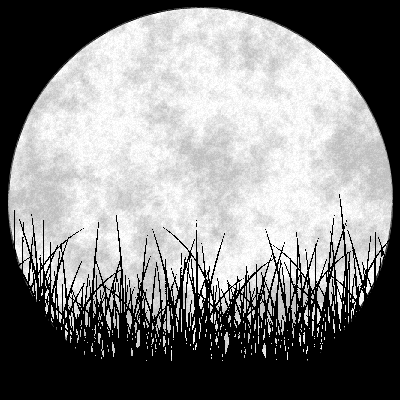Using Chrome, Firefox, Brave, Samsungs ‘Internet’ app, and every other browser I’ve used/tried on Android:
I’ll go to select some text on a page by long-pressing on it and it’ll select the word I’m touching as well as expand that selection to a somewhat random amount of additional text (usually not following any structure such as selecting a whole sentence for example).
I’ll then go to adjust that selection by grabbing one of the two tabs on either end of it and the moment I do, the opposite tab jumps to a completely random spot on the page vastly expanding the selection, then the whole page scrolls to an entirely different section; Leaving me holding one end of the selection unable to see what was originally selected. I can’t scroll to where I was, and If I let go and just click copy I’ve now copied 90%of the page to my clipboard… Attempting to modify the selection any further yields the same lack of control and just makes things worse.
This doesn’t happen everywhere, but I get these results far far more often than a successful copy+paste. Like just now trying to copy an address from a local transit guide.
I end up having to drop the paste into a notepad app, reselect the bit I actually wanted (if it even made it into the pile of garbage I was forced to grab) then delete the note once I’m done.
This is fucking stupid and I hate it. Rant over. Thank you for listening.
/edit: I don’t have the power to pin a comment, but [email protected] has a great solution: Use the rectangle select tool in androids ‘Edge Panel’ (must be enabled in settings), then press the ‘T’ button to copy text from the area you’ve selected.
All I can say is that it is kinda cathartic that someone other than me is experiencing this nightmare.
Also, this pages where it is impossible to select any text at all.
Also, this pages where it is impossible to select any text at all.
On android, you can still select text on those pages from the switch apps screen (swipe up from the bottom, hold, then release on Pixels). Found that workaround on accident lol
Whoa, thank you! I can’t select text in the Liftoff app, but this one weird trick works.
That seems to be OCR based though. Sometimes when I do it like that I get complete gibberish
Seriously, I thought I was the only person clumsy/stupid enough to mess up on text selection.
deleted by creator
Sometimes it’s intentional. I have seen both of these cases as well:
- If you copy text, the page secretly adds more text at the end saying "To read more, visit " so when you paste the text, it shares the article too.
- Some pages seem to interfere with selecting text on purpose. Like once again, they don’t want you copying text, they want you to link the whole article.
Gotta get more impressions, right?
Most of those (ignoring 1) are browser problems, not mobile problems. The browser’s handle it fine on desktops (most of the time)
I guess it’s mostly the mobile size sites doing extreme styling to get thinfs to fit (partly 2). I guess next time I find a bad site I should try it on a shrunk desktop window.
[This comment has been deleted by an automated system]
You aren’t exactly wrong, but nearly all of this (besides the precision point) somewhat applies on desktop as well. I think op has a point that what’s happening on android is weird because most browsers don’t flip out when you try and select text on desktop. I don’t think the pointer method’s lack of precision explains it fully.
TBH my biggest frustration with it is the opposite side of the selection moving (sometimes quite drastically) while I’m trying to move one side:
Select text from point A to point B, grab point B to move it and point A suddenly moves while you’re holding B.
Next up is the page moving while I’m holding one of those points. The page scrolls suddenly to a random spot, but I can’t manually scroll at all let alone scroll back to where I was. (trying by dragged to the top/bottom of the screen, the page doesn’t move)
These two together make text selection a complete lost cause wherever this problem shows up.
I think it’s a pixel thing, but I get around this by going into the app background thing then press “select” so the phone can treat the screen as an image with text and just list out the text without any website or browser shenanigans interfering.
Samsung had something similar.
Yep, just use the rectangular selection from the edge panel and you can save it as a screenshot or extract the text.
Just to confirm, this edge panel function is Samsung feature, right?
Yep
OK
How do i do this? I have an android
Only some brands have this. You could try looking for an OCR app but it might have privacy implications depending on which you choose.
This is an awesome tip!
So it’s not just my phone? It is android? I’ve had this shit only on my current phone so I thought it was just the hardware. It’s not just websites or browsers; it’s every fucking app, because the selection thing is handled by the OS.
By God is it infuriating that something so simple straight up doesn’t fucking work in 2023.
I’ve had this issue for years across several devices.
I have however mostly used Samsung devices so I’m not sure if other brands have the same issue. Probably, but I can’t say for sure.
I’ve had this LG thing (V6 Dual Screen) for years; I don’t upgrade until my stuff is literally broken. Previous phone was a Galaxy S4. I didn’t have the problem when it was new, which is why I figured it was hardware just wearing out. But it could have also just been one of the updates to Android itself.
My last two upgrades have been because of dieing parts. Degrading batteries that I can’t be bothered to have replaced and a wifi adapter that just quit working altogether.
I miss my Moto Z2 Play with the moto mods. Extra battery, external speakers, even a fully functional projector to share the screen. That thing was the shit.
Fuck yeah. I hella wanted that thing. It sounded neat and the projector has always since made me question why that isn’t a standard thing on every phone the way the camera is? It would be awesome.
Space. The projector just about tripled the thickness of the phone. It was really handy being removable.
I wish more manufacturers tried out the swappable add-on concept. There was lots of potential there.
I really really miss that extra battery letting my phone go 3 full days under heavy use without a charge.
I have used motorola, xiaomi, samsung, realme and htc. Every one of them had this issue.
[This comment has been deleted by an automated system]
I really hate that android tries to expand the selection to whatever it thinks is relevant, I don’t need selection to be “smart” just let me select what I want to select
Because websites are optimized for dummies who can’t copy paste.
Yean, I hate it too. The difference to selecting text on a desktop system is night and day especially because with a proper mouse you can shift click the desired start and end points and don’t even have to drag.
I’ve found that zooming in generally makes it more precise but that doesn’t help if it means that you now need to scroll the screen because of the zoom. For some reason drag-selecting text upwards also yields better results for me than downwards.
Another trick is to request the desktop version of a page instead of the mobile version and see if it’s easier there.
deleted by creator
I’m glad it’s not just me that finds this.
At this point I just let Android copy whatever, as long as it contains what I want, and then I use the clipboard edit tool that pops up to delete everything I don’t want. Extra steps, but way less fiddly.
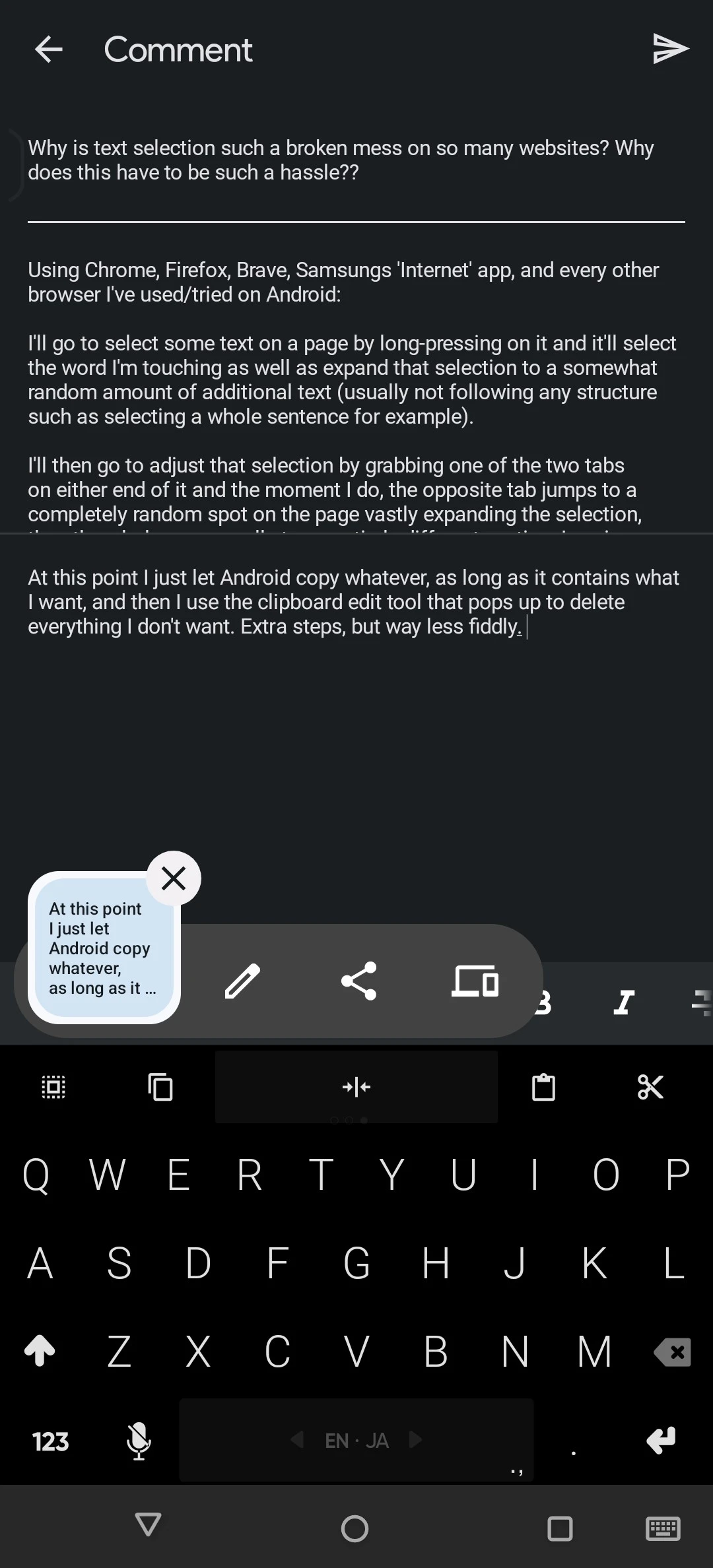
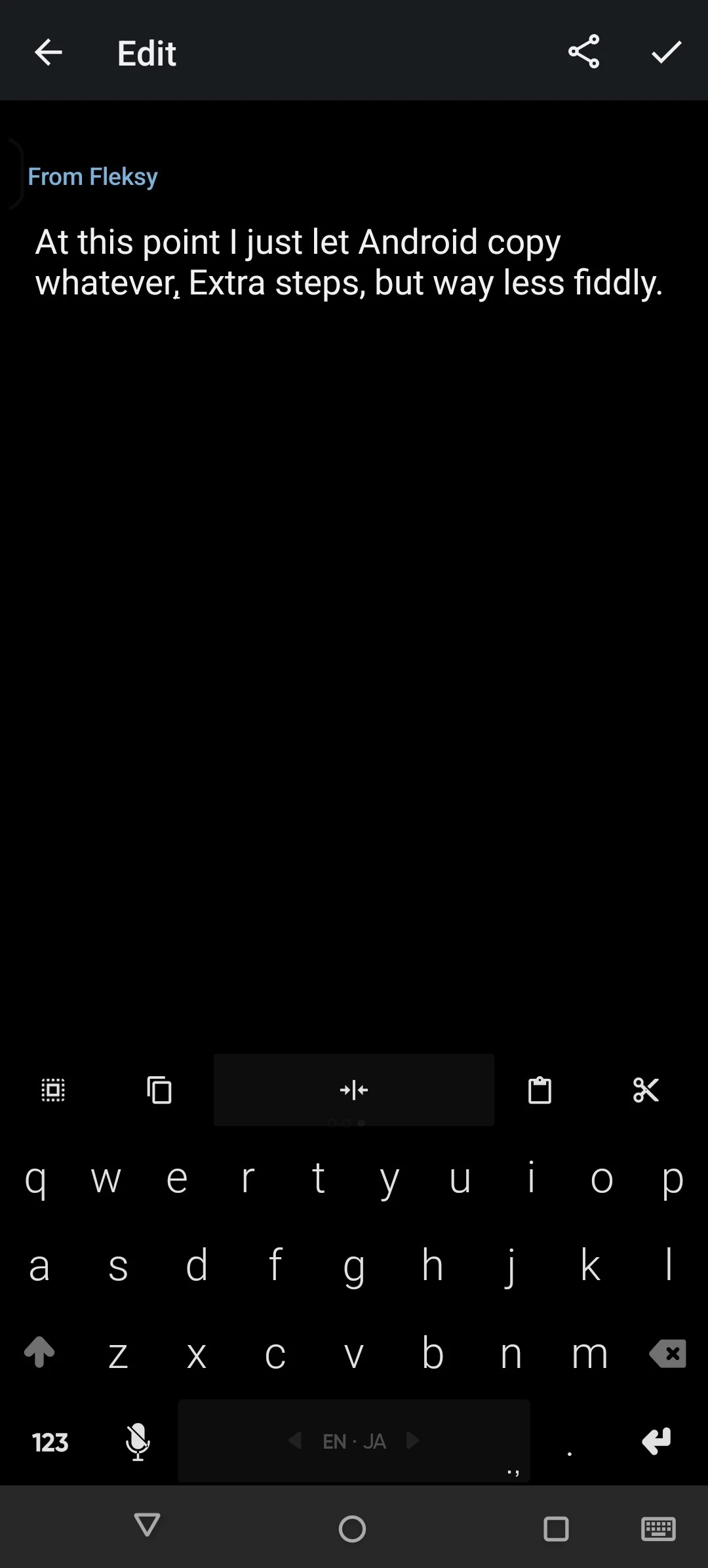
deleted by creator
It happens to me in a lot of apps too, even Liftoff. Is it maybe related to the keyboard app? Which one do you use?
Interesting thought: I’ve been using SwiftKey for probably 10 years now.
I’m gonna have a play with some others and see if that changes anything. Not sure it will, but worth a look.
/edit: Sigh. Nope. Same results with Samsungs built in keyboard and with GBoard.
The keyboard doesn’t pop up during text selection so I don’t think that’s having an effect.
I used AOSP keyboard for a very long time and now Simple Keyboard, it experience this on both. I think this may be an Android thing.
I thought maybe it was related by way of the clipboard. Guess not.
This, and also putting the cursor into a wall of text, such as between two closed parentheses () in the middle of a block of text. It’s always off by 1-4 characters. I KNOW it’s fixable because WindowsPhone fixed this in the 2015 era with a six-way keyboard nipple embedded in it’s keyboard. It never messed up. I miss it everyday…

One thing that might be Pixel-specific is it lets you adjust the selection after the initial copy, prior to pasting it elsewhere. One thing that may be more universal (maybe?) is copying from the recent apps screen (the one that shows when you swipe up partway and see all open apps) uses OCR so you can copy from anything, including apps that have normally blocked that functionality.
It’s the other way round: adjusting is pretty universal, copying from recent apps screen is more specific.
Copying from recent apps is Pixel specific, if I remember right?
Yes. Selecting pasted text is quite more shared among other makers
Try using universal copy. It’s an app on the play store that lets you select paragraphs or lines and then modify them (Check the press and hold behavior)