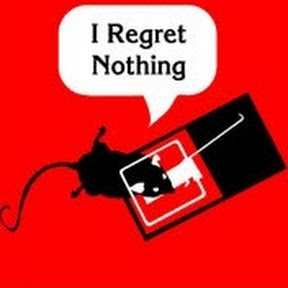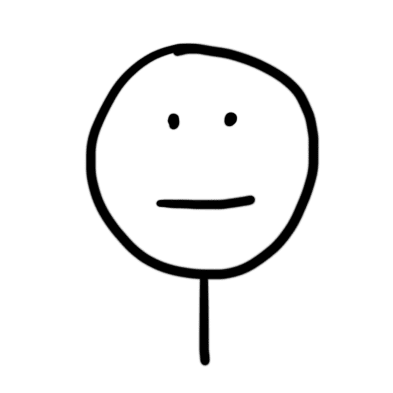Hi everyone! So I’ve recently switched to Linux and I’m having a lot of fun downloading software and replacing my old stuff with it. I’m wondering what you all use?
My switched softwares:
Obsidian -> Logseq - Obsidian is great and all but I think Logseq is also competent in its own way even without plugins. I am currently exploring templates to create my own daily journal/habit tracker like I did in Obsidian.
Word/Notepad -> LibreOffice - Seems to have a lot of options. Currently using the writer software for quick notes.
Canva -> Inkscape - I am aware that Canva is a website/android app, but I decided to switch from it to Inkscape by utilizing open source illustrations such as Undraw for graphics needs. I still need to look up tutorials on how to use it properly, though!
Clip Studio Paint -> Krita - I actually made this switch a month or two ago, but I’m really enjoying Krita a lot more than I ever did Clip Studio Paint. Less things to get distracted by, giving you more chances to learn how to utilize the essentials.
Things I’d like to explore in more detail:
- Thunderbird as a calendar/email/task software
- Whether or not I should stick with Calibre for book management
- Kdenlive as a video creating program. I haven’t created videos before, but it seems fun.
How about you? What do you enjoy?
Linux, to replace Windows :p
Calibre is very powerful for book management, you should stick with it.
Calibre is IMO the premier book management program, FOSS or otherwise.
Isn’t is actually FOSS anyway?
Yes, calibre is GPLv3’d
My last experience with Win10 vs now:
(FOSS in bold)
- Edge -> LibreWolf,
Brave - Windows Mail & Calendar -> Thunderbird, Tutanota
- Windows Explorer -> Thunar, PCManFM
- Todoist/iCal -> fruux + Thunderbird
- NCH VideoPad -> Kdenlive
- iTunes, Spotify -> CDs, Audacious, DeaDBeeF, Bandcamp
- VLC -> mpv, Parole
- OneNote ->
ObsidianJoplin + Backblaze B2 - Firefox Lockwise -> Bitwarden
- WPS Office -> LibreOffice, ONLYOFFICE
- VSCode -> Micro
- Visual Studio -> Micro + GCC + Glade
- Finale -> MuseScore
- NT -> Linux (obviously)
- Windows 10 -> Debian, Arch Linux
And now, the online services:
- Ecosia -> LibreX
- YouTube -> CloudTube
- Twitter -> Mastodon
- Reddit -> Libreddit, Lemmy
- Dropbox, Google Drive -> MEGA, Filen, USB sticks
- Blogger -> Neocities, Flounder (gemini protocol)
Sorry for the long post. Here are some potatoes:

Can you post the link for Micro? I use VSCode daily and if there’s an OSS version comparable/better, definitely interested.
I never could make KDEnlive work well for me, I use ShotCut instead. Basically everything else, I’m the same. Can’t get away from VLC though.
Thanks!
VSCode is OSS. The builds Microsoft distributes are proprietary because of some telemetry and stuff like that but glorious volunteers maintain something called VSCodium, which is essentially the same VSCode but without the Microsoft surprises
People should stay far away from Brave.
Brandon Eich’s controversial past and opinions:
https://www.bbc.com/news/technology-26868536
Anti-vaxxer and far-right conspiracies:
https://www.nytimes.com/2020/12/22/business/brave-brendan-eich-covid-19.html
https://twitter.com/BrendanEich/status/1337496169690230784
https://www.reddit.com/r/BATProject/comments/khmbvl/do_you_feel_that_brendan_should_step_back_from/
https://twitter.com/BrendanEich/status/1538253982845399040
Privacy related:
https://www.lifewire.com/brave-browser-falls-short-of-its-promises-of-privacy-5206799
Brave automatically redirected searches to affiliated versions which they profited from:
https://www.theverge.com/2020/6/8/21283769/brave-browser-affiliate-links-crypto-privacy-ceo-apology
Brave collected donations on content creators behalf without consent:
Brave leaked Tor/Onion service requests through DNS:
https://www.reddit.com/r/netsec/comments/lndfms/more_in_comments_brave_browser_leaks_your_tor/
Brave sent unsolicited marketing mail to users, though they claimed it was anonymous:
https://twitter.com/sebmck/status/1531740563900448769
Brave temporarily whitelisted certain Facebook and Twitter trackers without telling users:
Damn that’s a lot of reason no to use brave. I switched away from it when it kept trying to sell me their “brave” tokens.
Well fuck. What would you recommend for a mid-2010s ThinkPad, on which Firefox is slightly too heavy, which runs Arch. Bear in mind that I’d prefer to avoid Blink (despite having been using Brave).
I would still suggest Firefox but would recommend
a) to go for maximal RAM configuration
b) remove unnecessary addons
c) install UBlock Origin and an addon that automatically disables unused tabs
On my 2013 Chromebook with 2GB RAM, EndeavourOS and KDE I still get an acceptable browsing experience.
PS: Can somebody tell me how to properly format here?
It took me a few seconds to figure out what the heck just popped up on the side of my screen, haha! Thank you for the potatoes.
Out of curiosity do you find that neocities is easy to set up for a beginner? I’d like to get into blogging that I don’t have to worry about getting comments on. Something where I can just ramble on a bit about how things went that day, what I learned, and then post and never touch it unless I want to reread that day’s entry.
You’ll need to know HTML and CSS, or at least know how to use a WYSIWYG editor (like DreamWeaver or BlueGriffon), but otherwise it’s easy enough.
Literally pick a good name, create the site, and away you go!
I also believe you can connect your site to a custom domain, so it could be mywebsite.xyz instead of mywebsite.neocities.org. Domains are normally subscription based, but Mali (.ml) and Tokelau (.tk) are giving them away for free.
I’m planning on learning coding through FreeCodeCamp, so…it’ll take a while, but I’ll keep it in mind for when I think I can create a site.
Thank you for the information!
Good luck!
Good overall recommendations, but it’s worth noting that Obsidian is not FOSS.
Ah, shit.
- Edge -> LibreWolf,
I think most of them I’d be using on windows as well. Like blender, gimp, krita, librewolf, libreoffice, thunderbird, virtualbox, etc… etc… etc… Although it was 15 years ago I had switched to mostly open source applications in the years prior to eventually switching to linux entirely.
Krita is pretty amazing. I got both of my daughters started with it when they expressed interest in doing art. Both of them have used it almost exclusively for years (both in HS now) and produce some great work. They try other tools recommended by friends but keep going back to Krita because it has all the tools they need.
Same. This helped me with the Linux transition a lot since I didn’t have to change my workflow completely because of other apps
@ASCIIansi @Witch
The same thing happened to me too.
Thunderbird is brilliant and I highly recommend it. As someone who maintains an IMAP server used by a dozen or so people, I can attest that the Thunderbird users never seem to call me up and complain that things are breaking. Outlook, on the other hand…
Similarly, Firefox is a great web browser. I’m not a fan of how they handle money, but just the same I’m not about to go back to a chromium browser.
Kdenlive takes a bit of getting used to, but it’s very powerful, and once you’ve wrapped your head around it, it becomes quite intuitive. It runs well even on 10 year old hardware. You’ll want to learn ffmpeg while you’re at it, though. That’s a godsend.
I don’t understand the hate for libre Office. Many complain that it’s good, but not at the level of Microsoft Office. I disagree - I’ve used it exclusively for over three years, and always completed reports, spreadsheets, presentations, etc. to at least the same if not better calibre than my peers.
Hahaha. Ha. God, I hate Outlook.
Can I ask what exactly ffmpeg does? I’m actually very, very new to video creation as a whole. I’m one of those folks that last touched a video creator back in the days of Windows Movie Maker. It seems to be a command line script, but is there any GUI for it?
I wanted a software that lets me write text on a blank paper, and Libre Office does that. Therefore, it’s already a solid replacement. 10/10.
Don’t get me started on Outlook!
ffmpeg is a command line tool. I’m not familiar with any GUI - but a quick Google search will usually find you whatever command you need. It’s an extremely useful tool for all things video. You can extract audio from video, re-encode files with a different codec, access hardware devices such as your webcam, split video, trim video, convert file formats, compress video, resize resolutions, convert a series of images to a video or GIF and vice-versa, add a subtitle stream, etc… It’s very handy to have.
About half the times I’ve used LibreOffice it’s given me problems, from crashing to taking an unreasonable time to start to not starting at all. This is across multiple PCs and installs so I guess I’m just cursed?
That said I don’t find myself reaching for an offline office suite very often anyway, I find it easier to create documents in LaTeX and for the times I need to collaborate on a uni presentation or something web options like Google Slides are better suited anyway.
I hate to say it, but maybe you are cursed.
I’m running an x230 with Fedora as a daily driver and have never had any such troubles. I’ve written 20+ page reports with formulas and charts and such without fear, and it’s super snappy. Much nicer to use than the bloated Office web app, for example, which I’m occasionally forced to use via the equally bloated Teams app for uni work.
The only time I’ve had trouble with it was with a core duo machine and 512MB of ram running a hundreds-of-megabytes large file consisting of 50+ pages of primarily images. It crashed every time it attempted to auto save, but I think that’s almost fair enough, too!
What do you use for LATEX documents? I’ve been meaning to give it a try.
Yeah I definitely have no complaints about LibreOffice when it does decide to work, it’s far better than the web version of MS Office.
For LaTeX I use Visual Studio Code with a LaTeX Workshop plugin which works very well, it can auto compile documents on saving (with an automatically updating PDF view) and it lints the syntax properly. It does require installing a LaTeX distribution though. I’ve heard Overleaf is pretty decent as a starting point as well but I’ve never really used it.
I’ll try to stick with vscodium as opposed to vscode, but otherwise I’ll look into it - thanks! The auto-updating view sounds particularly enticing.
Been using Gimp for over a decade over Paint/Photoshop.
Kdenlive is pretty nice.
Whenever I use Windows I can’t get over how utterly terrible the basic file explorer is. I swear that it was better back in the XP days. On linux I use Dolphin and have found it to be excellent. Tabs, Split screens, everything is so usable.
I’ve used Thunderbird since it was released almost 20 years ago. It has some annoying bugs around setting up accounts (get your password right or it clears the whole form), but you do it once and it works wonderfully.
I’ve personally been using AlternativeTo for many years to find alternative software, especially when I first began using Linux.
I’ve been using thunderbird for so long now I can’t remember not using it. I’m very comfortable with how it is, but look forward to the upcoming changes.
I do a small amount of video editing, usually quick stuff to censor/cut a screen capture for posting to github or something, and every time I’m amazed at how well it works and easy it is to use. I’m sure it has it’s limits if you have a complex task, but I’m not sure even an intermediate user would run into any of them.
My favorite is FreeCAD though. I know the windows equivalents are probably “better” but I like the project’s persistence and the constant improvements they are making. Now that I’ve put the time into learning it I like it a lot.
As a side note, in my opinion ffmpeg is a massively impressive piece of software and what kdenlive and many others use in the background for a lot of tasks.
EDIT: Hit post too early.
For 3D/2D -> Blender
Office stuff: LibreOffice
For programming -> Neovim, Insomnia (for testing out REST api’s and whatnot)
Virtual Machines -> KVM/Qemu (Virtmanager, Boxes, etc) This one was a huge improvement for me
I use VLC for most of my multimedia needs
For game development (related somewhat to 3D/2D) -> Bevy and Godot
Plus a tonne of others I’m leaving out. It’s really a nice feeling.
Is Insomnia like Postman? If so, could you post a link please?
It’s like postman, yes.
Thanks for the link!
Not a replacement per se, but I am just amazed by how much better some common FOSS apps feel in Linux compared to Windows. Apps like VLC, Calibre, FreeCAD, Libreoffice, hell even Firefox are so much smoother in a UNIX system, almost like THIS is their real home!
Check out Calibre-Web. Improves the traditional Calibre experience a lot.
MVP right here. Appreciated! Downloading it right now.
I love Notepad++. I use notepad apps way more than I should, but I really prefer the lightweight, no formatting text editing experience. It’s lightweight and can be installed as a portable version and supports all kinds of languages and plugins.
Kate might be up your alley which works on all operating systems while providing a simple no bullshit editor with potential IDE features
(also no Electron)Notepadqq exists and is basically near parity of Notepad++
Ah, yes I have used Notepad before and the experience was quite similar. Thanks! I’d almost completely forgotten.
I’ve been a big fan of helix as a terminal text/code editor - while VS Code is open source, a lot of their language servers (for example, pylance) are closed source. Helix lets me integrate open source language servers out of the box without any setup needed (besides installing the language servers), and it has a UI that helps you explore new features and learn keyboard shortcuts. It doesn’t have plugins yet, but I find that the built in features have implemented most things I’d want a plugin for; and it has different keybindings than vim/neovim, but I’ve found the new model for editing more intuitive and worth the relearning process.
I might give this a try. I want to explore something else besides emacs.
Yeah, I have been experimenting with Helix. Configuring it is so much easier than other editors out there. So far, the keybindings haven’t been too hard to manage (coming from vim.) I really like how the cursor works in relation to text editing. I may jump ship at some point.
The only reason I stick with (neo)vim is, well… vim is EVERYWHERE. Remoting into a server never has me confused because vim … is … just … there.
CMUS as a music player. Clean interface, lightning fast and plays anything. I use it daily.